Memory use prog key (key redefinition) – Verilink 9000 Series (34-00271) Product Manual User Manual
Page 70
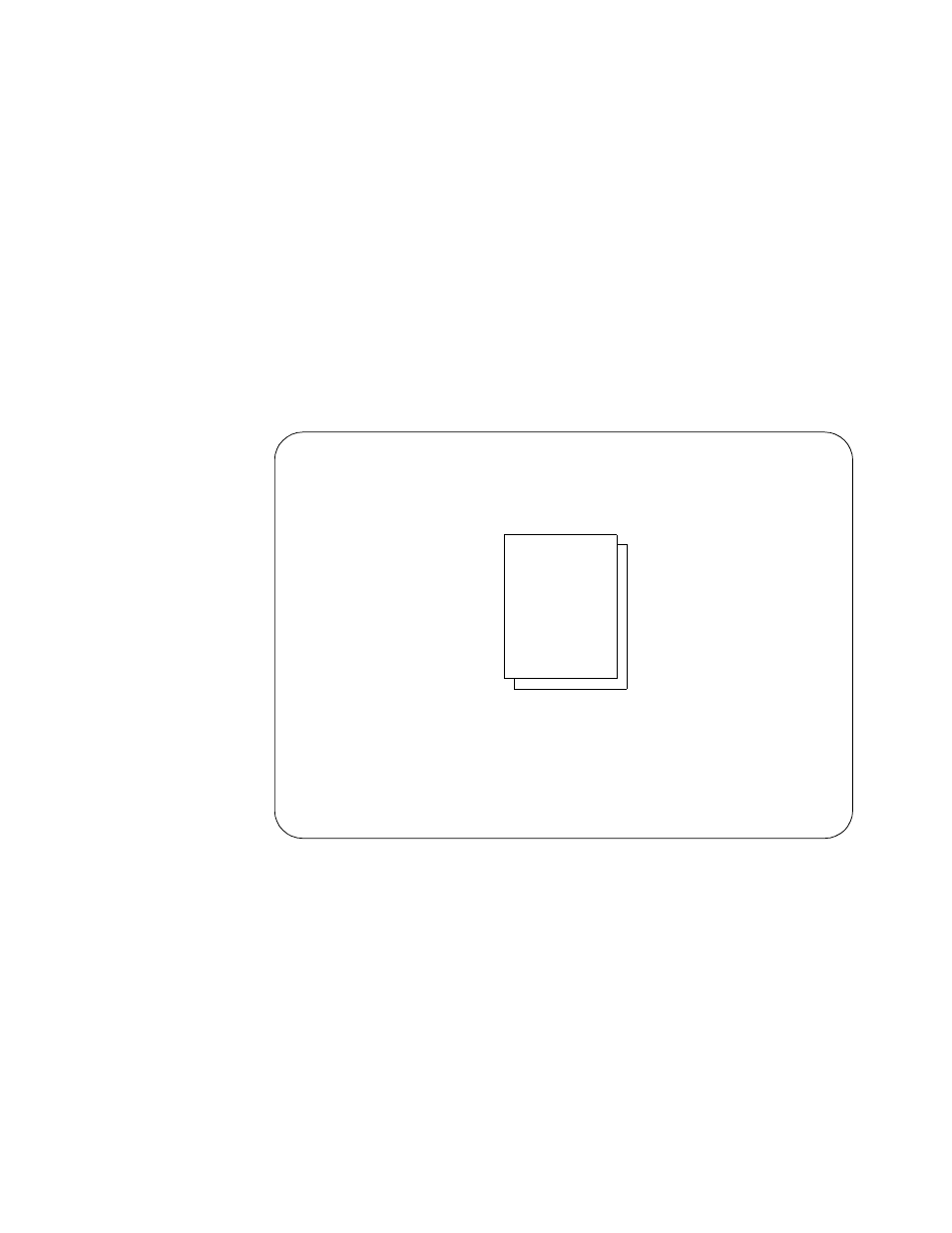
48
C
HAPTER
4: NMCS
Memory Use
When memory is selected, a box with two values is displayed. One is Moderately
Hungry and the other is Memory Hog. If the PC is solely dedicated to NMCS and
there are no TSRs (terminate and stay resident) programs loaded, Memory Hog
may be selected. The default and recommended setting, however, is Moderately
Hungry.
Prog Key (Key Redefinition)
This function may be used to redefine a key. This is normally used when entering
many similar station names on a terminal port. When selected, the program
prompts to press the key to redefine. Next, the program asks to enter the character
string to assign to this key. Pressing ESC terminates this function. When called
from within NMCS, this program does not allow the user to redefine keys F1
through F10 and Shift+F1 through Shift+F4. The program may be used, however,
directly from the DOS prompt. In this case, the program allows reprogramming of
any key. The name of the program is KEYDEF.EXE.
TXPORT INTELLINET Configuration Program
Main Menu - Version 3.4
Change Configuration No. [ ] Configuration Name [ ]
Copy Configuration: From [ ] To [ ]
Create Configuration [ ]
Delete Configuration [
Create Down Load File [ SYSTEM SETUP
Down Load Configuration [ [ ] as unit [ ] Reset? [ ]
Reset Unit [ Foreground [ ]
Print Configuration [ Background [ ]
Memory Use
Prog Key
Upgrade software Shift
ESC=Quit F1=Help F2=Status F3=DLM F4=Stats F6=Alm F7=AlmMod F8=Xref F10=Next
Figure 4-4 System Setup Screen within the Main Menu Screen
