C - reserved channel d - device is shareable, Terminal, Laser printer name = remote-printer hosta hostb – Verilink 9000 Series (34-00271) Product Manual User Manual
Page 190
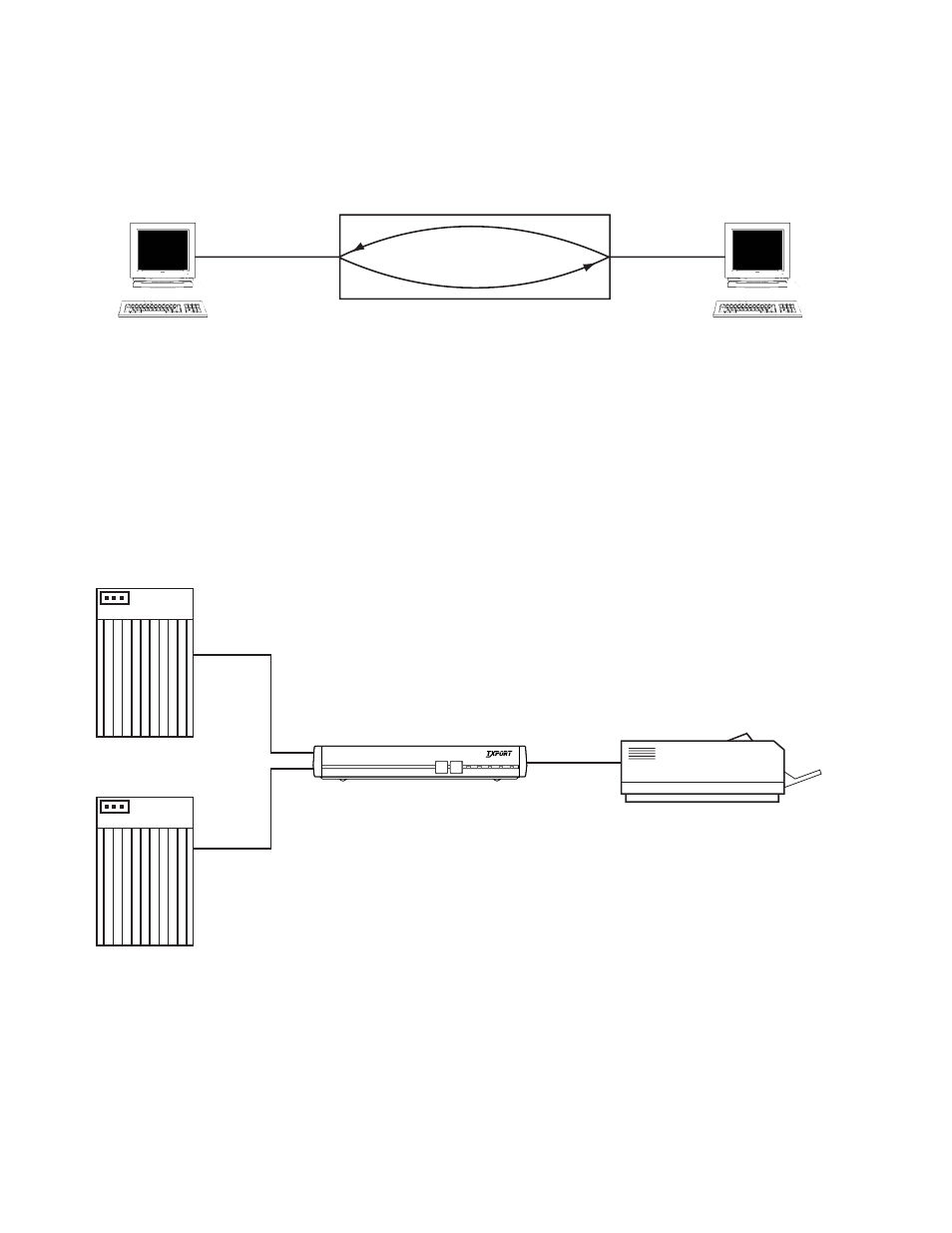
168
C
HAPTER
10: L
EGACY
O
PTIONS
C - Reserved
Channel
As previously discussed, it is possible for a station to send a message through the
MultiPro platform to another station. If the network administrator does not want a
particular device to receive these messages, this option may be turned on as shown
in Figure 10-6. If the MultiPro SEND function is going to be used, it is wise to
turn on this option for printers.
D - Device Is
Shareable
This option allows unattended sharing of a device, such as a remote printer, by
multiple hosts. The MultiPro platform automatically creates a logical pathway
from the host port to the printer’s terminal port when a host has something to send.
This implies that the host port initiates the connection to the terminal. Therefore,
the terminal does not have a default host or the Auto Connect option turned on.
The sequence of events is shown in Figure 10-7.
This leaves the printer in a state where it has no logical connection. The next host
that selects this device causes the sequence to start over, allowing completely
unattended sharing of a remote printer.
Terminal
Terminal
Refused
Send Message
Figure 10-6 Typical Application for the Reserved Channel Option
DOWNLOAD CONFIG
MODE BACKUP
NET
ALARM POWER
PRISM 9111
T
R
A
N
S
P
O
R
T
®
Processor
Processor
HOSTA has a message for the printer and selects the 9111 unit.
The 9111 initiates a connection process for the device.
The 9111 begins accepting data for the device and delivering it to the printer.
The host stops sending.
Two minutes elapse and the terminal port initiates a disconnect for the device.
Laser printer
Name = remote-printer
HOSTA
HOSTB
Figure 10-7 Typical Application for the Device is Sharable Option
