Connecting for network management – Verilink 9000 Series (34-00271) Product Manual User Manual
Page 29
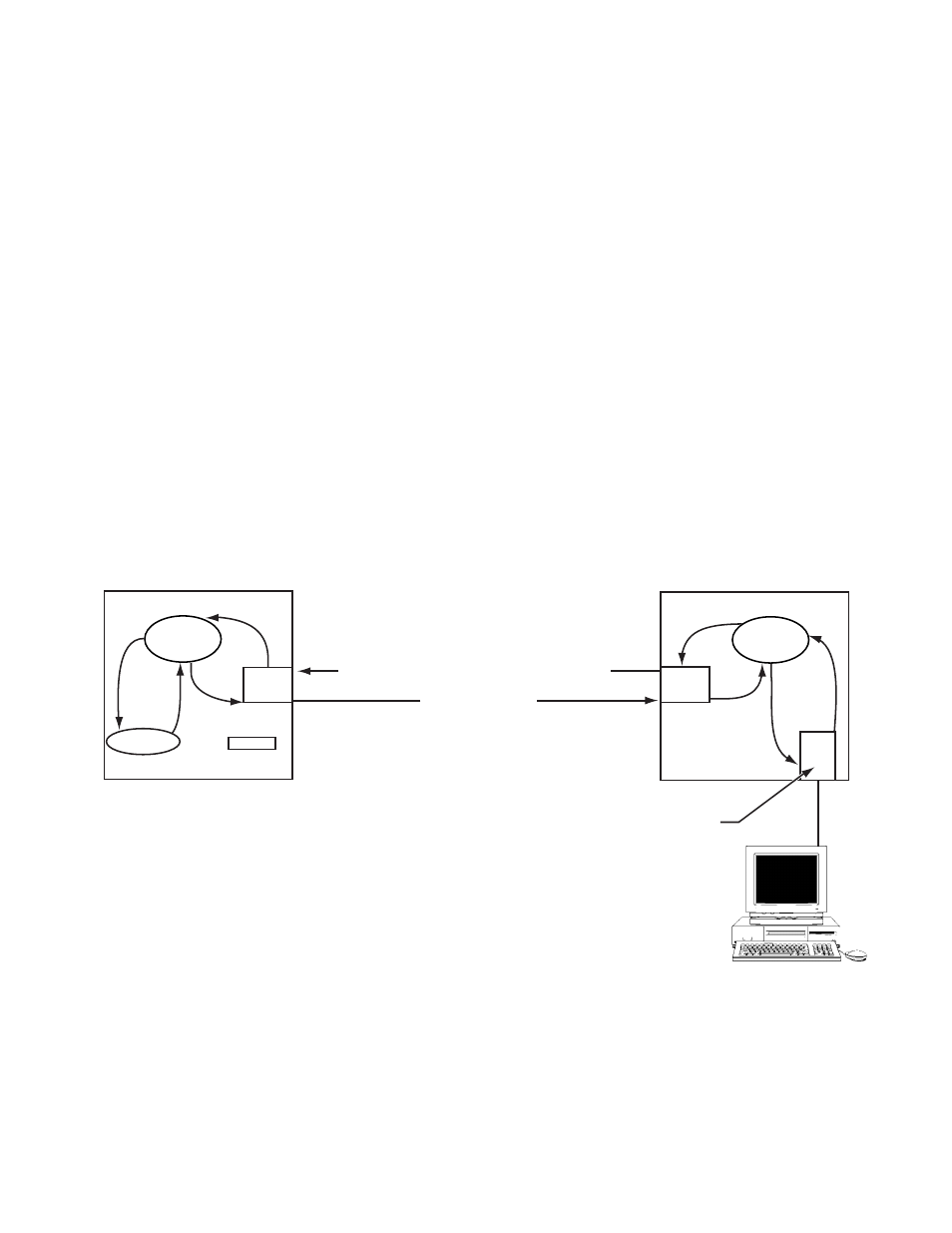
Principles and Concepts
7
Connecting for
Network
Management
Network management control software (NMCS) connections are required so each
unit in a network may be controlled from a central PC-based management
application. These connections are established just as if they were a normal station.
In fact, the network management PC connects a Poll/Select host port configured on
the MultiPro Plaform. Conventionally, the MultiPro Plaform is designated as the
single entry point into the MultiPro Plaform network. From this single unit and by
establishing connections as outlined previously, network management for every
unit in the MultiPro Plaform network can be accomplished. Tasks such as
configurations, status monitoring, and even downloading software modules can be
carried out on every TXPORT MultiPro Plaform in the network. The only method
for the MultiPro Plaform to establish a network connection is to have the NMCS
host port initiate the connection. Normally, the NMCS port is configured as a
Unisys Poll/Select host, and connects directly into the network manager’s PC.
Initiating the connection from the NMCS host port is done by defining the host
port with automatic connections to the unit number of the remote MultiPro
Plaform. The unit number can be viewed as the name of the unit entered upon
configuration. The host port initiates a connect request to the OS which then
forwards the request through the network to the proper destination. When the
remote unit receives the call, it confirms the connection as long as the destination
name carried in the user data field matches its own unit number. The logical
pathway is now established and commands can be sent by the NMCS application.
Figure 1-7 shows this process.
OS
X.25
Console
co
nn
co
nf
c
o
n
n
re
q
con
n
req
c
o
n
n
c
o
n
f
OS
X.25
Host
co
n
n
re
q
co
nn
re
q
co n
n
co n
f
c
o
n
n
c
o
n
f
Call request: userdata = 001/01
Call accept
NMCS
Address 01 automatic
connection to 001
Network host =
X
NMCS
Unit 001
Unit 000
Figure 1-7 Connecting for Network Management
