Module port – Verilink 9000 Series (34-00271) Product Manual User Manual
Page 230
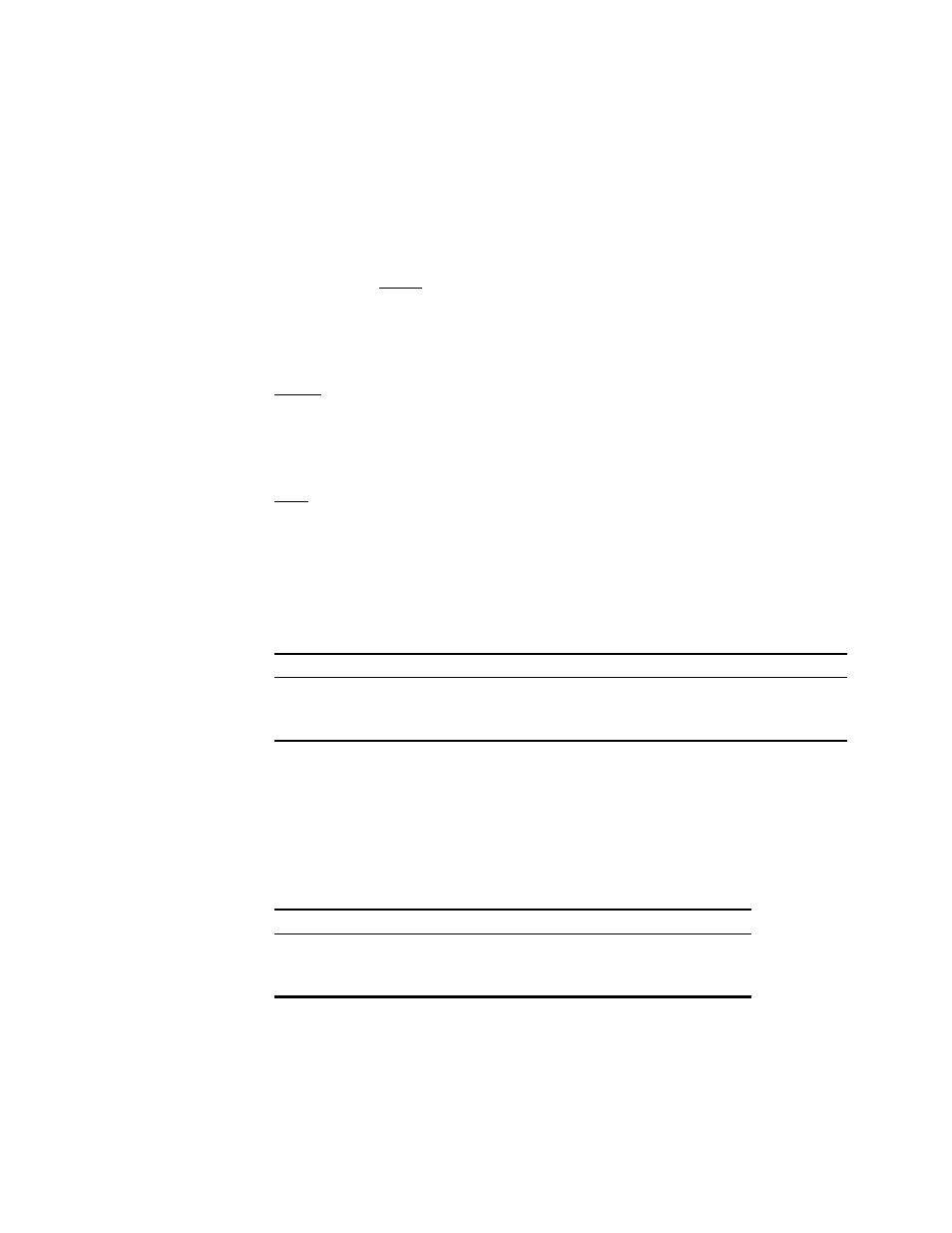
208
C
HAPTER
12: F
RAME
R
ELAY
P
ROTOCOL
Module.
This parameter represents the line module number in the source unit.
Port.
Enter the port number where the source stations reside.
After these fields have been filled, press F10. This re-displays the port using the
copied values.
Baud Rate
This is the rate, in bits per second, at which the port communicates. The selections
are 300, 1200, 2400, 4800, 7200, 9600, 12000, 14400, 16800, 19200, 24000,
28800, 38400, 56000, 64000, 128000, T1 (1.544 Mbps), and E1 (2.048 Mbps).
Interface
The Interface parameter specifies the interface type used to communicate with the
external device. This is not used for the MultiPro unit. The selections are V35 and
RS232.
Termination
The Termination parameter specifies the termination type used to communicate
with the external device. This is not used for the MultiPro unit. The selections are
DCE and DTE.
RTS/CTS Control
This parameter controls the RTS (request to send) and CTS (clear to send)
signaling. The DTE /DCE setting (see Table 12-1) of the port determines which
lead is effected by this parameter.
Active If DSR/DCD
The DSR/DCD parameter determines what leads must be present for the port to be
active. The physical DTE/DCE setting of the port also effects how these leads are
interpreted (see Table 12-2). No activity takes place on this port until the
conditions of this parameter are met.
Table 12-1 RTS/CTS Control
Setting
DTE
DTE
O (on)
RTS is always on.
CTS is always on.
D (dynamic)
RTS is on during data transmit.
CTS is on in response to RTS.
F (floating)
RTS is not used.
CTS is not used.
Table 12-2 Active If DSR/DCD
Setting
DTE
DTE
B (both)
DSR and DCD must be on.
DTR must be on.
S (DSR only)
DSR must be on.
DTR must be on.
N (none)
Neither.
Neither.
✍
