Control characters – Verilink 9000 Series (34-00271) Product Manual User Manual
Page 129
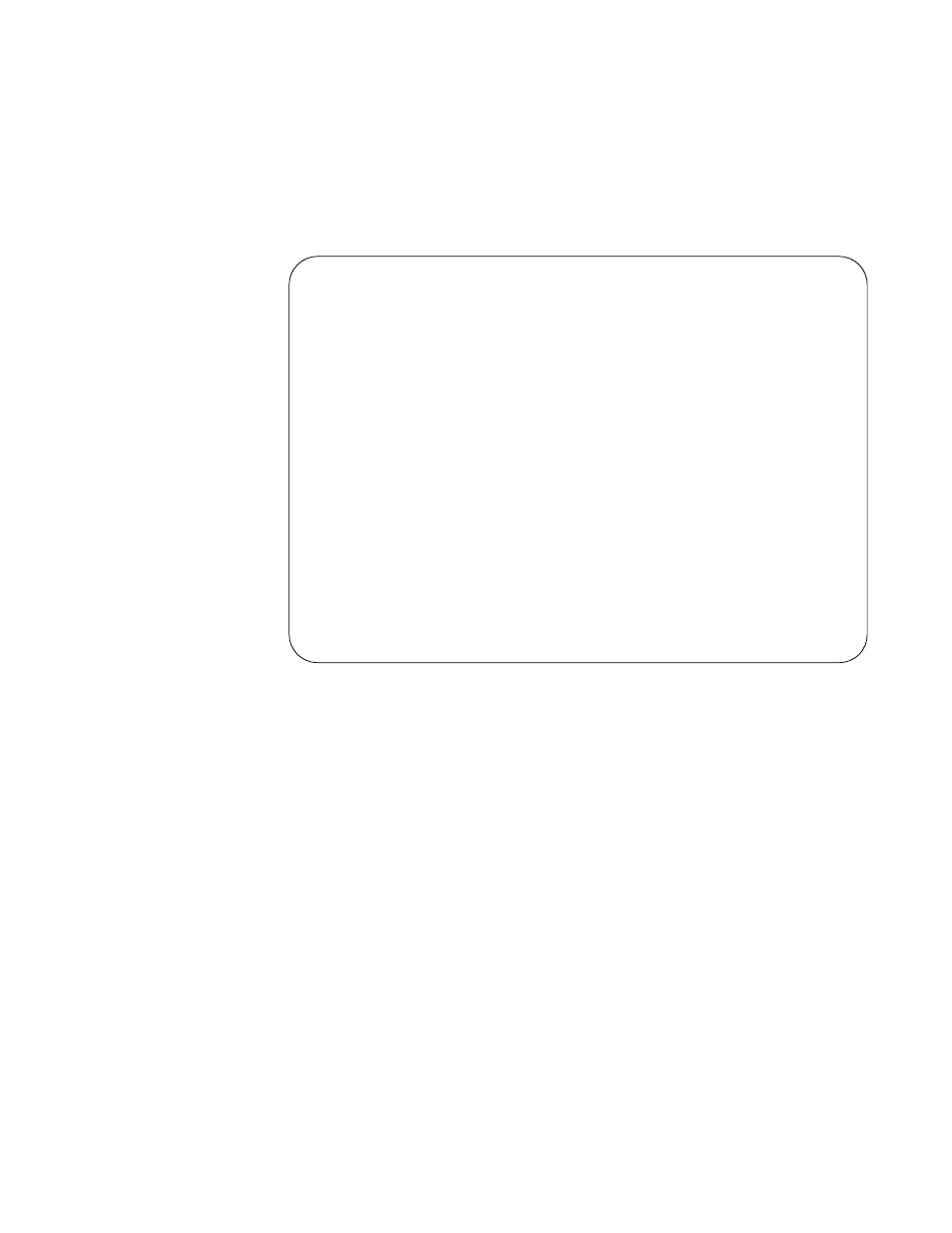
Control Characters
107
Control
Characters
When the Control characters menu is selected by pressing F10 from the TTY
Terminal Port Parameters screen, the following menu is displayed showing all the
supported control characters and their hexadecimal default values.
Any of these parameters can be selected and modified to match the specific
character used by the device on this port. Each control character parameter has the
following definition. The selections are hexadecimal 00 to FF. The default is the
standard value (Figure 6-3).
Line Module
This field displays the line module number of the displayed port. Entering a
different line module number and pressing F10 transfers the program to the current
port on the selected line module.
Port
The port field indicates the number of the displayed port. A different port may be
selected by entering its number here and pressing F10.
Control
Character
Mapping
The control characters listed on this page can be mapped to a different
hexadecimal value. This is done by entering the new hexadecimal value in the
Substitute ASCII Code column. Re-mapping occurs on received data only. Data
received from a remote station and transmitted from this port is not re-mapped.
Transparent mode must be set to N for re-mapping to occur.
TXPORT INTELLINET Configuration Program
Configuration 30 ASYNC APPLICATION
Asynchronous TTY Terminal Port Parameters (Part 2)
Line Module [01] Port [3] TTY Async Terminal
Character Function Standard ASCII Code Substitute ASCII Code
Backspace (BS) 08 [08]
Cancel (CAN) 18 [18]
XON Character (DC1) 11 [11]
XOFF Character (DC3) 13 [13]
Carriage Return (CR) 0D [0D]
Line Feed (LF) 0A [0A]
Bell (BEL) 07 [07]
Horizontal Tab (HT) 09 [09]
Data Link Escape (DLE) 10 [10]
Escape (ESC) 1B [1B]
ESC=Main Menu F1=Help F5=Clear F7=Redisplay F8=Jump F9=Previous F10=Next
Figure 6-3 Control Characters Definition Screen
