Advertise to other areas via summary lsas, Virtual link parameters – Verilink 9000 Series (34-00271) Product Manual User Manual
Page 323
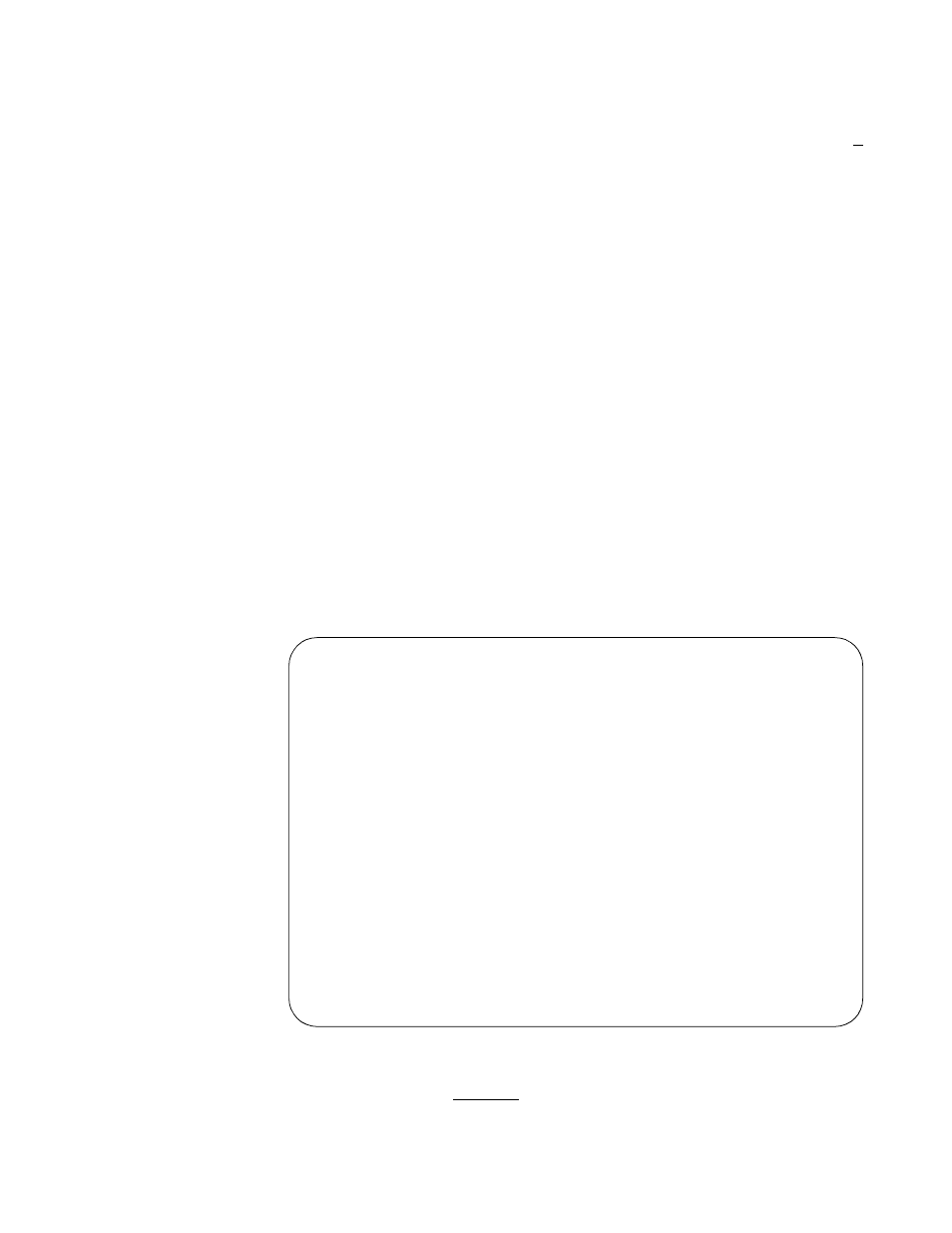
NMCS Screens
301
Advertise to Other Areas via Summary LSAs
This parameter indicates whether or not to advertise addresses in range to other
areas via summary LSAs (Link State Advertisement packet). The default value is Y.
Virtual Link
Parameters
In OSPF, the backbone is defined as an Area ID of 0.0.0.0. This backbone cannot
be disconnected in any way or some areas of the Autonomous System become
unreachable. This is because all inter-area traffic must go through the backbone. In
fact, the backbone is responsible of all inter-area routing information distribution.
It is possible that an area cannot be connected directly to the backbone. In this case
a virtual link is used (The menu of which is shown in Figure 18-6). To establish or
maintain the connectivity of the backbone, virtual links can be configured through
non-backbone areas. Basically, virtual links are used to connect components that
are otherwise not connected to the backbone.
A virtual link is treated by OSPF as a point-to-point unnumbered network joining
two area border routers. The virtual link must be configured in both of the area
border routers.
A virtual link is defined by the following two parameters:
✦
The Router ID of the virtual link’s other endpoint
✦
The non-backbone area across which the virtual link goes through.
To add or modify a virtual link from the main virtual link menu, press F3 or F2
and Figure 18-6 appears. To list all configured virual links, press F4.
Defaults are shown underlined.
TXPORT INTELLINET Configuration Program
Configuration
ADD Virtual Link menu
Line Module
Virtual link number [001] Enable this Virtual Link [Y]
Transmit Area Id [ ].[ ].[ ].[ ]
Router Id of Area Border Router [ ].[ ].[ ].[ ]
F1=Hlp F2=Mod F3=Add F4=List F5=Clr F6=DelAll F7=Copy F8=Jmp F9=Prev F10=Next
Figure 18-6 Virtual Link Parameters Screen
✍
