Port parameters – Verilink 9000 Series (34-00271) Product Manual User Manual
Page 408
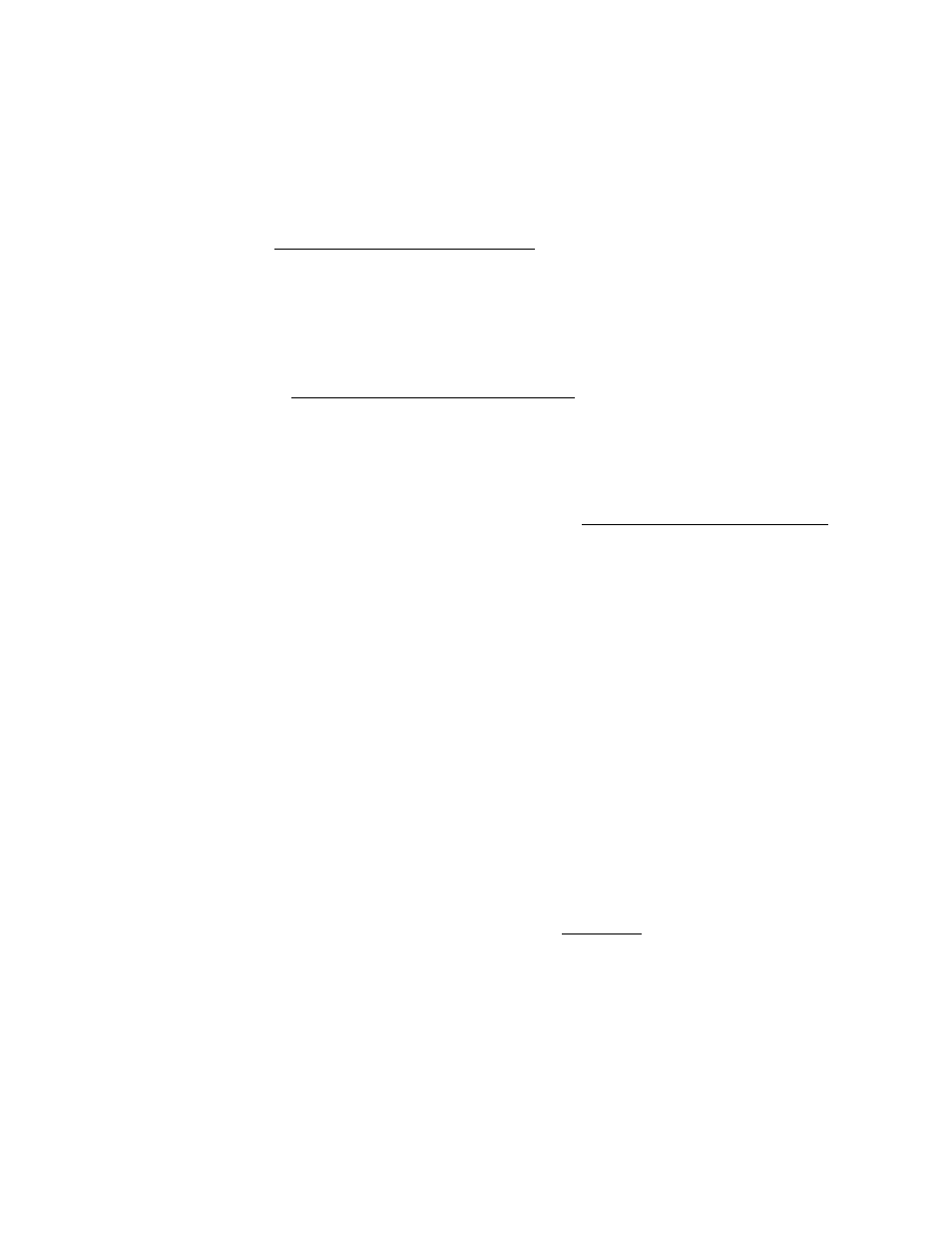
386
C
HAPTER
A: C
ONSOLE
I
NTERFACE
Host is Selecting Message
The Host is Selecting Message parameter informs that a host, other than the one to
which the user is currently connected, is attempting to send a message to the
station. The name of the host is appended to the message. Switch to the other host
system to receive this message when possible. If there are many such messages
and many users fail to receive them, overall response time can degrade. The
choices are an ASCII string of up to 80 characters. The default is
Send Confirmed Message
When a message sent using the Send Command is successfully transmitted, the
Send Confirmed Message is sent to the originator of the message. It also informs
the originator of the Send Command that another message may now be sent to
another device. The choices are an ASCII string of up to 80 characters. The default
is
Send Refused Message
The Send Refused Message informs the originator of the Send command that the
intended recipient has refused the message. The user at the destination has used
the RESV command to disallow this type of message. The choices are an ASCII
string of up to 80 characters. The default is ESC RS48Send Command Refused.
Disconnect Message
The Disconnect Message is sent to the host port when a station is disconnected for
any reason. This can be used to log a station off from an application when it
becomes disconnected. For the Disconnect Message to be sent to the host, the
station option Send Disconnect Message must also be set on the host port station
parameters. The choices are an ASCII string of up to 24 characters. The default is
a null string.
Console Access Password
Configuring a password can for console access is an option. If a password is
configured, the communications platform asks for it before giving access to the
main menu. The choices are an ASCII string of up to 7 characters. The default is a
null string.
Port
Parameters
In response to the display shown in paragraph Help menu on page 382, P may be
entered, which displays or allows modification of the port parameters for any port
on the line module. After entering the P, the unit prompts for the port number by
displaying Port #. Enter the port number, 1 through 4, desired to display or modify.
Entering D displays or allows modification on the console port and entering L
displays or allows modification on the Ethernet bridge. An example for selecting
port 1 is shown below.
(? for help) >Port #1
After pressing Enter, the unit responds in one of two ways. If the port was
previously configured, the unit displays the current parameter settings for the port
in a format appropriate for that port type. Each of these parameters for each port
