Configuration module, Filter aging timer max age timer bridge name, Bridge management multicast address – Verilink 9000 Series (34-00271) Product Manual User Manual
Page 301: Enable this area
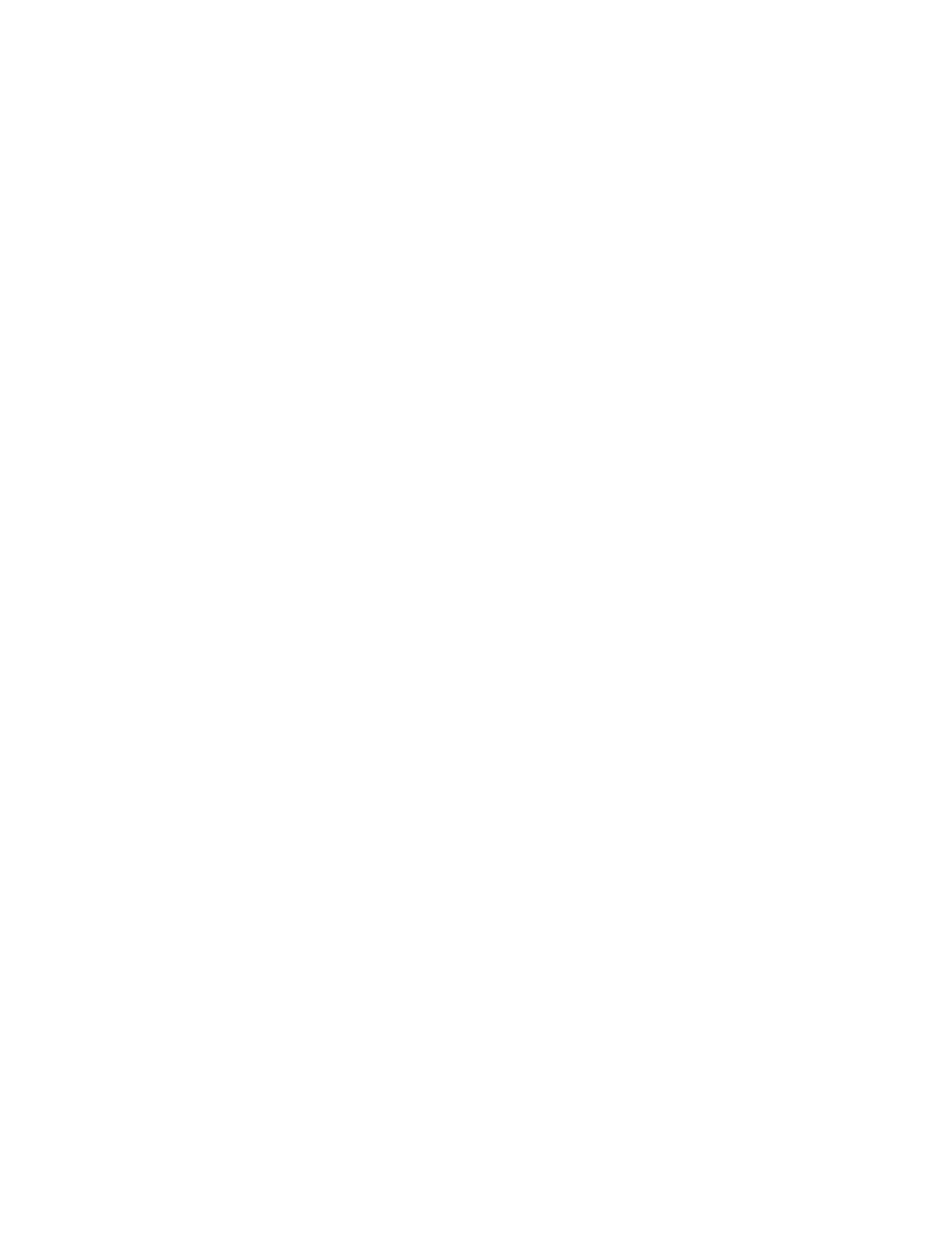
Configuration / Operation
279
Configuration.
Enter the configuration number where the stations to be copied reside.
Module.
This parameter represents the line module number in the source unit.
Port.
Enter the port number where the source stations reside.
After these fields have been filled, press F10. This redisplays the port using the
copied values.
Filter Aging Timer
This timer specifies the period that an entry in the lookup table is held if no traffic
is received from the MAC address specified in the table. If the bridge is receiving
traffic from this MAC address, the entry will stay in the table. The selections range
from 10 to 65535 seconds and the default is 300.
Max Age Timer
The Max Age Timer parameter specifies the period, in seconds, a bridge held in
the network topology memory is considered valid. Normally, the Root bridge
periodically broadcasts information concerning the network topology that every
other bridge keeps in its memory. The period of the broadcasting by the root is
determined by the hello timer and is normally smaller than the Max Age Timer.
The Max Age Timer must be at least three times greater than the Hello Timer. A
recommended value for a stable network is 60 seconds. The selections are 1 to
65535 seconds and the default is 20.
Bridge Name
The Bridge Name parameter allows the bridge to receive a connection request from
the other bridges. It must be unique in the network and is a TXPORT concept not
related with the 802.1d standard.
Bridge Management Multicast Address
The Bridge Management MAC Address parameter is the 6-byte MAC address
recognized by the bridge as the multicast address for management according to the
802.1d standard. It is normally used to send management requests to the bridge.
Those requests include dynamic reconfiguration of an identifier, a port priority, etc.
This functionality is not currently supported and the format of the requests and
responses are not defined. This function is reserved for future use.
The default value is defined in the 802.1d standard.
✍
✍
