Main menu – Verilink 9000 Series (34-00271) Product Manual User Manual
Page 65
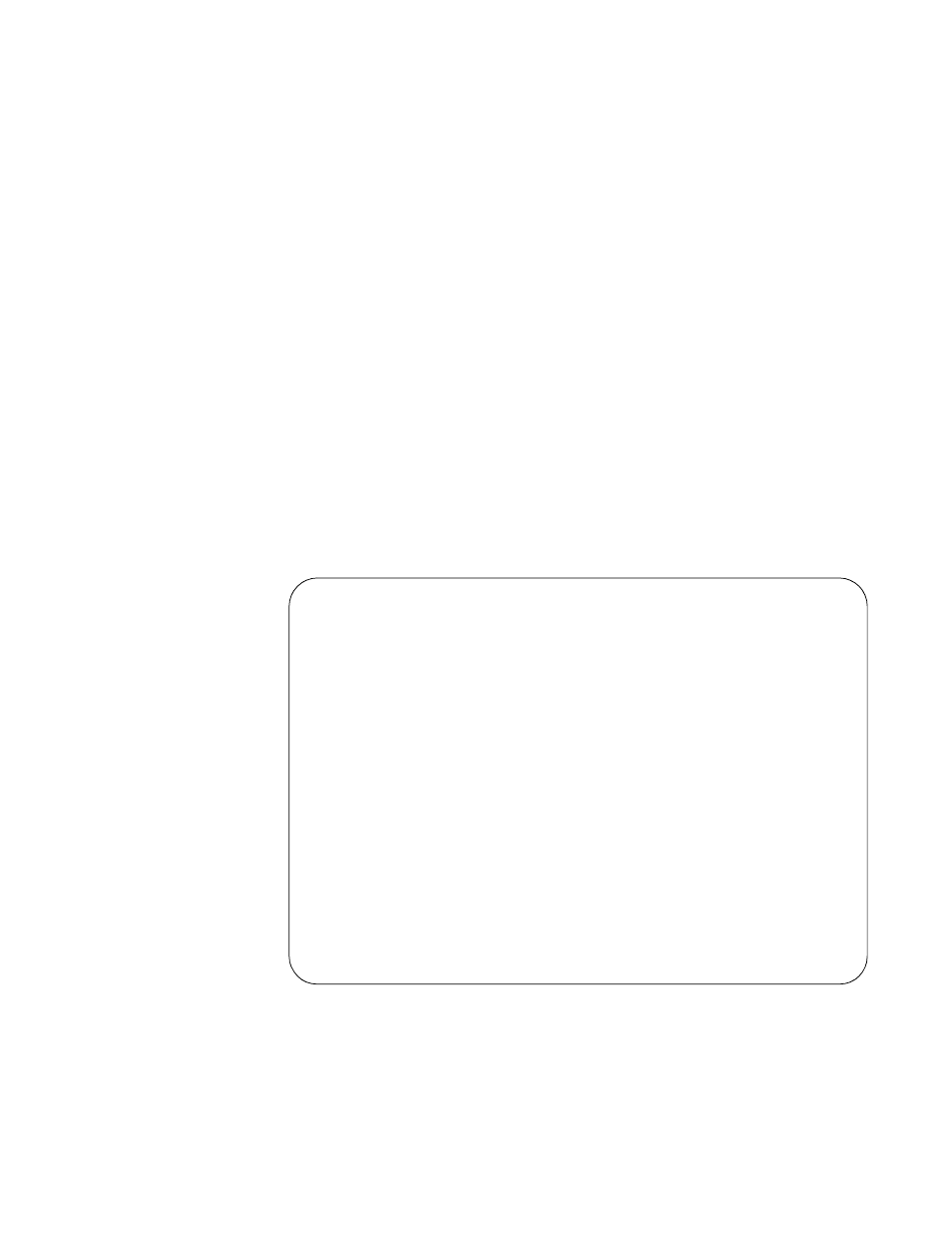
Configuration / Operation
43
Main Menu
The Main Menu screen is the opening screen to display when using NMCS. The
main menu screen is shown in Figure 4-2.
Change Configuration Number
This field is used to identify, by number, the configuration desired to view or
modify. Configurations can be stored by specific number and retrieved as needed.
This includes any port parameter changes or station additions and deletions.
Configuration Name
This field is used to identify by name, the configuration desired to view or modify.
The configuration name is an alternative to the configuration number. When the
program searches each configuration’s description field for a match, it stops at the
first match that it finds; therefore, use unique names when naming the
configurations.
Copy Configuration From/To
The Copy Configuration function requires an entry in both the From and To fields.
When selected, the program copies the entire configuration specified in the From
field into a new configuration specified in the To field. If the configuration in the
To field already exists, the program prompts with the following message:
Configuration already exists. Overwrite Y/N? If the user answers with an N, the
copy is aborted and the main menu is re-displayed. If the answer is Y, the old
configuration is overwritten with the new one.
TXPORT INTELLINET Configuration Program
Main Menu - Version 3.4
Change Configuration No. [ ] Configuration Name [ ]
Copy Configuration: From [ ] To [ ]
Create Configuration [ ]
Delete Configuration [ ]
Create Down Load File [ ]
Down Load Configuration [ ] LM Start [ ] Stop [ ] as unit [ ] Reset? [ ]
Reset Unit [ ] LM Start [ ] Stop [ ]
Print Configuration [ ] LM Start [ ] Stop [ ]
Upgrade software Shift F10
ESC=Quit F1=Help F2=Status F3=DLM F4=Stats F6=Alm F7=AlmMod F8=Xref F10=Next
Figure 4-2 Main Menu
