Metrohm tiamo 2.2 (ProcessLab) User Manual
Page 47
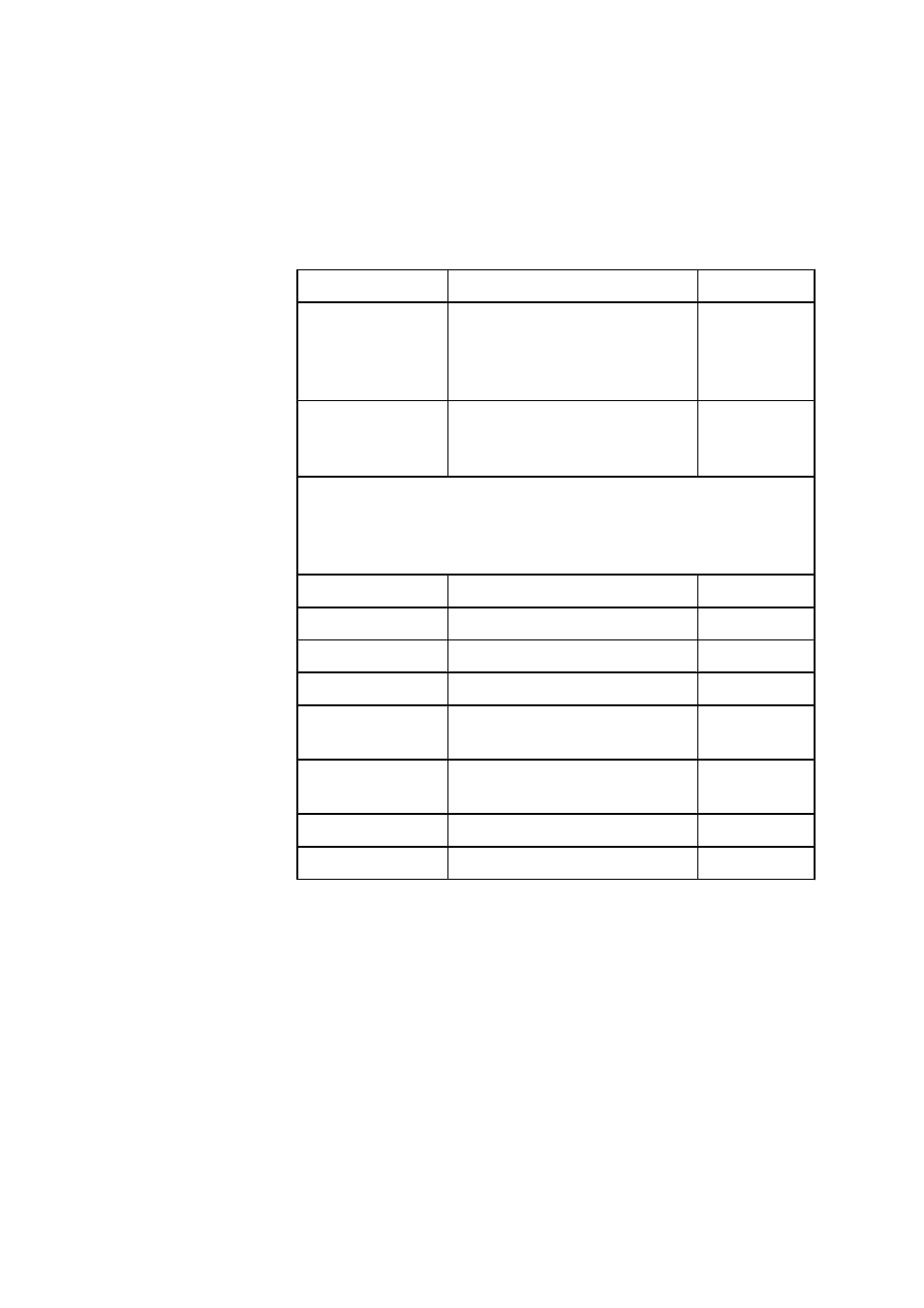
■■■■■■■■■■■■■■■■■■■■■■
2 General program functions
tiamo 2.2 (ProcessLab)
■■■■■■■■
31
tax from the sample data variables of the current sample data line by means
of the word NEXT. The data type (Text, Number or Date/Time) depends
on the variable.
You can select the method variables directly in the formula editor under
Variables
▶ Method Variables ▶ NEXT in order to avoid syntax errors.
Method variables
Variable name
Description
Data type
.VAL
Value of the method variable
(optional, i.e. 'MV.NEXT.Fac-
tor' =MV.NEXT.Factor.VAL')
(Text, Number or Date/Time)
Text, number
or date/time
.OVF
Exceeding limits for method vari-
able (Number: 1 = limit excee-
ded, 0 = limit not exceeded)
Number
In the following lines you will find the method variables (sample data)
present in the default settings which appear in the Workplace and which
can be edited and deleted in the START command of the corresponding
method.
Sample size.VAL
Value of 'Sample size'
Number
Sample size.OVF
Exceeding limit for 'sample size'
Number
Unit.VAL
Value of 'Unit'.
Text
Unit.OVF
Exceeding limit for 'unit'
Number
Sample posi-
tion.VAL
Value of 'Sample position'
Number
Sample posi-
tion.OVF
Exceeding limit for 'sample posi-
tion'
Number
ID1 (…3).VAL
Value of 'ID1 ... 3'
Text
ID1 (…3).OVF
Exceeding limit for 'ID…3'
Number
