3 modifications - method, Method – Metrohm tiamo 2.2 (ProcessLab) User Manual
Page 324
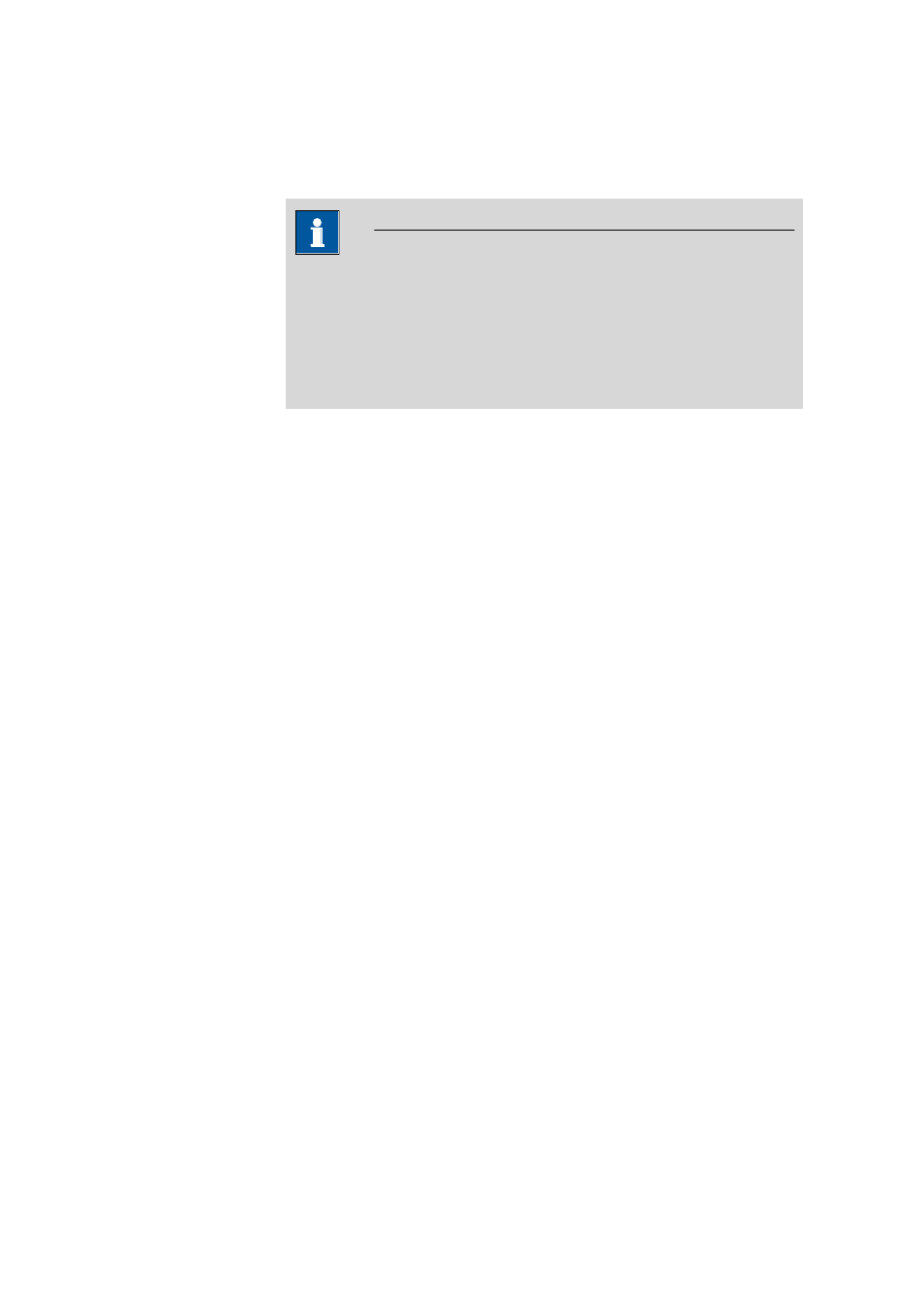
4.5 Determination overview
■■■■■■■■■■■■■■■■■■■■■■
308
■■■■■■■■
tiamo 2.2 (ProcessLab)
[Modify]
Open the dialog window Modify variable to modify the value of an existing
variable.
Note
If a variable is modified, then with [Recalculate] all the selected deter-
minations will be recalculated with the new value. If one variable is not
modified then when several determinations are recalculated the original
value of the variable will be used (i.e. variables with the same name but
different values will not be overwritten until they are deliberately modi-
fied).
4.5.2.6.4.3
Modifications - Method
Tabs: Database
▶ Determination overview ▶ Determinations ▶ Reproc-
ess...
▶ Reprocessing ▶ Modifications ▶ Method
On the tab Method the method used in the selected determination and its
tracks and commands is displayed. A precondition is that the method is
identical for all the selected determinations. The method structure can be
modified as required for the recalculation, i.e. all the functions of the Method
editor are available.
Method name:
Shows the method name.
Version:
Shows the version of the method. For original methods the additional text
(original) appears after the version number. As soon as the method has
been modified the additional text (modified) appears after the version
number. This information is saved in the determination data when saving
the recalculated determination.
Saved:
Shows the date and time when the method version was saved.
[Save as]
Saves the modified method under the same name or under a new name. If
the modified method is saved under the name of an existing method then
all the earlier method versions will be deleted and a new version with the
number 1 will be generated.
[Modify method]
Open the dialog window Method editor. Here it is possible to modify
parameters from existing commands as well as to insert and delete tracks
and commands; however, the modified method cannot be directly saved
