2 report - properties – Metrohm tiamo 2.2 (ProcessLab) User Manual
Page 1172
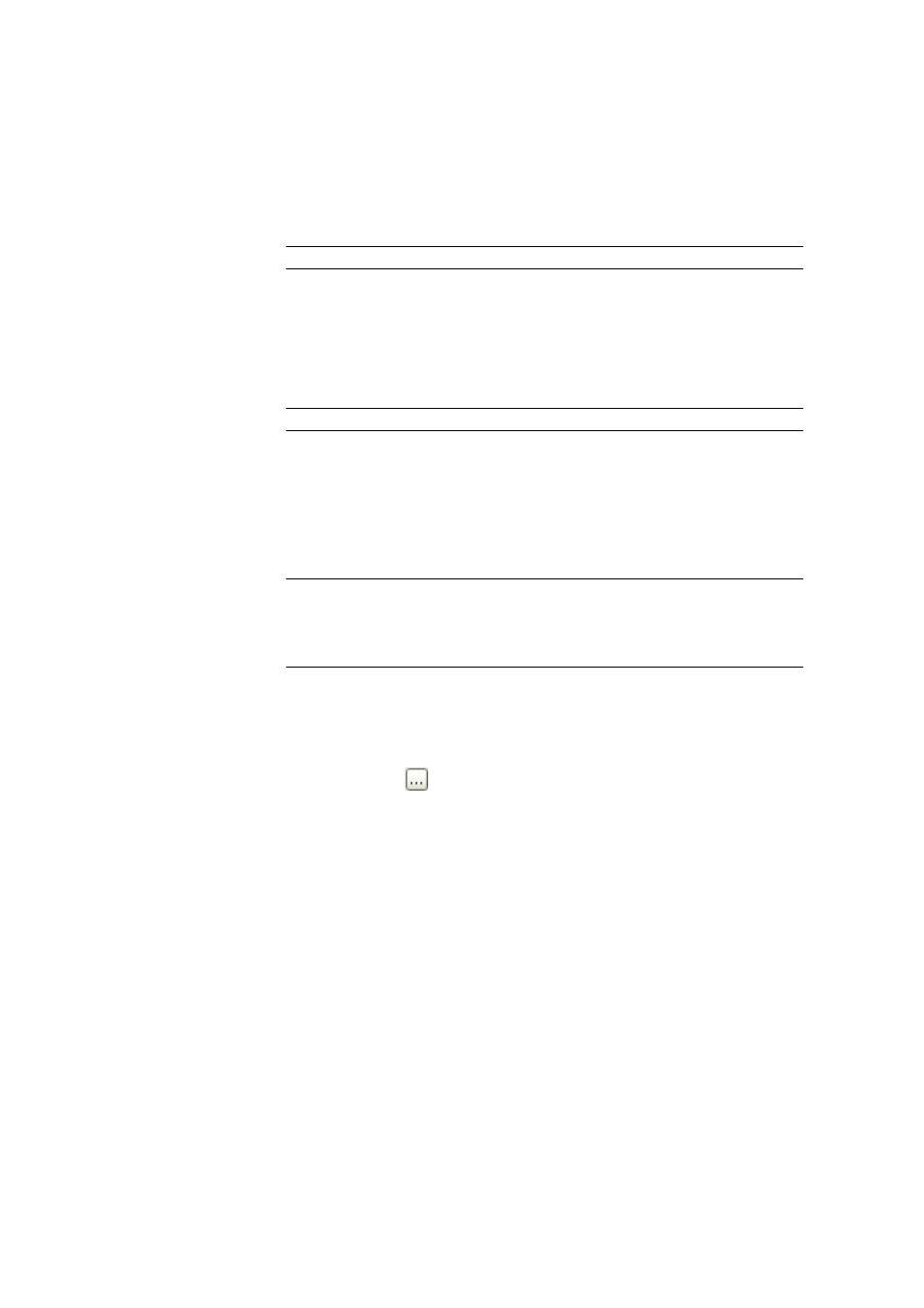
5.6 Commands
■■■■■■■■■■■■■■■■■■■■■■
1156
■■■■■■■■
tiamo 2.2 (ProcessLab)
5.6.8.4.2
REPORT - Properties
Dialog window: Method
▶ REPORT ▶ Properties... ▶ REPORT - 'Command name'
Command name
Name of the command.
Input
25 characters
Report template
Report template
Selecting the predefined Report template which the report should be gen-
erated with.
Selection
'Report templates'
Report output
Printer
on | off (Default value: on)
The report is printed on the selected printer if this option is activated.
Selection
'Printer name' | Default printer
Default value
Default printer
The report will be printed on the default printer
defined for the client.
PDF file
on | off (Default value: off)
The report is stored as PDF file in the directory selected if this option is acti-
vated. A click on
opens the dialog window Save, in which the desired
directory is selected and a name for the PDF file can be entered.
Send E-mail
on | off (Default value: off)
The PDF file is additionally sent to the E-mail address defined under [E-
mail...] if this option is activated.
[E_Mail...]
Opens the window Send E-mail for defining the E-mail parameters (see
Chapter 2.6.1, page 86).
