Metrohm tiamo 2.2 (ProcessLab) User Manual
Page 163
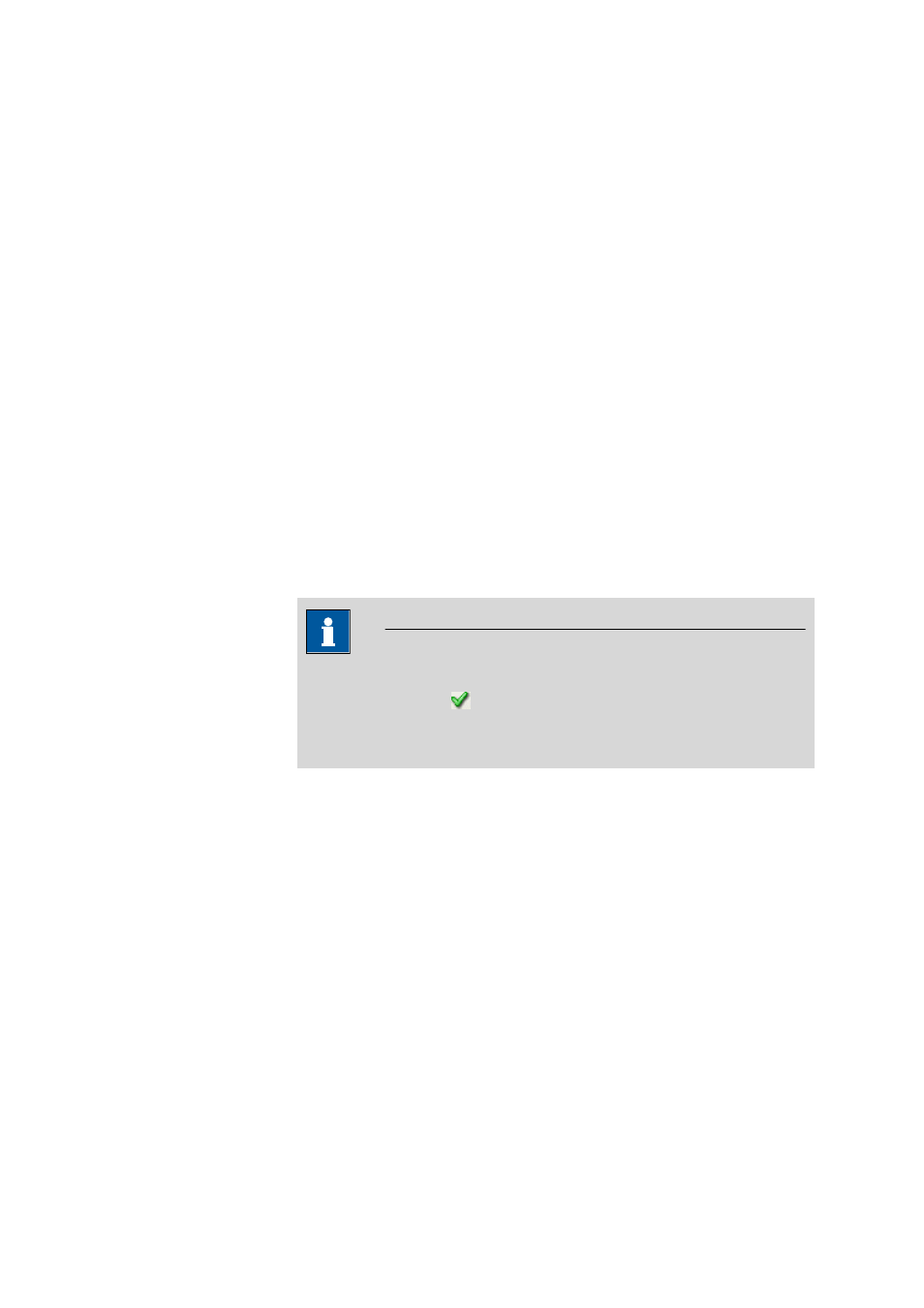
■■■■■■■■■■■■■■■■■■■■■■
3 Workplace
tiamo 2.2 (ProcessLab)
■■■■■■■■
147
■
Authorization for carrying out the method?
Check whether the registered user is authorized to carry out the method
required (see Chapter 5.4.2.3, page 410).
■
Method executable?
Check whether the required method is executable. For methods which
are not executable, a request appears to perform the method check and
to modify the method accordingly (see Chapter 5.2.5, page 394).
■
Check device (modules) and rack
Check whether the devices (or device types), device modules (e.g. meas-
uring input, tower etc.) and racks requested in the device-specific com-
mands are present and available or assigned. If the device in a command
is not yet assigned, the dialog window Device assignment opens for
the assignment of the device.
■
Check solutions
Check whether the solutions requested in the device-specific commands
are present and available.
■
Check sensors
Check whether the sensors requested in the device-specific commands
are present and available.
■
Check sample data
Check whether the sample data entered corresponds to the method var-
iables defined and whether it is valid.
Note
When it is in the status READY, the start test can also be triggered man-
ually with the symbol or the menu items Tools
▶ Run test or [Sample
table]
▶ Run test…. In addition, the sample data test will also still be
carried out afterwards.
4 - Preconditioning (only for methods with conditioning)
For methods containing commands with conditioning activated, the pre-
conditioning is started for all these commands. The condition for this is, that
the option Automatic conditioning is activated in the START command.
The preconditioning is not part of the determination and increments no
counter (Sample number, Statistics).
■
Condition requirement not fulfilled
The status switches to COND BUSY after the start of the precondition-
ing. In this status the conditioning can be interrupted with [Hold] and
be continued with [Cont]. If an error occurs during conditioning neither
the Error track nor the Exit track are run through.
■
Condition requirement fulfilled
If the conditioning requirement has been fulfilled, then the status will
switch to COND READY. Afterwards, the method is started automati-
cally.
