2 templates for control chart, 1 managing control chart templates, Templates for control chart – Metrohm tiamo 2.2 (ProcessLab) User Manual
Page 256: Edit templates for control charts
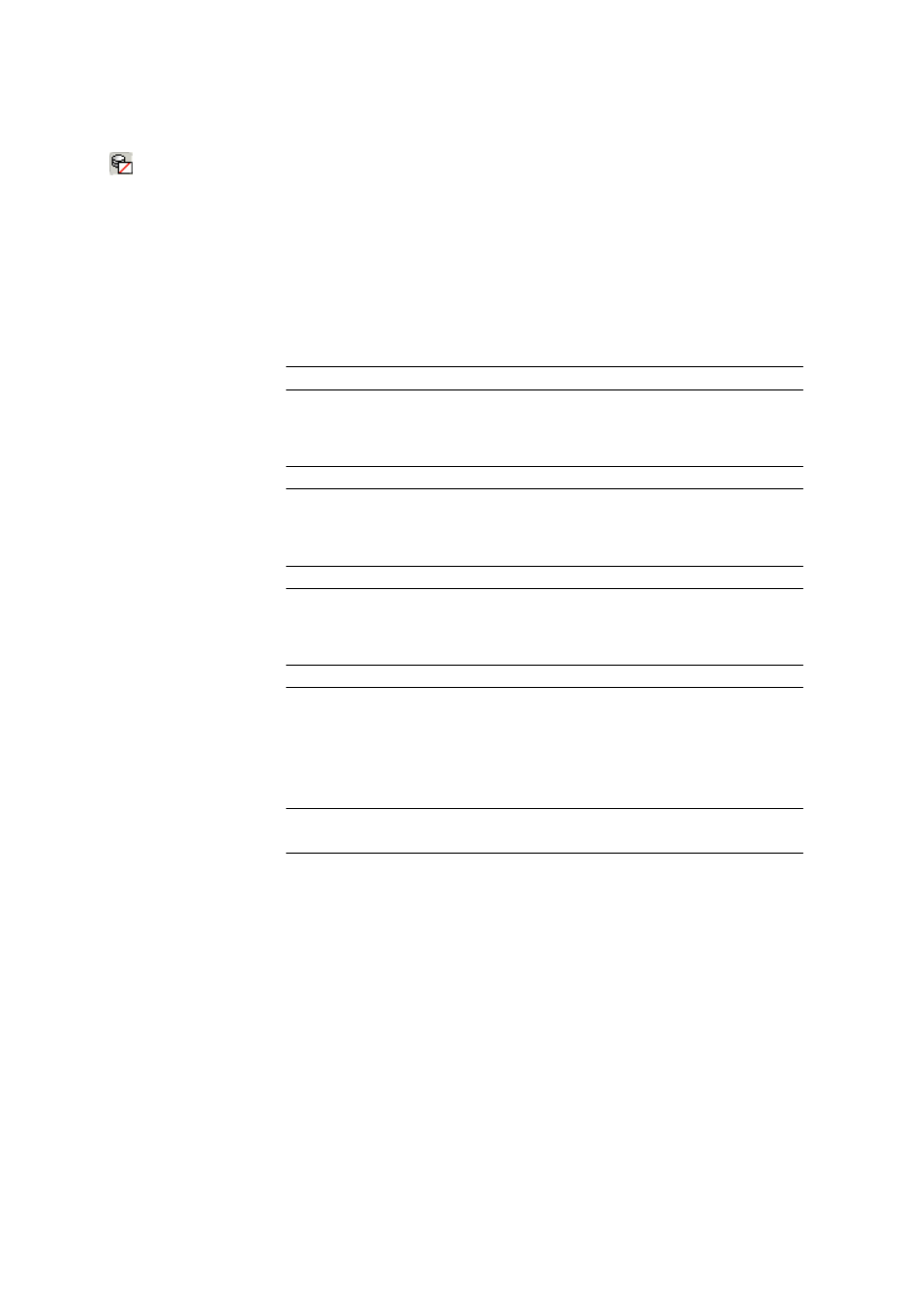
4.4 Templates
■■■■■■■■■■■■■■■■■■■■■■
240
■■■■■■■■
tiamo 2.2 (ProcessLab)
Insert
In order to insert calibration curve field into a report template the corre-
sponding symbol must be selected on the Module bar and placed on the
report template by creating a field with the left-hand mouse key.
Properties
X pos.
x-position within the permitted section.
Range
0.0000 ... (max. page width) mm
Y pos.
y-position within the permitted section.
Range
0.0000 ... (max. page height) mm
Width
Width of calibration curve field.
Range
0.0000 ... (max. page width) mm
Height
Height of calibration curve field.
Range
0.0000 ... (max. page height) mm
Command name
Entry of the name of the command for which the calibration curve is to be
produced. With not defined the first calibration curve present in the deter-
mination with the selected Command type will be produced as default.
Selection
not defined | 50 characters
Default value
not defined
4.4.2
Templates for control chart
4.4.2.1
Managing control chart templates
Menu item: Database
▶ Tools ▶ Templates ▶ Control chart templates... ▶ Control
chart templates
With the menu item Tools
▶ Templates ▶ Control chart templates...,
the dialog window Control chart templates opens in which the globally
available templates for control charts can be managed.
