2 adding new device, 3 deleting device – Metrohm tiamo 2.2 (ProcessLab) User Manual
Page 1298
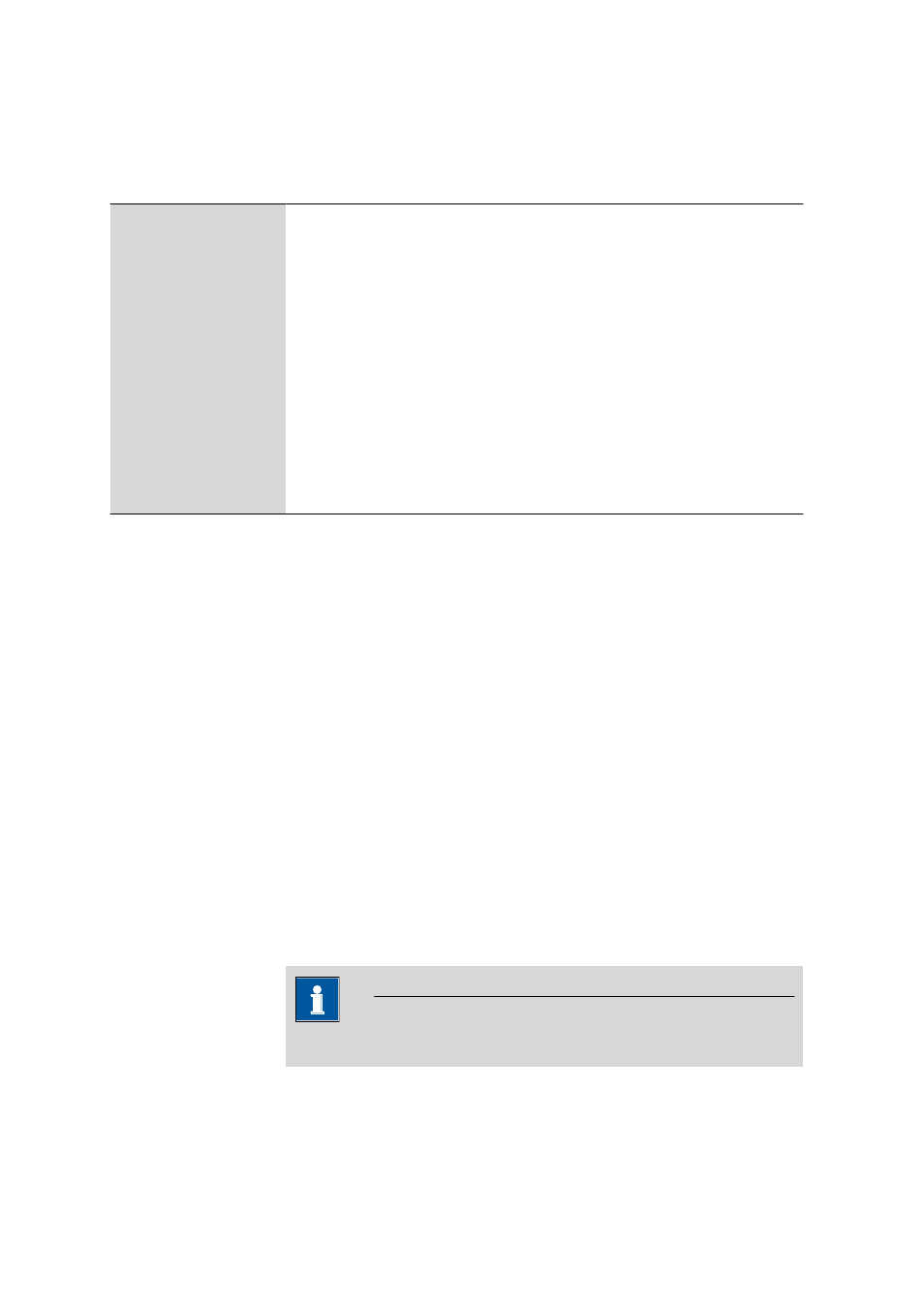
6.5 Subwindow Devices
■■■■■■■■■■■■■■■■■■■■■■
1282
■■■■■■■■
tiamo 2.2 (ProcessLab)
Functions
The menu [Edit] beneath the device table contains the following menu
items:
New…
Adds manually a new device connected to the PC via an RS-232 interface(see
Chapter 6.5.2.2, page 1282).
Delete
Deletes the selected device. Only devices that are not connected can be
deleted(see Chapter 6.5.2.3, page 1282).
Properties…
Edits the selected device (see Chapter 6.5.3, page 1284).
Column display…
Defines columns for the device table(see Chapter 6.5.2.4, page 1283).
Print (PDF)…
Outputs the device table as a PDF file (see Chapter 6.5.2.6, page 1284).
Ignored devices…
Opens the list of ignored devices (see Chapter 6.5.2.5, page 1283).
Initialize
Initializes the selected device (only possible for USB devices).
6.5.2.2
Adding new device
Menu item: Configuration
▶ Devices ▶ [Edit] ▶ New…
Devices that are connected to the PC via an RS-232 interface must be added
manually to the device table with [Edit]
▶ New..... This opens the dialog
window Device selection.
The required new device must be selected from the tree-form list that is
shown, which contains all the devices known to the program (arranged
according to device type). When the dialog window has been closed with
[OK] the Properties window opens automatically for entering additional
device data.
When the Properties window has been closed the new device with its set
parameters is entered in the Device table and the connection is tested. If the
connection is ok, then the further device information is read in from the
device.
6.5.2.3
Deleting device
Menu item: Configuration
▶ Devices ▶ [Edit] ▶ Delete
With [Edit]
▶ Delete, the device selected in the device table is deleted.
Note
Only devices that are not connected can be deleted.
