3 sample changer - move, Move – Metrohm tiamo 2.2 (ProcessLab) User Manual
Page 1535
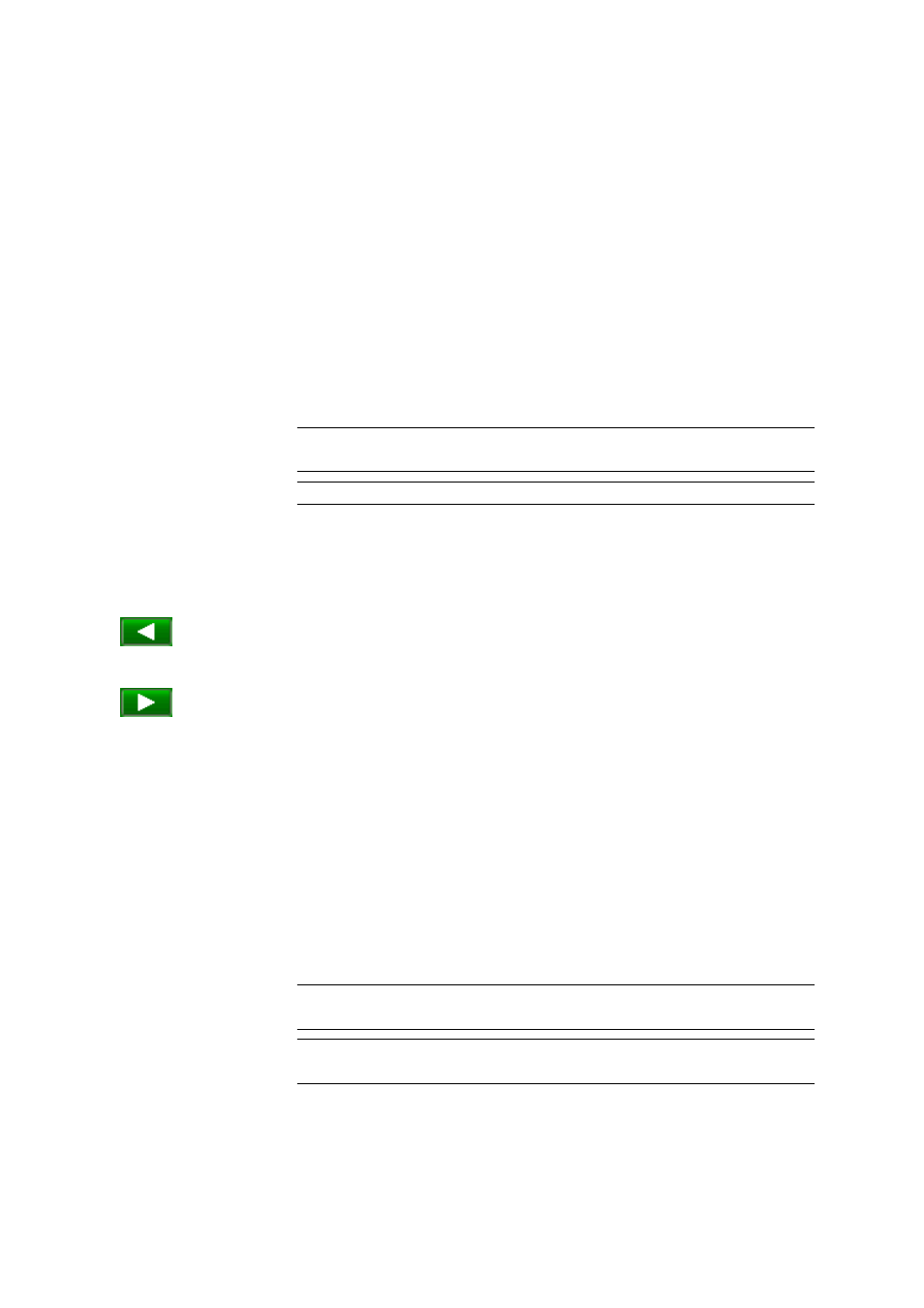
■■■■■■■■■■■■■■■■■■■■■■
8 Manual Control
tiamo 2.2 (ProcessLab)
■■■■■■■■
1519
8.4.4.3
Sample changer - Move
Program part: Manual Control
Here the moving to desired rack, lift or robotic arm position can be triggered
manually.
Rack position
Set rack position.
Current position
Shows the current rack position.
Target position
Select or enter the rack position to be moved to.
Range
1 ... n (depending on rack)
Default value
1
Selection
Special beaker 1...16
[Start]
Start moving to target position. After the start, the button changes to
[Stop], the two lower buttons are shown as inactive (gray) and Move...
instead of Ready is displayed as status message.
Move to current rack position - 1.
Move to current rack position + 1.
Lift position
Set lift position for the selected tower.
Current position
Shows the current lift position in mm.
Target position
Enter or select the lift position that is to be moved to for the current rack
position (normal beaker, special beaker, external position).
Range
0 ... 235 mm
Default value
0 mm
Selection
Home position | Work position | Shift position |
Rinse position | Special position
