4 history - limits – Metrohm tiamo 2.2 (ProcessLab) User Manual
Page 1356
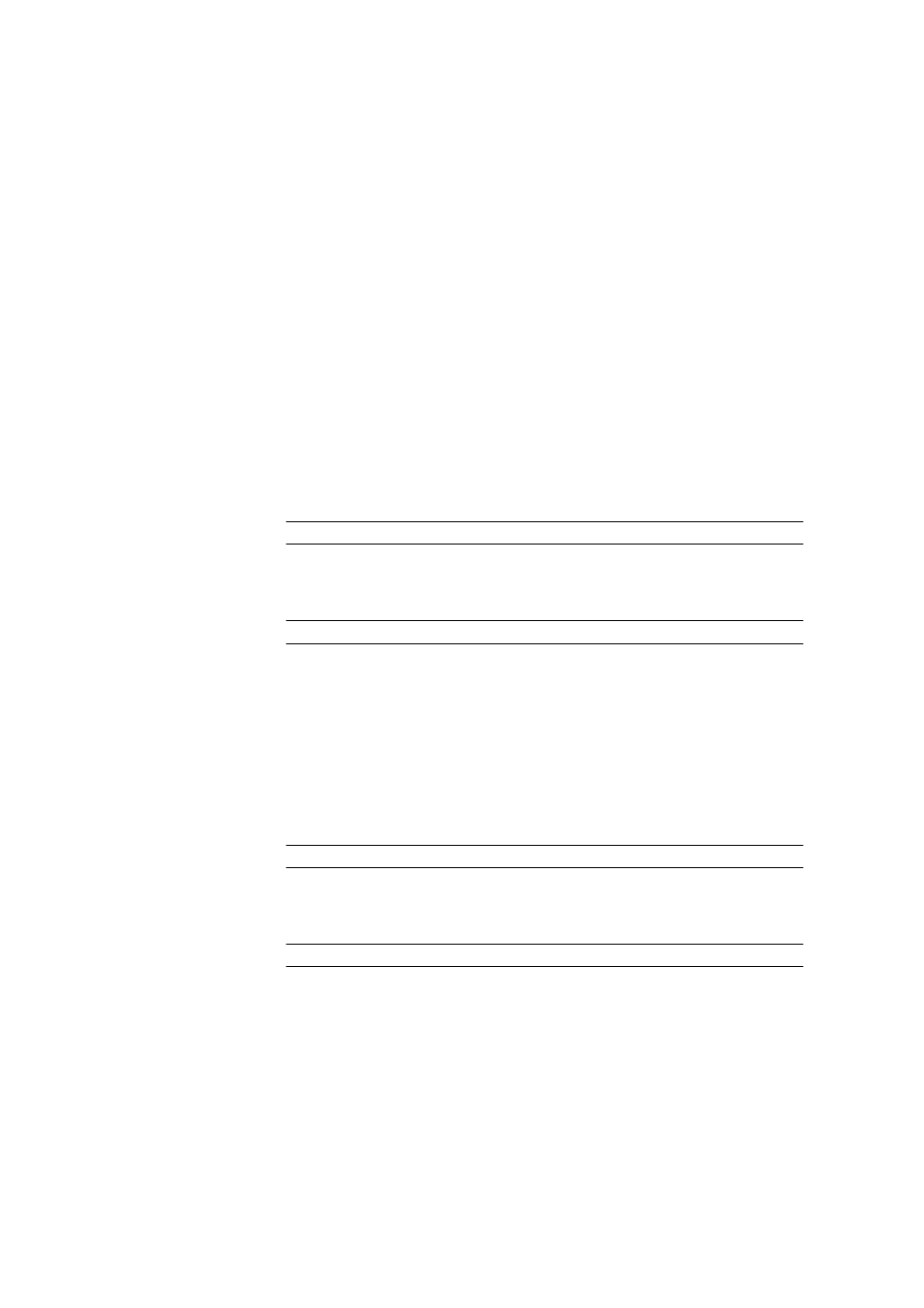
6.8 Subwindow Common variables
■■■■■■■■■■■■■■■■■■■■■■
1340
■■■■■■■■
tiamo 2.2 (ProcessLab)
6.8.3.4
History - Limits
Dialog window: Configuration
▶ Common variables ▶ [Edit] ▶ Properties ▶ Common
variable - 'Name'
▶ History ▶ [Limit value] ▶ Limits for Common variable - 'Name'
In the dialog window Limits for Common variable both warning and
intervention limits can be defined for the values of the common variables. If
you have defined limits then these will be shown in the graph in orange for
warning limits and red for intervention limits. However, whether these limits
are observed is not monitored, i.e. exceeding these limits does not trigger
any action.
Warning limits for common variable
on | off (Default value: off)
If this option is switched on then the values of the common variables will
be shown in orange if these limits are exceeded.
Lower limit
Lower warning limit for common variable.
Range
-1.0E+99 ... 1.0E+99 (max. 10 digits)
Upper limit
Upper warning limit for common variable.
Range
-1.0E+99 ... 1.0E+99 (max. 10 digits)
Intervention limits for common variable
on | off (Default value: off)
If this option is switched on then the values of the common variables will
be shown in red if these limits are exceeded.
Lower limit
Lower warning limit for common variable.
Range
-1.0E+99 ... 1.0E+99 (max. 10 digits)
Upper limit
Upper warning limit for common variable.
Range
-1.0E+99 ... 1.0E+99 (max. 10 digits)
