4 properties - rack, 5 properties - dosing device, Properties - rack 5 – Metrohm tiamo 2.2 (ProcessLab) User Manual
Page 1421: Properties - dosing device 5, Properties - rack 0, Properties - dosing device 1, Properties - rack 9, Properties - rack 7, Properties - rack 4, Rack
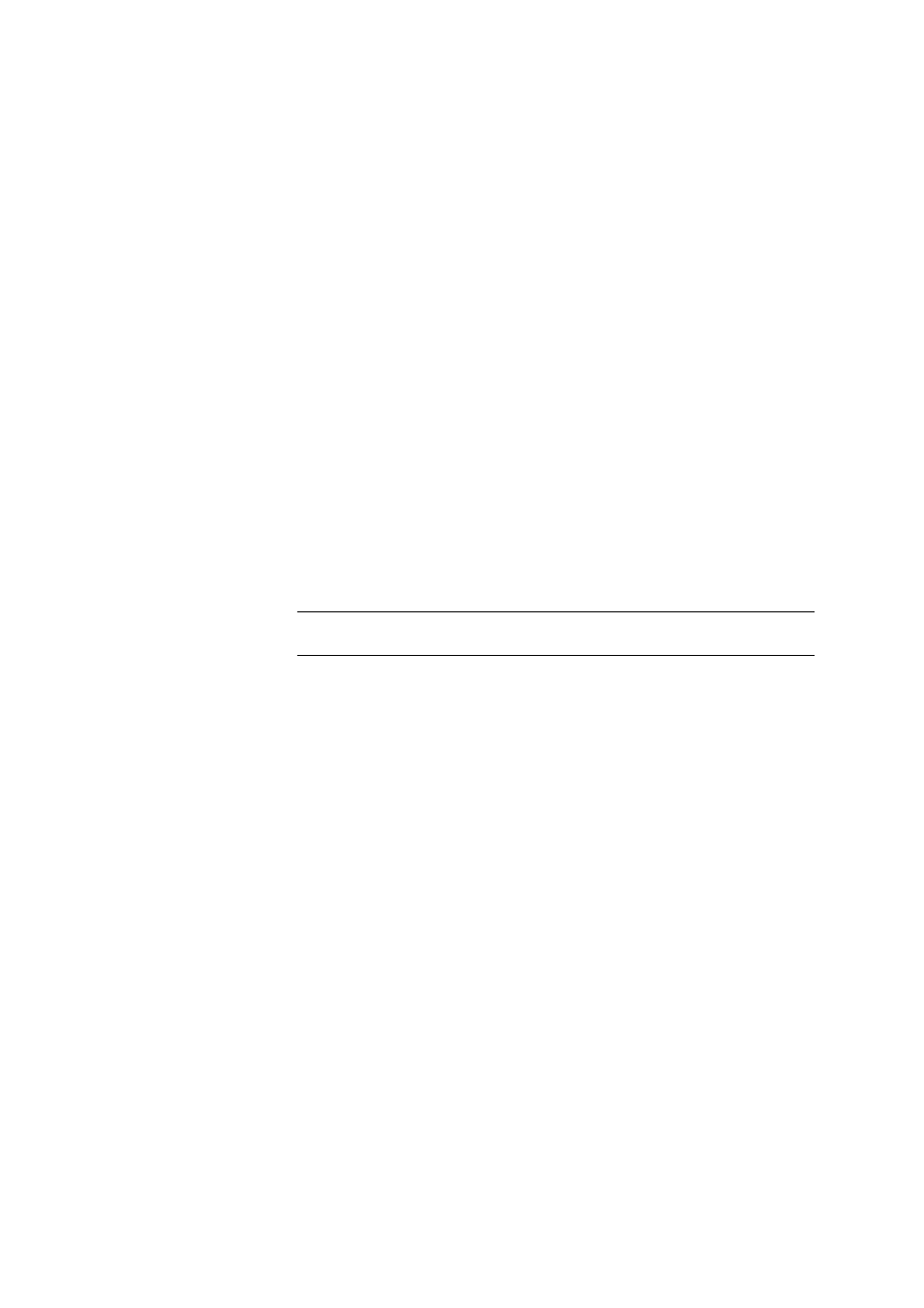
■■■■■■■■■■■■■■■■■■■■■■
7 Devices
tiamo 2.2 (ProcessLab)
■■■■■■■■
1405
7.8.4
Properties - Rack
Tab: Configuration
▶ Device ▶ [Edit] ▶ Properties... ▶ Properties - 'Device type' -
'Device name'
▶ Rack
On the tab Rack the rack-specific data of the attached rack are shown.
Rack name
Shows the name of the rack attached. If no rack is in position then "-----" is
shown.
Rack code
Shows the rack code of the rack attached. The rack code corresponds to the
arrangement of magnets on the base of the rack and is read in by the Sample
Processor in order to recognize the rack. If no rack is in position then the
display will be empty.
Number of positions
Shows the number of positions on the rack. If no rack is in position then the
display will be empty.
Shift rate
Sample rack speed of rotation for manual operation.
Range
3 ... 20 °/s
Default value
20 °/s
[Rack Data]
Opens the dialog window Rack data (see Chapter 6.11.3.1, page 1359) or
Rack data (774) (see Chapter 6.11.3.6, page 1364) in which the data of
the rack attached can be displayed and edited.
[Initialize rack]
Initializes the attached rack. This resets the rack, the lift and the robotic arm,
reads out the rack code and transfers the corresponding rack data to the
Sample Processor.
7.8.5
Properties - Dosing device
Tab: Configuration
▶ Devices ▶ [Edit] ▶ Properties... ▶ Properties - 'Device type' -
'Device name'
▶ Dosing
On the tab Dosing device the number and type of dosing devices connec-
ted to the 730 Sample Changer or 774 Oven Sample Processor is
displayed. A maximum of 12 dosing devices of the type 685 Dosimat or
700 Dosino can be connected.
Dosing devices #
Shows the dosing device type for each dosing device connected.
