7 change autostart counter, 8 determination series - determination run – Metrohm tiamo 2.2 (ProcessLab) User Manual
Page 162
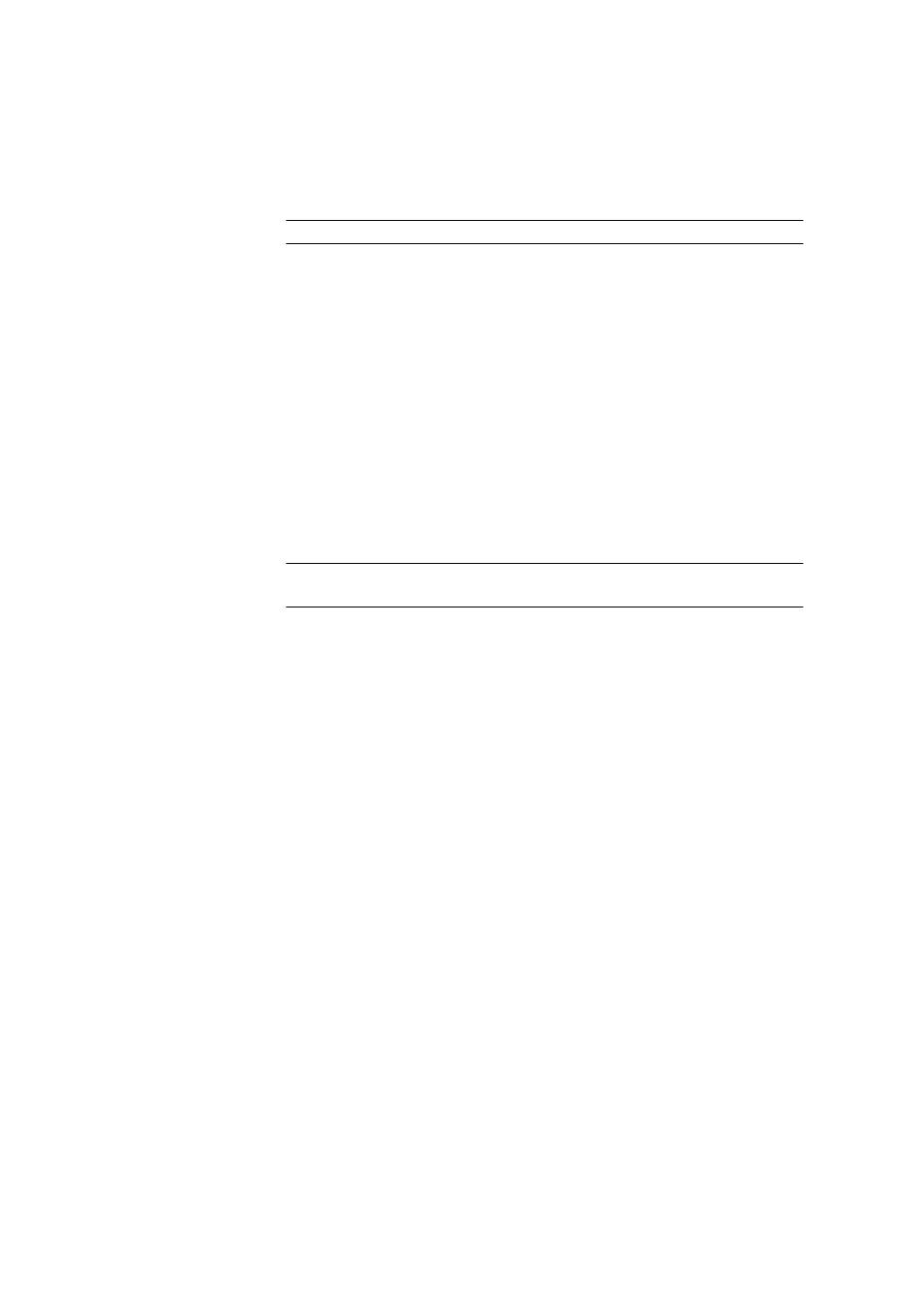
3.6 Subwindow Run
■■■■■■■■■■■■■■■■■■■■■■
146
■■■■■■■■
tiamo 2.2 (ProcessLab)
Remarks
Freely definable remarks concerning the determination, that are saved
together with the determination. Prepared sample texts can also be selected
instead of making manual entries (see Chapter 3.5.1, page 120).
Input
100 characters
3.6.4.7
Change autostart counter
With the context-sensitive menu item Modify autostart counter, the dia-
log window Live modifications opens, in which the autostart counter can
be modified live during a running determination.
Autostart
Number of automatic, internal starts of determinations within a sample ser-
ies.
The first non-editable field after Autostart shows the number of determi-
nations already carried out (actual counter).
The second, editable field after Autostart shows the total number of deter-
minations per series that are still to be carried out (setpoint counter).
Selection
1 … 999 | Sample table
Default value
Sample table
3.6.4.8
Determination series - Determination run
Tab: Workplace
▶ Run ▶ Determination series
For a series of determinations that is started on the tab Determination
series in the subwindow Run, each determination proceeds as follows:
1 - Loading the sample data
The sample data for the determination entered on the current line in the
Working sample table is loaded.
2 - Method selection
The following actions are triggered with method selection:
■
Method selection without Assignment ID
The method selected in the column Method is loaded.
■
Method selection by assignment ID
If the option Method selection by assignment ID is enabled in the
properties of the determination series on the tab Process (see Chapter
3.3.2.4, page 112), then the method defined in the sample assignment
table will be loaded (see Chapter 3.4, page 118).
3 - Start test
The following checks and actions are triggered with start test:
