9 subwindow report, 1 report - general, Subwindow report – Metrohm tiamo 2.2 (ProcessLab) User Manual
Page 196: Report - general, Report
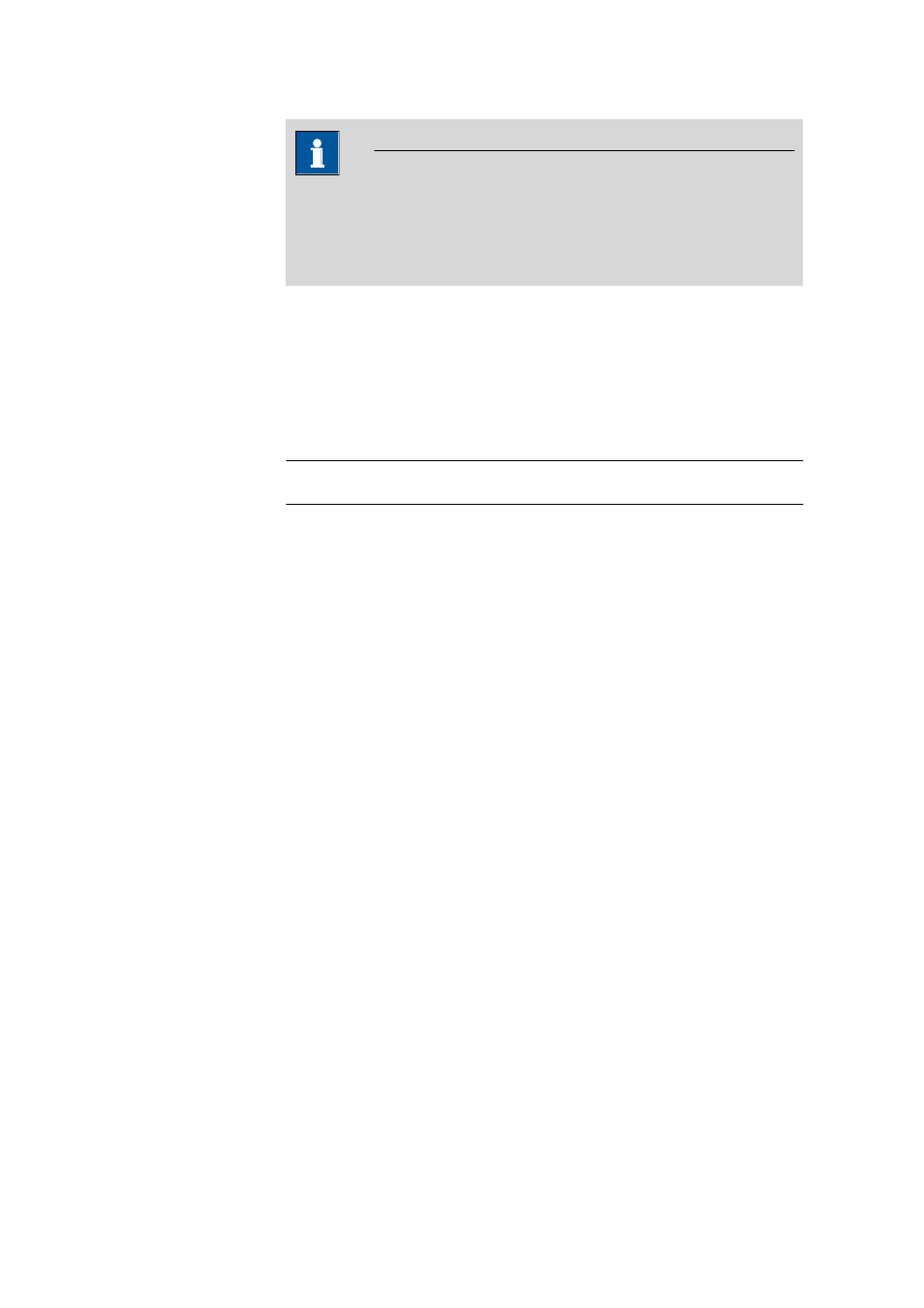
3.9 Subwindow Report
■■■■■■■■■■■■■■■■■■■■■■
180
■■■■■■■■
tiamo 2.2 (ProcessLab)
Note
With curves, for which the distance between to measuring points is
smaller than 5 pixels, the separate measuring points are not displayed
anymore, even if a symbol has been selected. In this case, the graphics
window can eventually be enlarged in order to display the symbols again.
Display grid
on | off (Default value: off)
If this option is enabled, a grid will be displayed
Background
Selection of the color for the curve background.
Selection
Color selection | white
Default value
white
3.9
Subwindow Report
3.9.1
Report - General
Subwindow: Workplace
▶ Report
Subwindow Report
The reports of determinations are displayed in the subwindow Report. The
subwindow can be switched on in the program part Workplace during the
definition of the Layout and thus made visible (see Chapter 3.1.7.2, page
93). It can be enlarged and reduced as required; it can also be maximized.
Tabs
The subwindow Report is comprised of the following tabs:
■
Latest report
Display of the most recently automatically generated report.
■
Selected report
Display of the report selected in the report overview.
■
Report overview
Overview of the reports saved in the workplace.
