Object index search – CCTV Camera Pros Geovision 8.2 Multicam Digital Surveillance System User Manual
Page 80
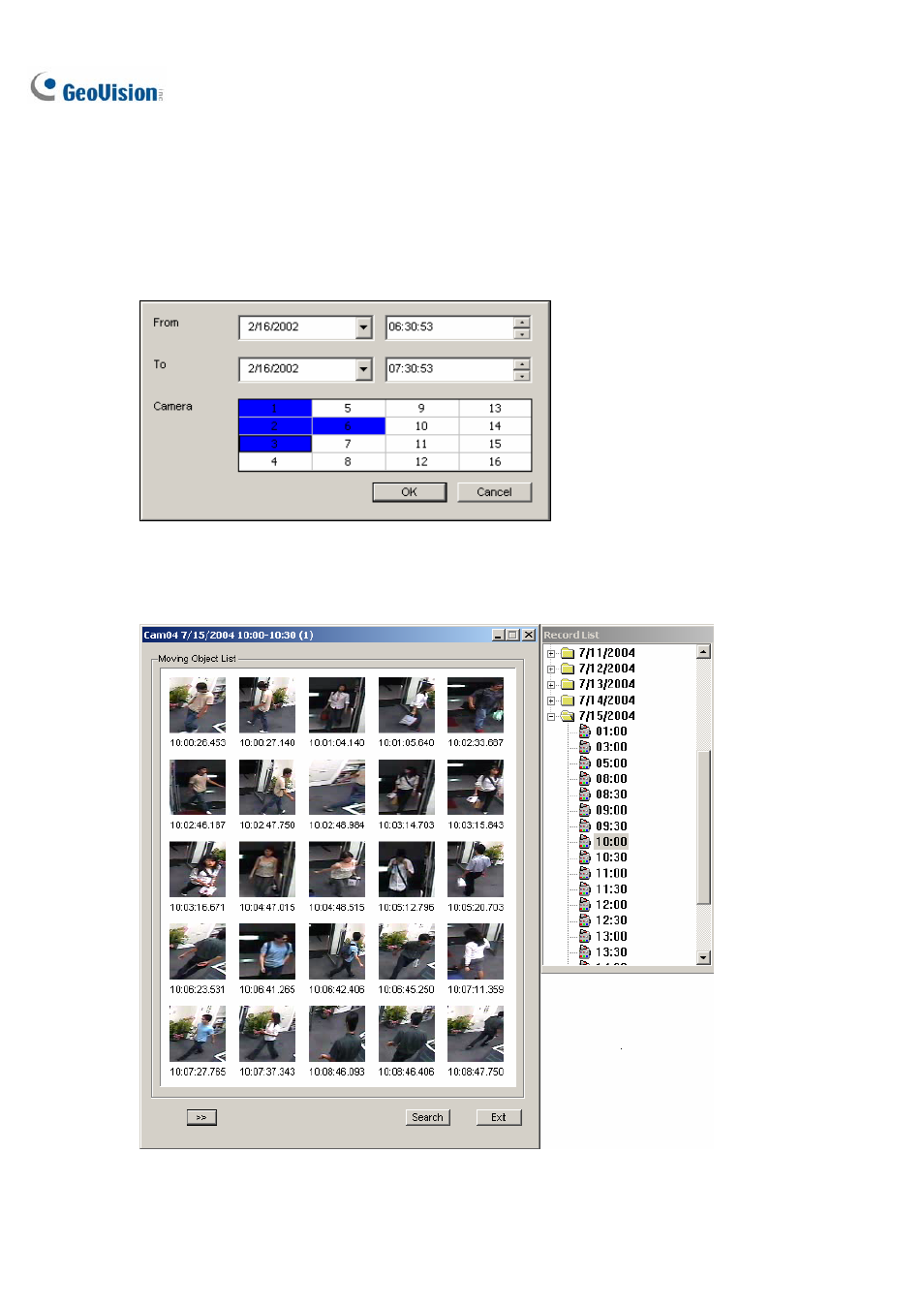
66
Object Index Search
You can locate frames within selected cameras and a specific time frame.
1. Click
the ViewLog button (No. 13, Figure 1-2), and then select Search Object Index to display
the following search window.
Figure 1-60 The Search Window
2. Specify a time frame and cameras, and then click OK to start searching. The following window will
be called up.
Figure 1-61 The Moving Object List Window (left) and the Record List (right)
