Short message service, Useful utilities – CCTV Camera Pros Geovision 8.2 Multicam Digital Surveillance System User Manual
Page 10
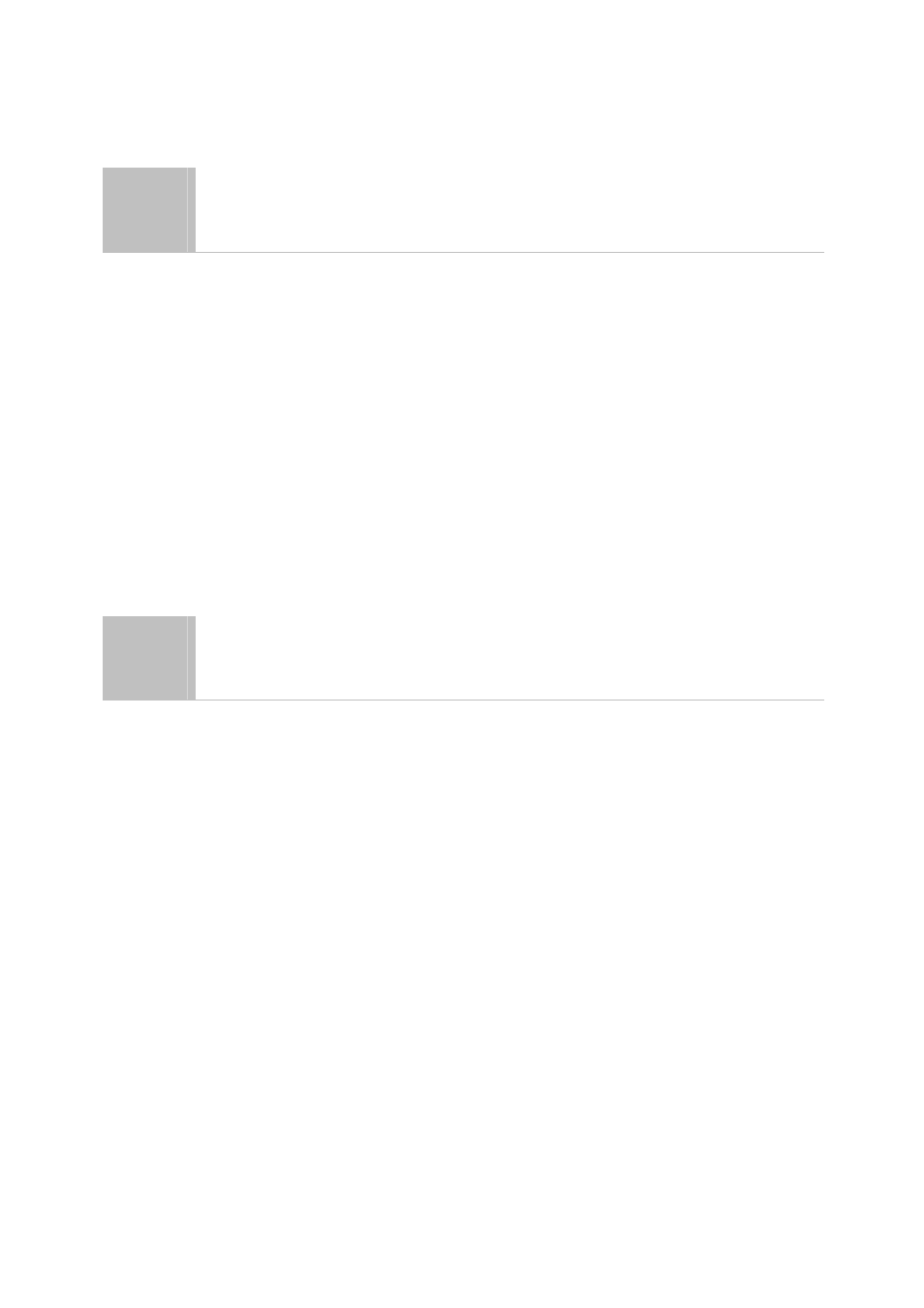
Starting IP Multicast ............................................................................................... 334
9
Short Message Service ............................ 337
Installing SMS Server................................................................................................. 337
The SMS Server Window ........................................................................................... 338
SMS Server Setup ...................................................................................................... 339
Device Settings ...................................................................................................... 339
Server Settings ...................................................................................................... 340
Account Settings .................................................................................................... 343
SMS Log ...................................................................................................................... 345
Setting SMS Log .................................................................................................... 345
Viewing SMS Log .................................................................................................. 345
Password Security ..................................................................................................... 347
Connecting GV-System to SMS Server.................................................................... 347
Setting Mobile Numbers ............................................................................................ 349
10
Useful Utilities ......................................... 352
Dynamic DNS..............................................................................................................352
Installing Dynamic DNS ......................................................................................... 352
Registering Domain Name with DDNS.................................................................. 353
Starting Dynamic DNS ............................................................................................... 355
TwinDVR System........................................................................................................ 356
Starting TwinServer ............................................................................................... 358
Installing TwinDVR ................................................................................................ 360
Starting TwinDVR .................................................................................................. 360
TwinDVR Settings.................................................................................................. 363
Watermark Viewer ...................................................................................................... 364
Twin View Display ...................................................................................................... 366
Windows Lockup........................................................................................................ 368
The GV-Desktop Screen........................................................................................ 368
GV-Desktop Features ............................................................................................ 369
Token File for Save Mode .......................................................................................... 372
Authentication Server ................................................................................................ 373
Installing the Server ............................................................................................... 373
xii
