CCTV Camera Pros Geovision 8.2 Multicam Digital Surveillance System User Manual
Page 210
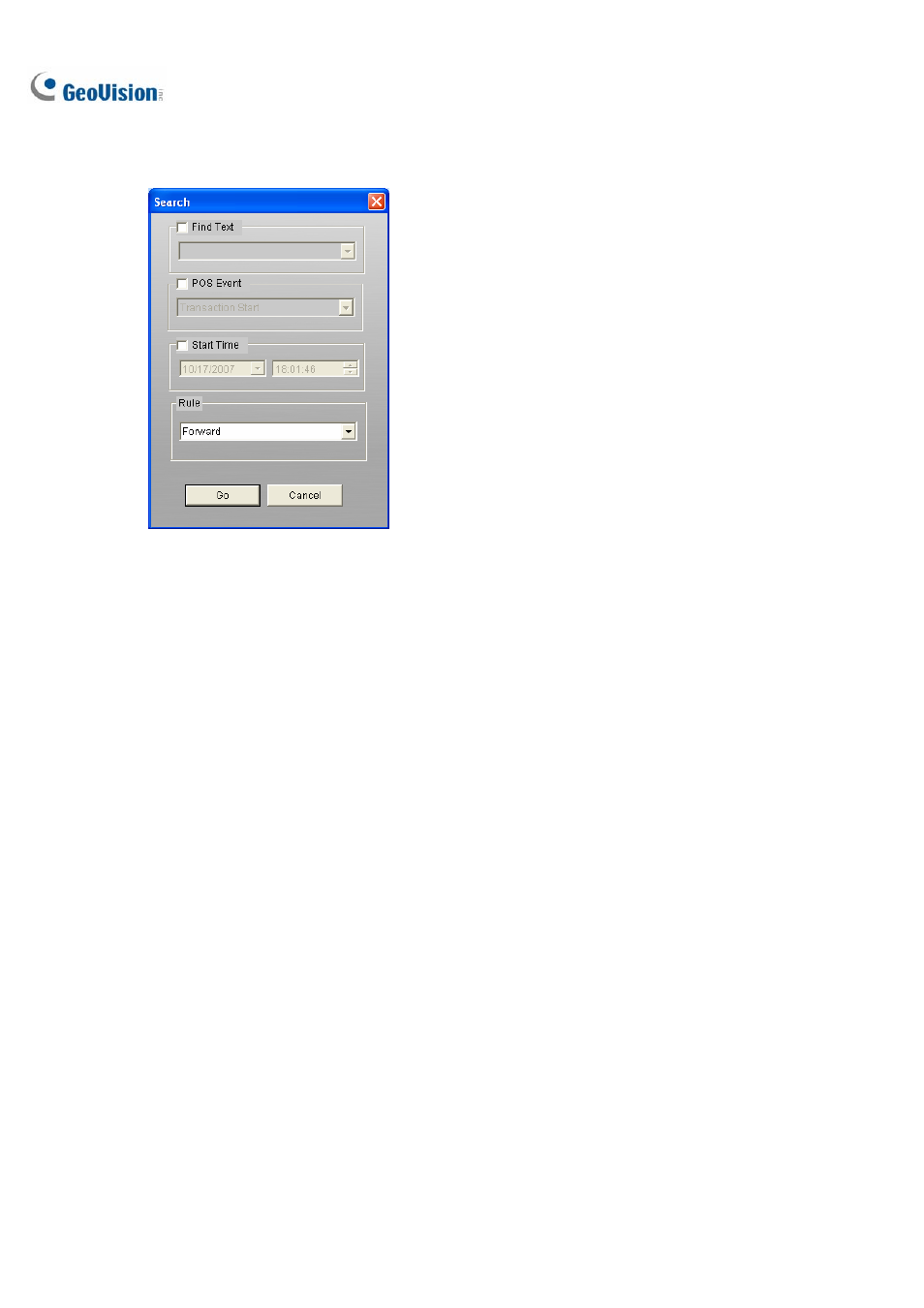
196
Click the Event Query button (No. 6, Figure 4-17) on the Quick Search window, and the following
dialog box will appear. Use this function to find POS events by a specific item, transaction, or date.
Figure 4-19
[Find Text] Enable this option to find video events that match to the key word.
[POS Event] Enable this option to find video events that match to the specified transaction type.
[Start Time] Enable this function and use the drop-down list to specify date and time
[Rule] Specify to search forward or backward from the set date.
