Using remote viewlog – CCTV Camera Pros Geovision 8.2 Multicam Digital Surveillance System User Manual
Page 426
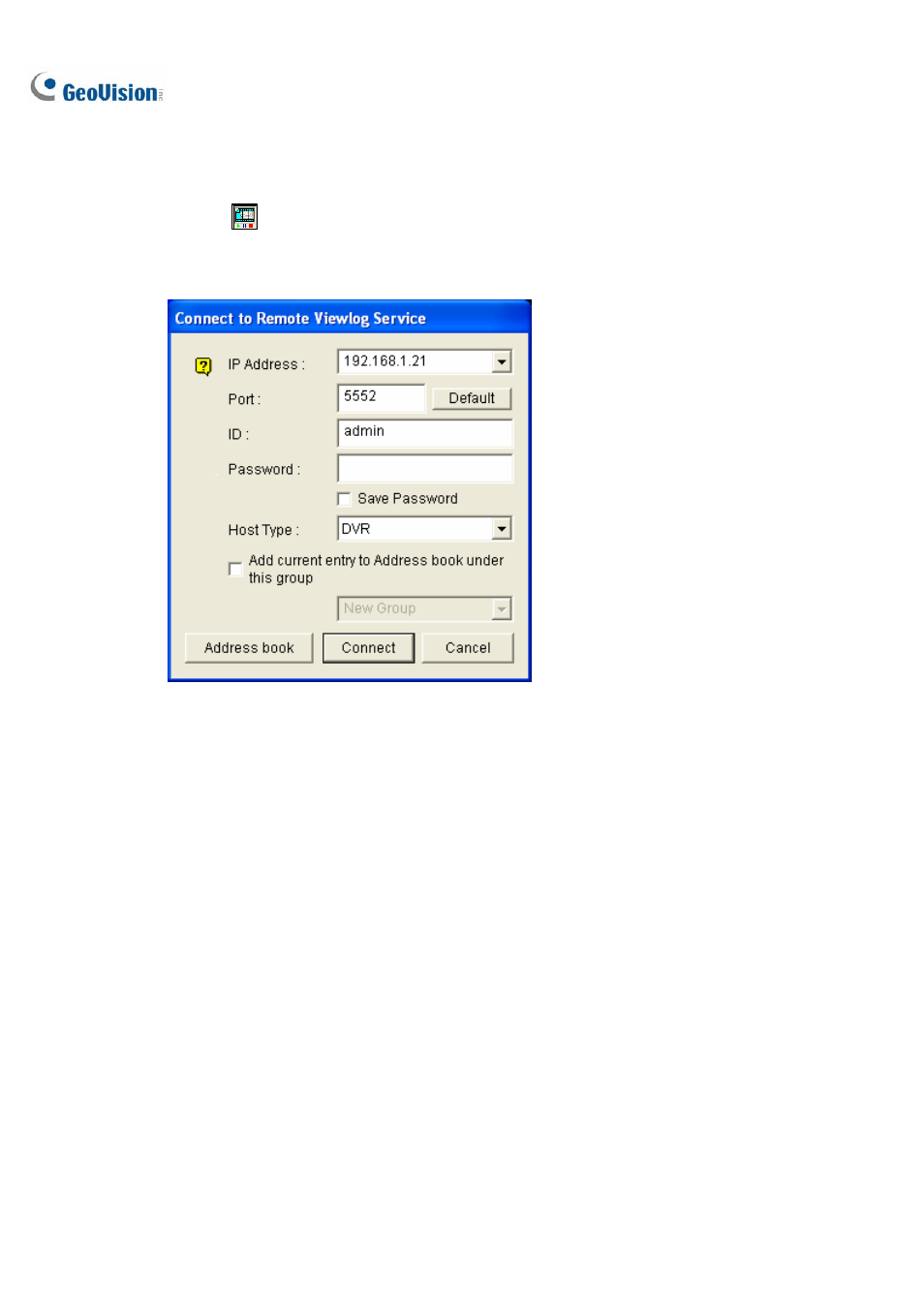
412
Using Remote ViewLog
Using the Remote ViewLog function, you can access the data on the GV-System, click the Remote
ViewLog button on the toolbar, and this dialog box appears. Type the IP address, ID and
Password of the GV-System, select DVR in the Host Type field, and the click Connect to enable
connecting to the GV-System.
Figure 10-62
