CCTV Camera Pros Geovision 8.2 Multicam Digital Surveillance System User Manual
Page 316
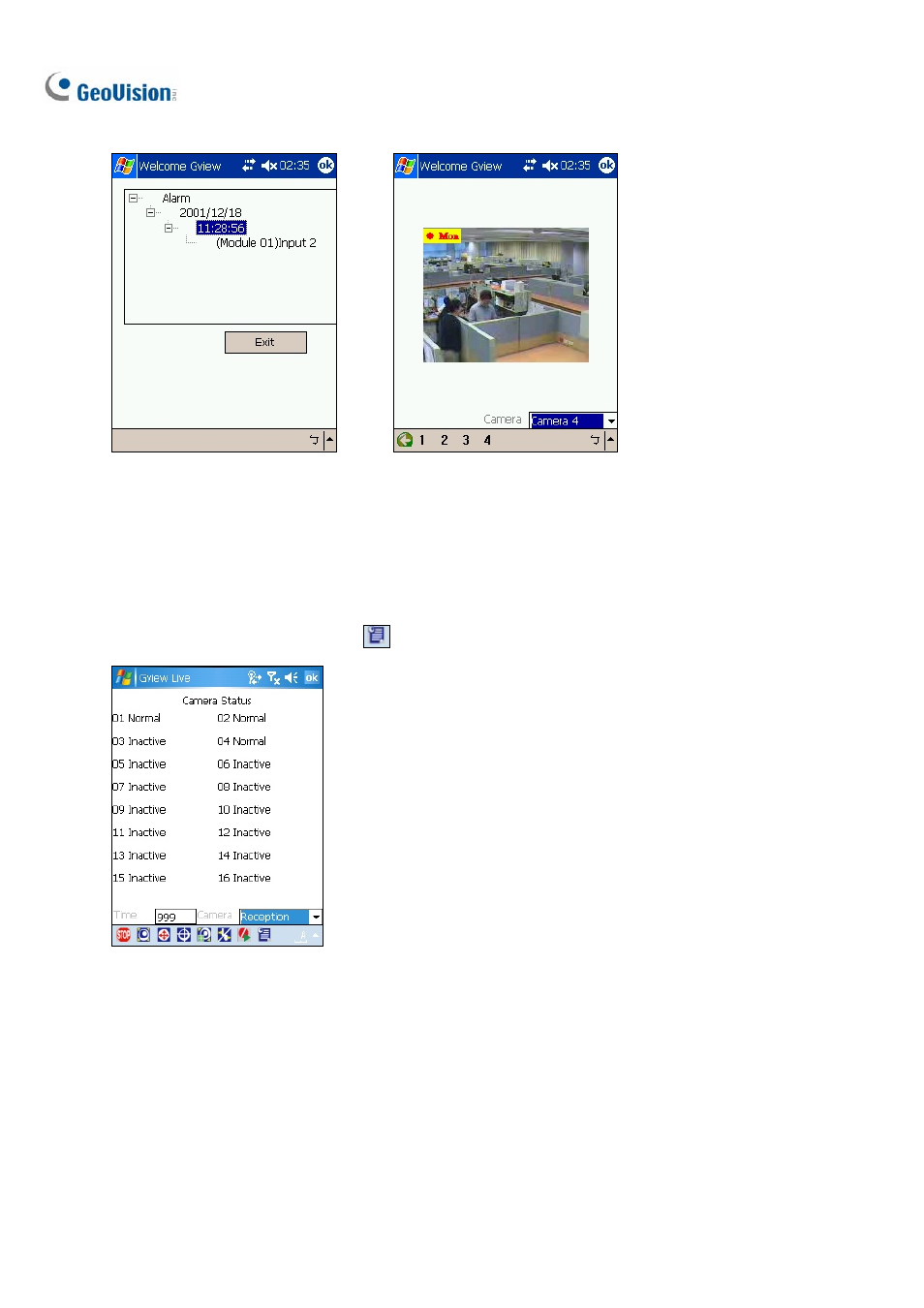
302
[Input/ Output Devices]
Figure 6-62 Input Devices Figure 6-63 Output Devices
On the bottom toolbar of the Output Devices screen, the numbers indicates the connected output
devices. Click the desired number to force the output.
[Camera Status ]
To view the camera status, click the
button (Figure 6-58).
Figure 6-64
This screen displays the status of camera activity. Three messages indicate the current camera status:
Normal: The camera is turned on and not recording.
Inactive: The camera is turned off.
Recording: The camera is recording.
