Watermark viewer – CCTV Camera Pros Geovision 8.2 Multicam Digital Surveillance System User Manual
Page 378
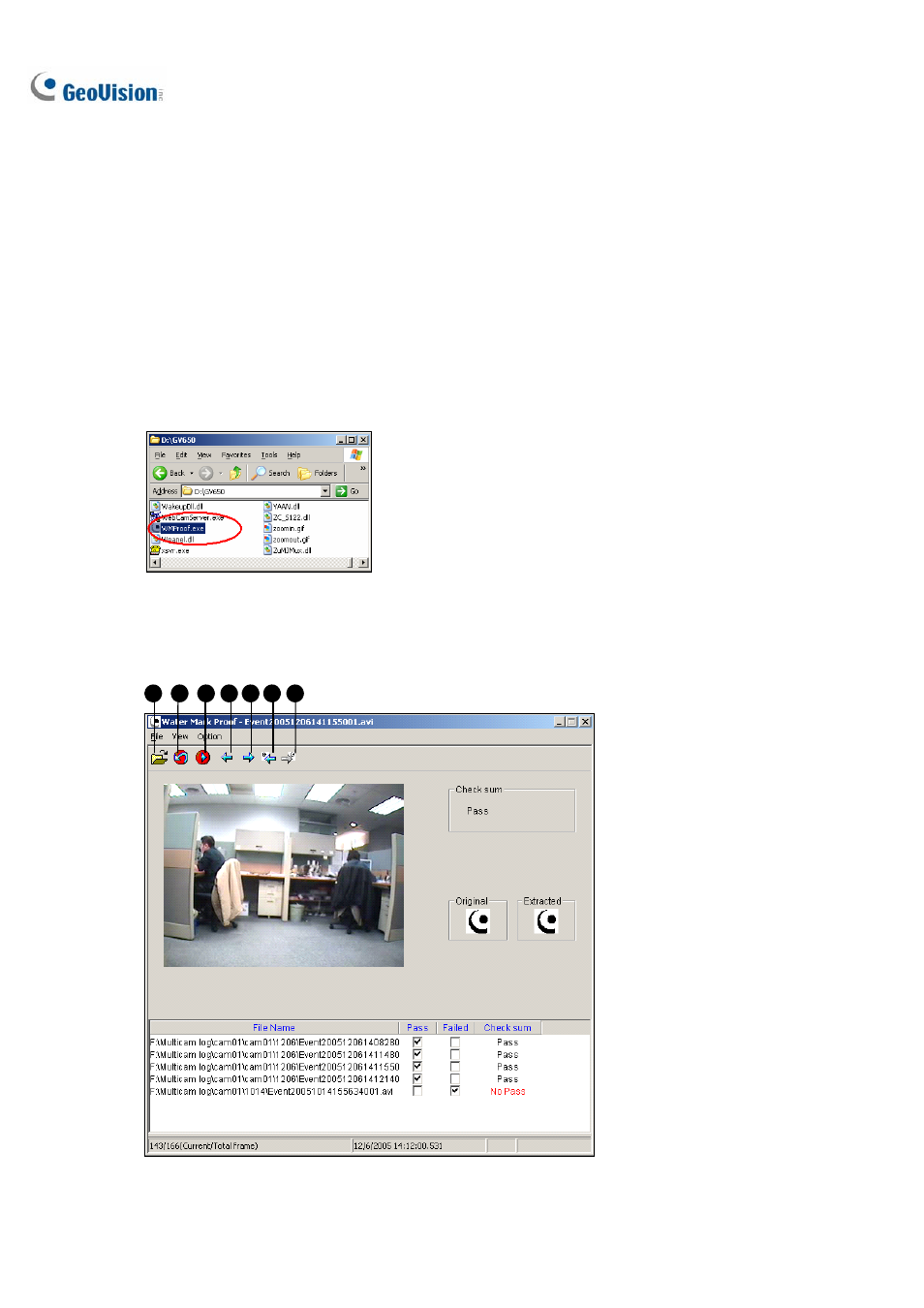
364
Watermark Viewer
You can make a watermark proof to protect videos from unauthorized alteration or manipulation. In
Main System, click the Configure button, select System Configure, and then select Use Digital
Watermark Protection option. This allows all recorded videos to be marked with a permanent and
inseparable image.
The watermark is invisible to naked eyes. In order to see it, the video stream must be open in a
watermarking verification program by following these steps:
1. Go to the system folder, and locate WMProof.exe.
Figure 10-12
2. Double-click to open the program. This displays the following Watermark Viewer window.
1
2
3 4 5 6 7
Figure 10-13
