CCTV Camera Pros Geovision 8.2 Multicam Digital Surveillance System User Manual
Page 65
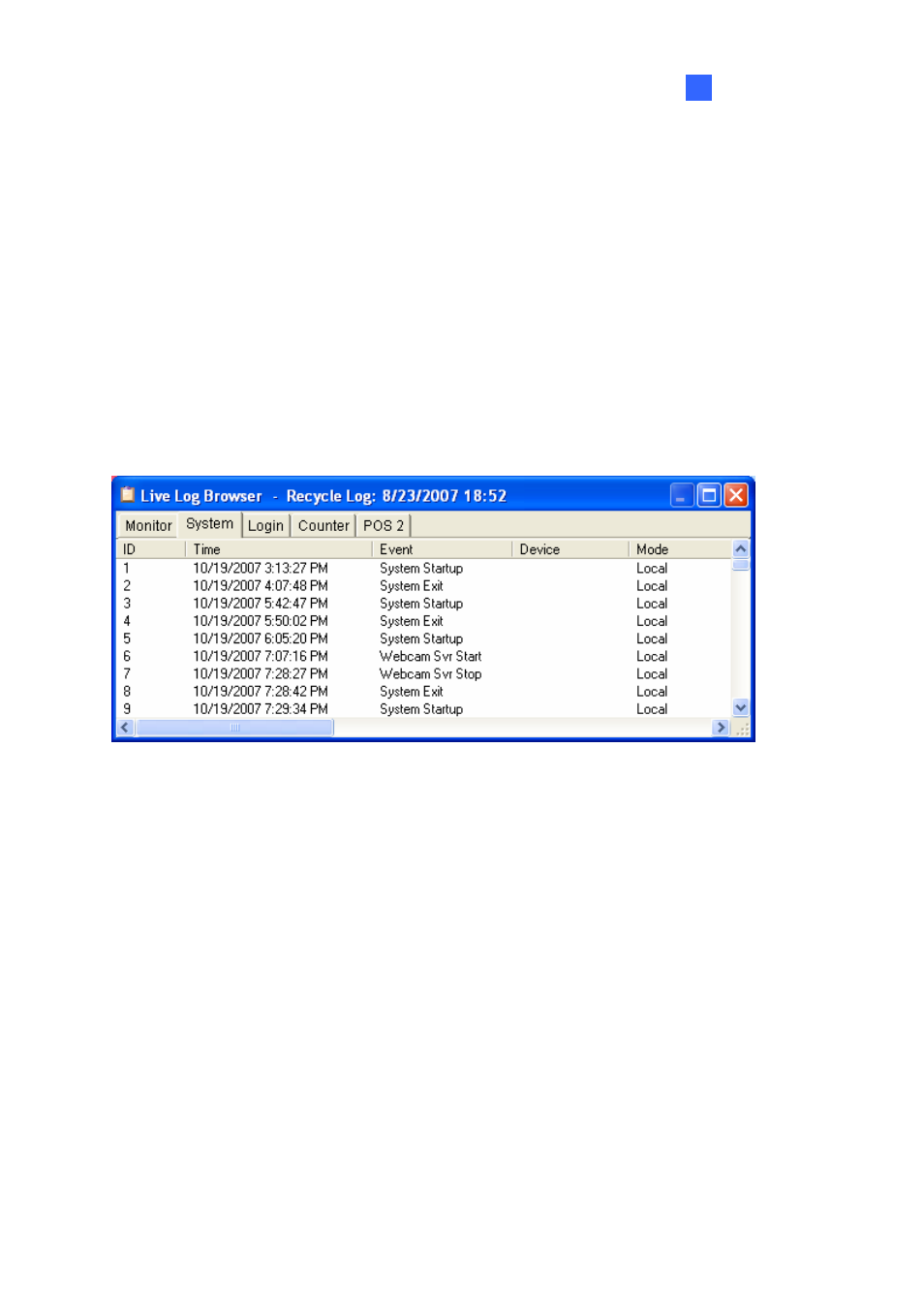
Configuring Main System
1
I/O error: Appears if associated I/O module failed.
I/O resume: Appears if associated I/O module resume to action.
Missing Object: Appears if objects miss from a defined camera view.
Unattended Object: Appears if unattended objects show up within a defined camera view.
Intruder: Appears if there are objects entering a defined region.
Disk Full: Appears if storage space is full.
Scene Change: Appears if the associated camera has been physically tampered.
Network Shutdown: Appears if the network connection is closed.
Camera Connection Lost: Appears if the connection to the associated cameras is lost.
Camera Connection Resumed: Appears if the connection to the associated camera is rebuilt.
[System] This function shows which functions are being enabled or disabled in the GV-System.
Figure 1-44
ID: Displays the event ID number
Time: This column shows the time when system event occurs.
Event: This column shows the following messages when associated actions are taken.
Schedule Start / Stop: Appears when a user starts or stops the monitoring schedule.
Auto Reboot: Appears when the system performs auto rebooting function.
System Start / Exit: Appears when a user starts or stops GV-System.
Start / Stop Monitor All: Appears when a user starts or stops all cameras’ monitoring
functions.
Start / Stop Monitor: Appears when a user starts or stops the individual camera’s monitoring
function. The camera number will appear in Device column.
IO Monitor Start / Stop: Appears when a user starts or stops the individual I/O module’s
monitoring function. The I/O module number will appear in the Device column.
Modem Svr Start / Stop: Appears when a user starts or stops GV-System’s Modem Server.
TCP Svr Start / Stop: Appears when a user starts or stops GV-System’s TCP Server.
51
