Scene change detection – CCTV Camera Pros Geovision 8.2 Multicam Digital Surveillance System User Manual
Page 100
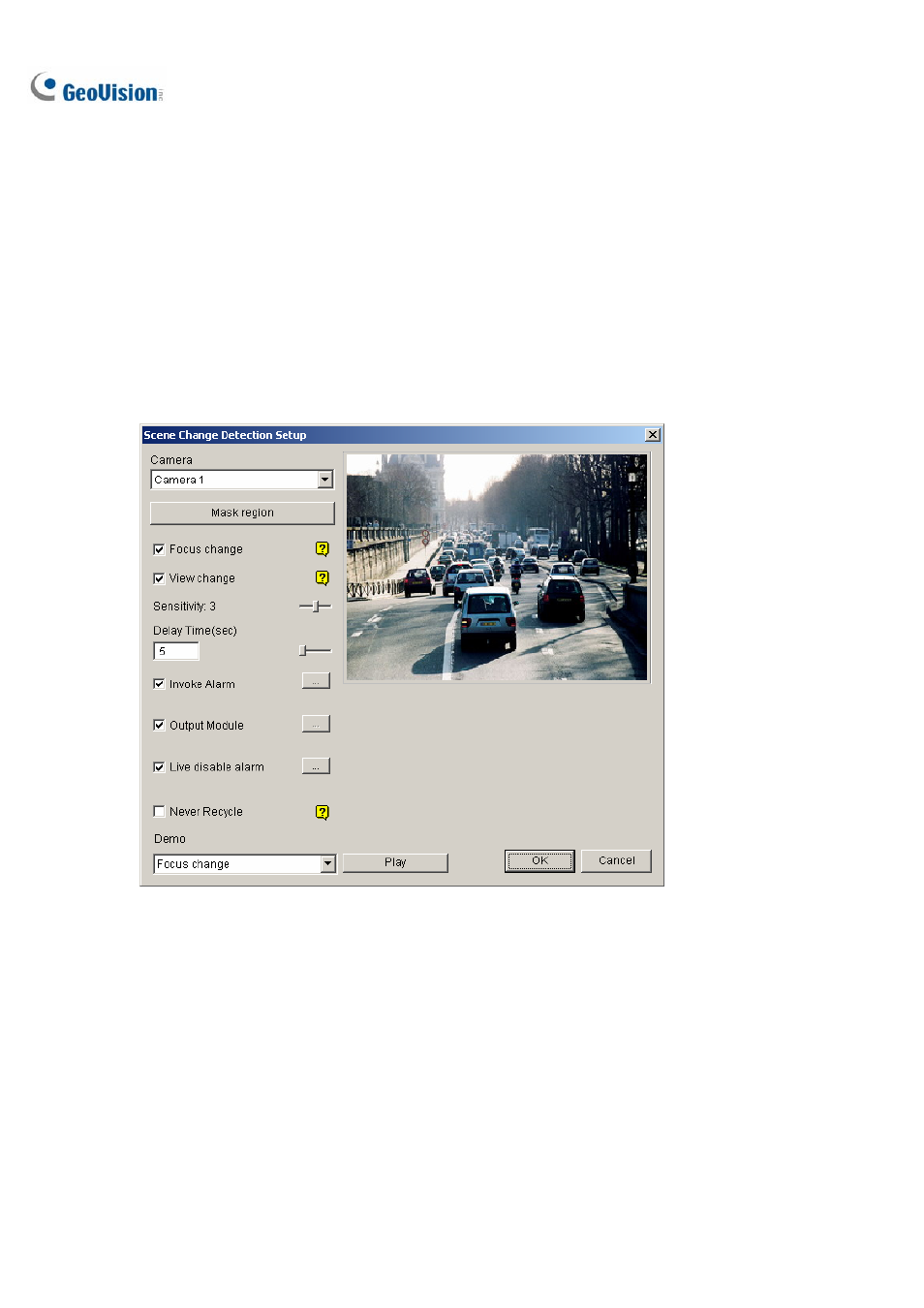
86
Scene Change Detection
The Scene Change Detection can detect when a camera has been tampered physically. This feature
can generate an alert whenever someone or something has covered the lens of the camera, or when
the camera has been moved, or when it is out of focus.
1. Click
the Configure button (No. 14, Figure 1-2), point to Video Analysis, and then select Scene
Change Detection Setting. The Scene Change Detection Setup dialog box appears.
2. Select the desired cameras for setup, and then click the Configure tab. This dialog box appears.
Figure 1-84 Scene Change Detection Setup
Camera: Select the camera for setup.
Mask region: Masks off the areas where motion will be ignored.
Focus change: Sends an alert when the camera is out of focus.
View change: Sends an alert when the camera has been moved, or the lens of the camera
has been covered.
Sensitivity: Adjusts detection sensitivity. The default value is 3.
Delay Time(s): Sets the duration of Scene Change to record to System Log.
Invoke Alarm: Activates the computer alarm when Scene Change is detected. Click the […]
button beside to assign a .wav sound file.
