Output control, Channel status information – CCTV Camera Pros Geovision 8.2 Multicam Digital Surveillance System User Manual
Page 291
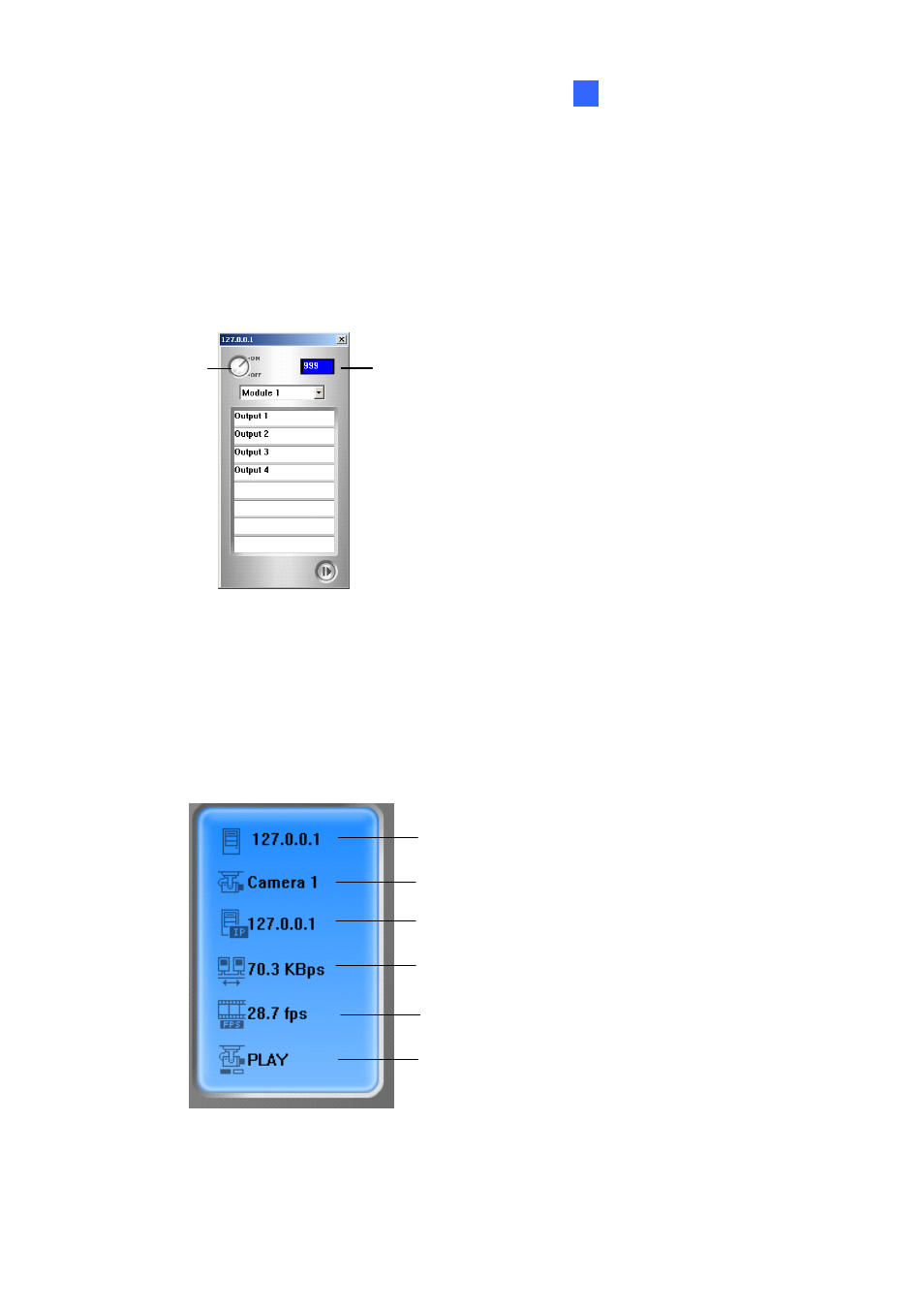
Viewing Live Video Using WebCam
6
Output Control
1. Click
the
I/O Control button (No. 5, Figure 6-32).
2. Turn the switch to ON position.
3. Select a module from the drop-down list. Each module provides 4 to 16 connected relay output
devices.
4. Click
the
Output (x) button to enable the output device.
Timer
Switch
Figure 6-35 I/O Control Panel
Channel Status Information
When choosing a camera from the Host Server window or the monitoring window, the general
information of the selected camera will be displayed in the Channel Status Window as shown below.
Camera name
IP Address of the GV-Server
Status
Bandwidth used for delivering this video
Displayed frame rate of the video
Host name
Figure 6-36 The Channel Status window
277
