Account settings – CCTV Camera Pros Geovision 8.2 Multicam Digital Surveillance System User Manual
Page 357
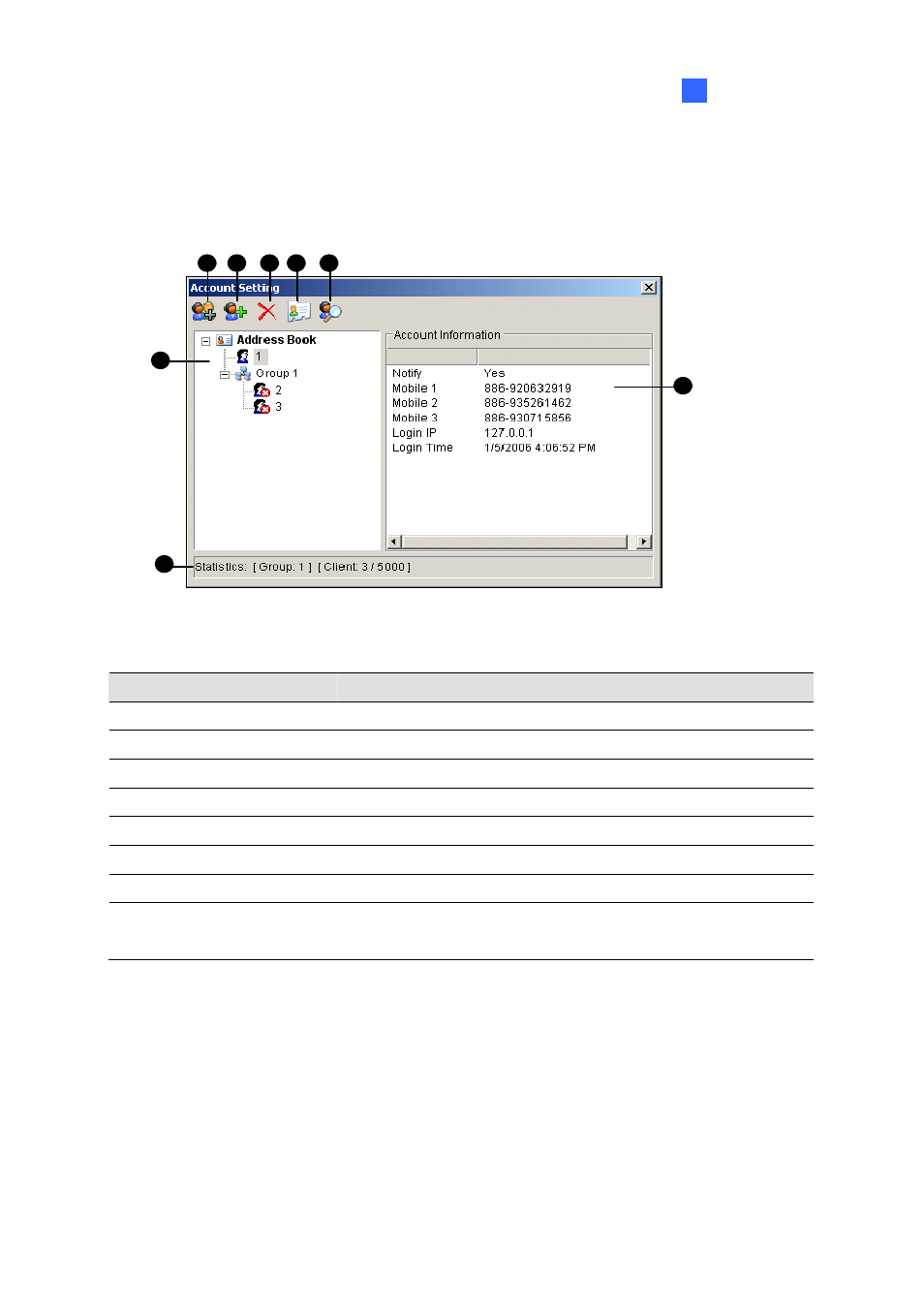
Short Message Service
9
343
Account Settings
Click the Account Setting button (No.3, Figure 9-1) to display the following window.
1
2
3
4
5
6
7
8
Figure 9-6 Account Setting
The controls in the Account Setting window:
No. Name
Description
1
Add A Group
Creates a group.
2
Add A Client
Creates a client.
3
Delete A Group/Client
Deletes a created group or client.
4
View/Edit A Client
Highlight one client and click the button to view or edit its information.
5
Find A Client
Searches a client.
6
Address Book
Lists the created groups and clients.
7
Account Information
Displays the highlighted client’s account information.
8 Statistics
Displays the number of created groups and clients. The SMS Server
can serve up to 5000 clients at one time.
