CCTV Camera Pros Geovision 8.2 Multicam Digital Surveillance System User Manual
Page 187
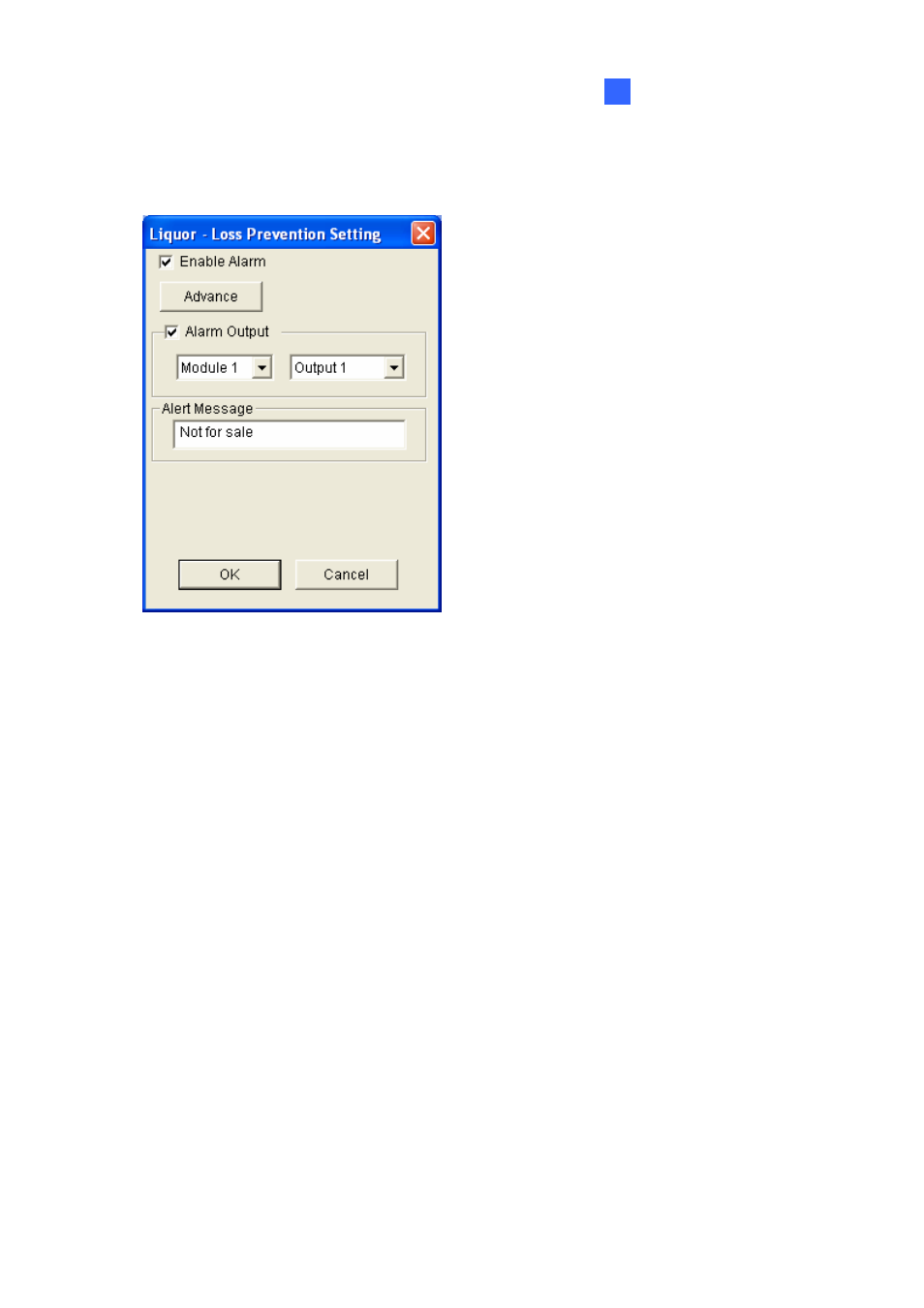
Point-of-Sale (POS) Application
3
3. To trigger an alarm when the defined text is detected during the transaction, click the Loss
Prevention Setting button in the POS Capture Data Setting dialog box (Figure 3-5). This dialog
box appears.
Figure 3-15
Enable Alarm: Check this item to enable the alarm when the identified text is detected. To set
up alarm frequency conditions, click the Advance button. For details see Alarm Frequency
Settings earlier in this chapter.
Alarm Output: Check this item and use the drop-down lists to select the connected module
and output device.
Alert Message: Type the message for the E-mail or SMS alerts to be sent out when the alarm
is triggered.
4. Click
OK to save the above settings.
173
