Chapter 3 point-of-sale (pos) application, Pos system connection, Point-of-sale (pos) application – CCTV Camera Pros Geovision 8.2 Multicam Digital Surveillance System User Manual
Page 172: Chapter
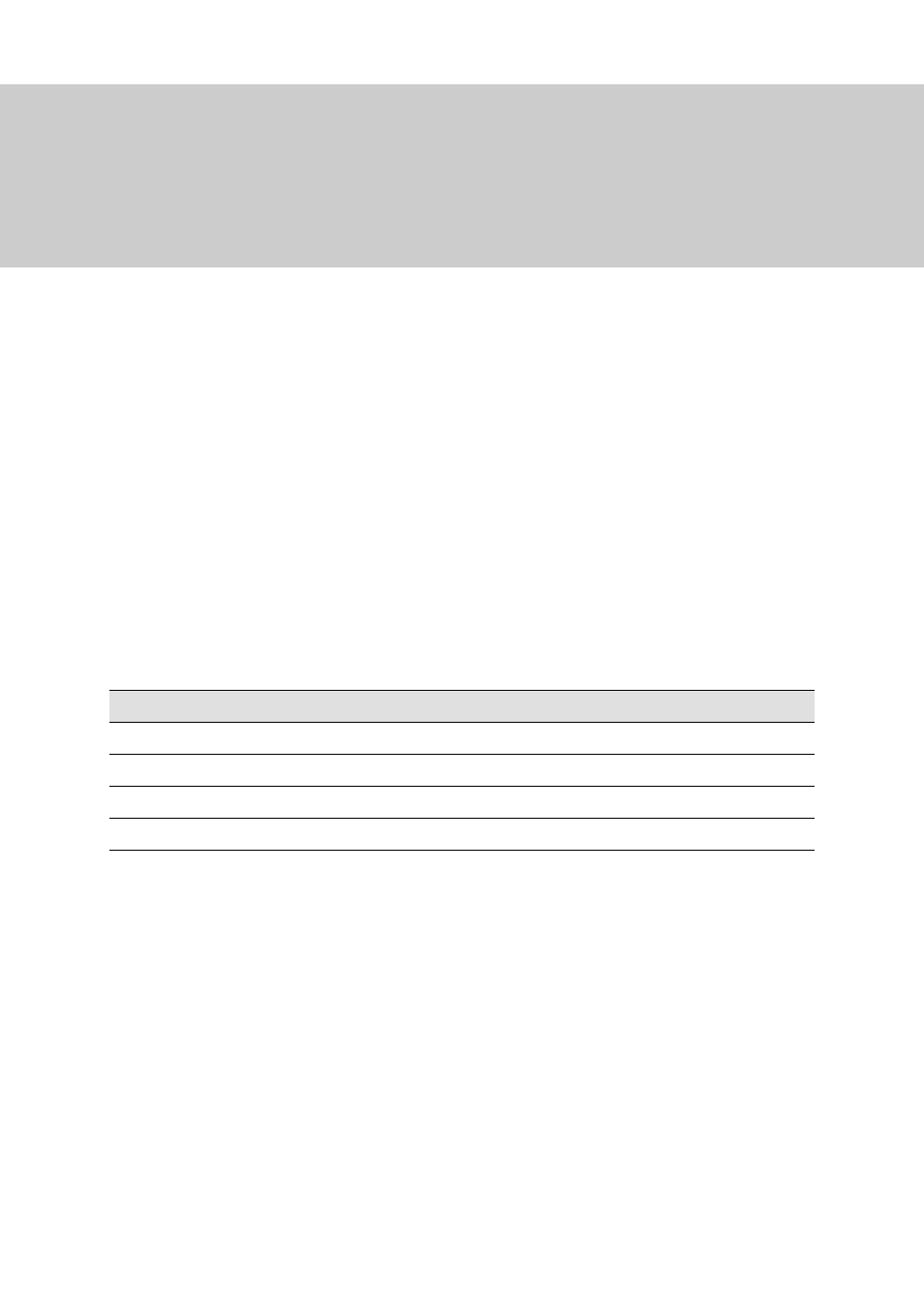
CHAPTER
3
Point-Of-Sale (POS) Application
A POS system may be integrated to a GV-System through the GV-Data Capture box. Through the
integration, you can investigate a transaction with transaction data overlaying on video footage, by
either live viewing or playing back.
POS System Connection
POS systems vary in different forms, with a receipt printer attached internally or externally (also called
cash register), and with the text or graphic mode.
For the information on attaching the text-mode POS system to GV-System, visit the related links below.
To
access
Visit
DB9 Interface POS System
DB25 Interface POS System
DB9 Interface Cash Register
DB25 Interface Cash Register
To attach the graphic-mode POS system to GV-System, first check if your POS system has these two
characteristics:
z Windows operating system
z Serial port (COM port) for output
For the application of the graphic-mode POS system, you need:
z Additional USB dongle
z POS Data Sender program (included in the Software CD)
If you are not sure about the printing mode of your POS system, refer to The Printing Mode of POS
System/Cash Register at this link:
158
