Pos color text, Setting up pos color text – CCTV Camera Pros Geovision 8.2 Multicam Digital Surveillance System User Manual
Page 186
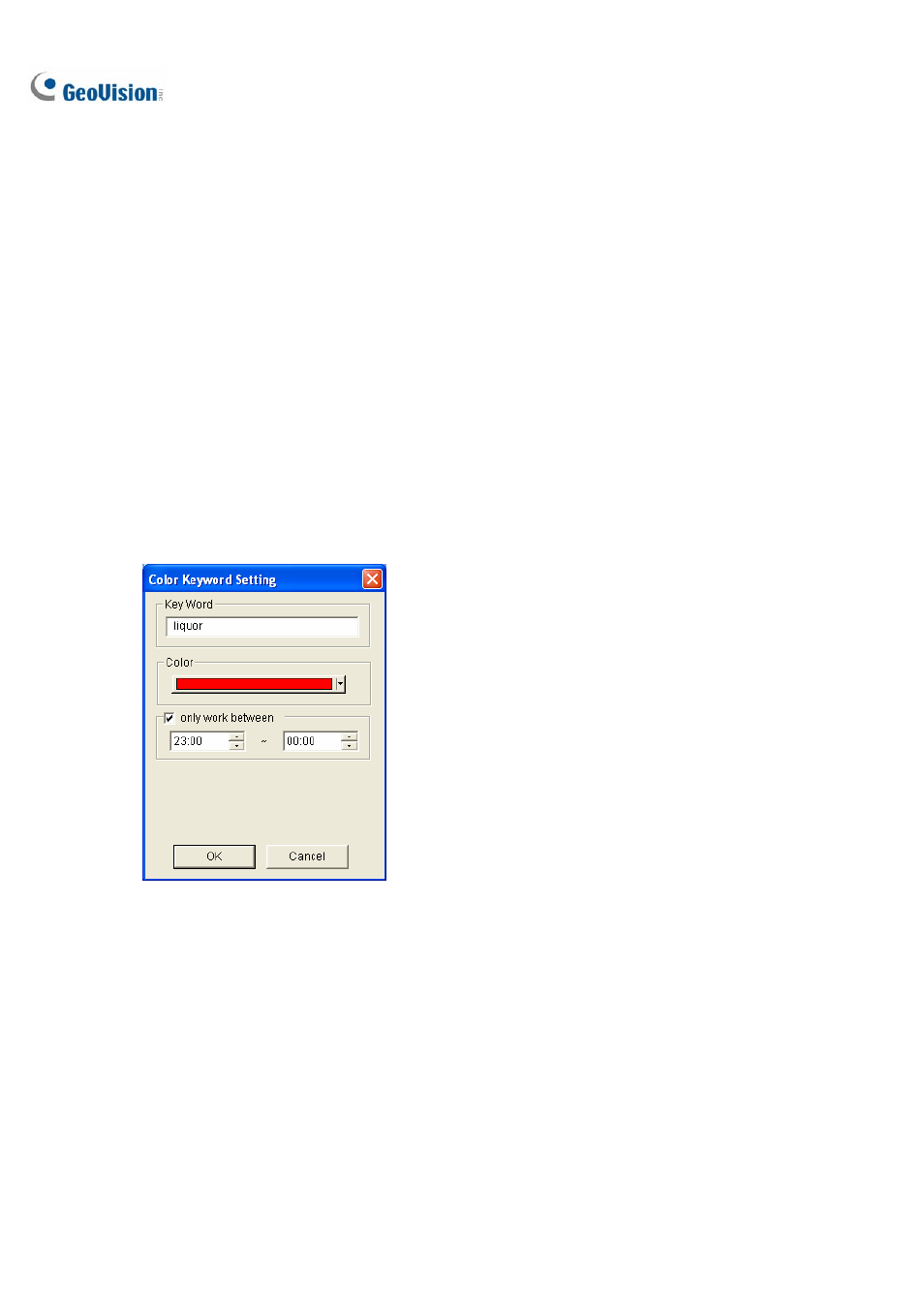
172
POS Color Text
You can use different colors and time periods to identify any desired transaction items. When the
transaction item is identified, the feature can trigger the alarm and send out the alert message. The
identification is recorded in the System Log for later retrieval as well.
For example, if the liquor is prohibited from being sold in the midnight, a seller can use this feature to
prevent from any unintentional sale.
Setting Up POS Color Text
1. On the main screen, click the Configure button, point to Accessories, click POS Application
Setting, and select POS Filed Filter Setup. The POS Capture Data Setting dialog box (Figure
3-5) appears.
2. Click
New and select Color Keyword. This dialog box appears.
Figure 3-14
[Key Word] Type the text to be identified in the transaction data. The keyword setting is case
sensitive.
[Color] Specify a color to identify the defined text.
[only work between] Specify the time period to identify the defined text in the transaction data.
