CCTV Camera Pros Geovision 8.2 Multicam Digital Surveillance System User Manual
Page 197
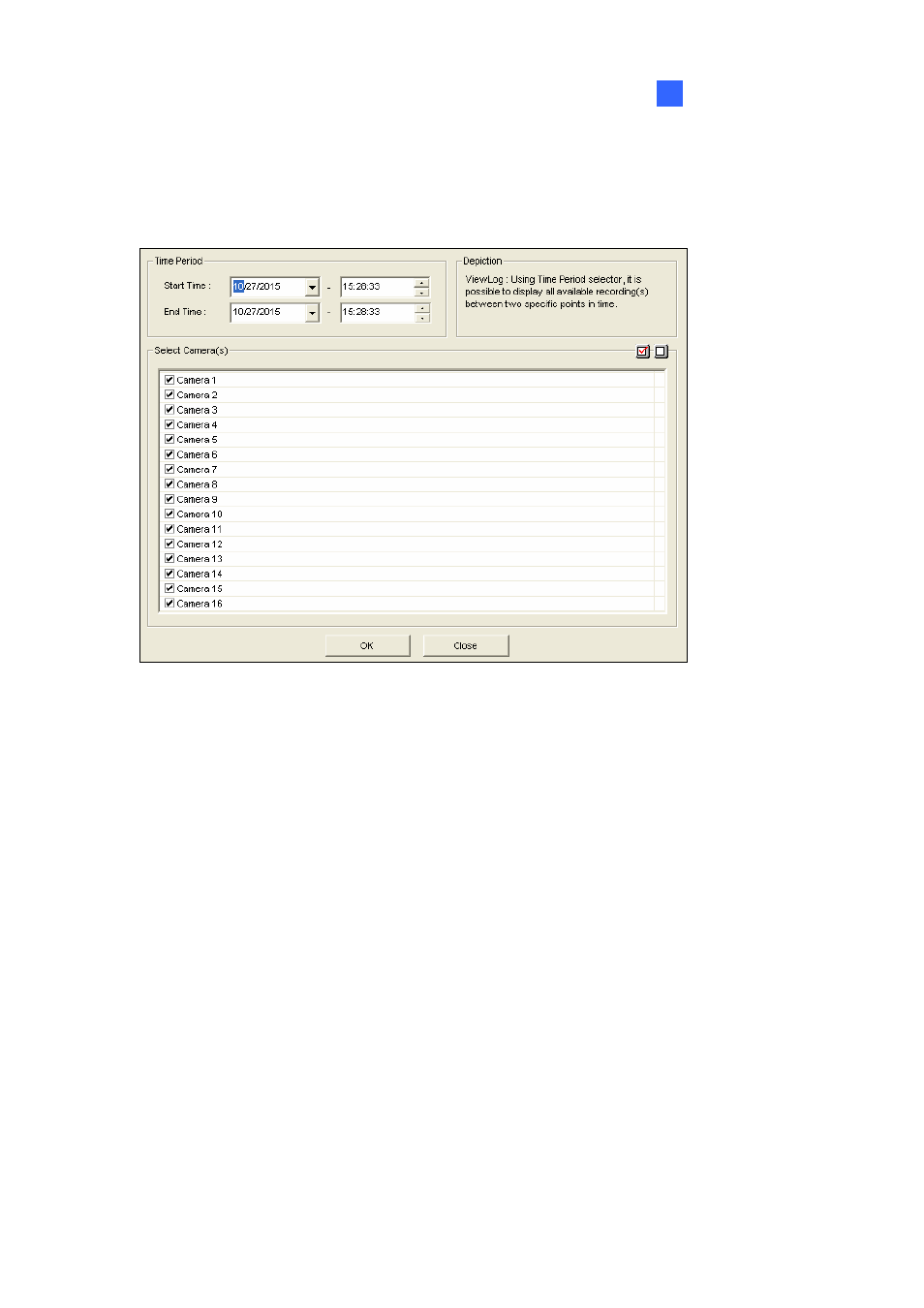
Playing Back Video Files
4
Advanced Search
1. Click
the Advanced button (No. 8, Figure 4-1) and select Advanced Search to call up the
following dialog box. Alternatively, press [F8] on the keyboard to call it up.
Figure 4-6
2. Specify the desired date, time period, and cameras for search.
3. Click
OK to start searching.
4. In the Video Event list, the events matching the search criteria will be highlighted in gray color.
Click the Play button to play back the highlighted events.
183
