CCTV Camera Pros Geovision 8.2 Multicam Digital Surveillance System User Manual
Page 146
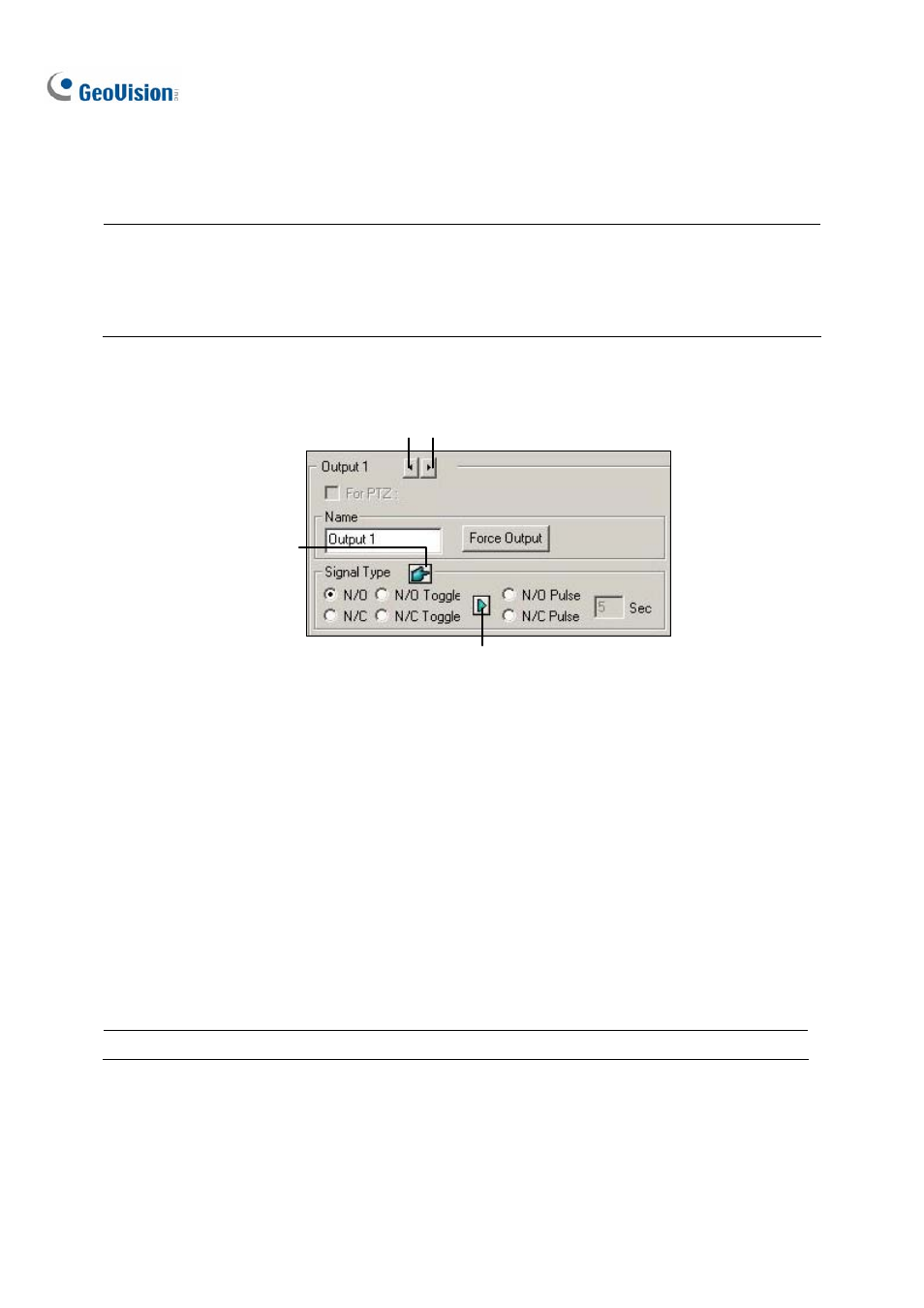
132
Register Input Event: This option logs the alarm events into System Log. Each event is labeled
with ID, time, device name (camera or I/O input), corresponding module of the device, and event
for later retrieval. For details on System Log, see Chapter 1.
Note: The delay functions in Invoke to Send Alerts and Output Module allow you time to deactivate
prior to enabling alerts and the output device. To deactivate these settings, you may stop monitoring or
enable the assigned input module set at “Deactivate notification when selected pin ON" in I/O
Application window (Figure 2-8).
[Output X] Click the Arrow buttons to select an output. One GV-IO module provides up to 16 outputs.
Select Output
Apply to all Outputs
Keep Last Toggle Status
Figure 2-3
For PTZ: This option opens the PTZ Control Panel, where to control movements of your PTZ
camera.
Name: Specifies a name for each output device in the Name field.
Force Output: Click to test signal to the selected device.
Signal Type: There are six signal types available: N/O (Normal Open), N/O Toggle, N/O Pulse,
N/C (Normal Closed), N/C Toggle, and N/C Pulse. Choose the one that mostly suits the device
you’re using. The N/O Toggle or N/C Toggle signal type is the output high mode that turns to
output low until the monitoring is stopped. You can also specify the pulse duration for pulse type
signals.
Keep Last Toggle Status: See Keeping Last Toggle Status later in this chapter.
Note: PTZ camera and I/O devices cannot be assigned to the same port at the same time.
