System configuration – CCTV Camera Pros Geovision 8.2 Multicam Digital Surveillance System User Manual
Page 22
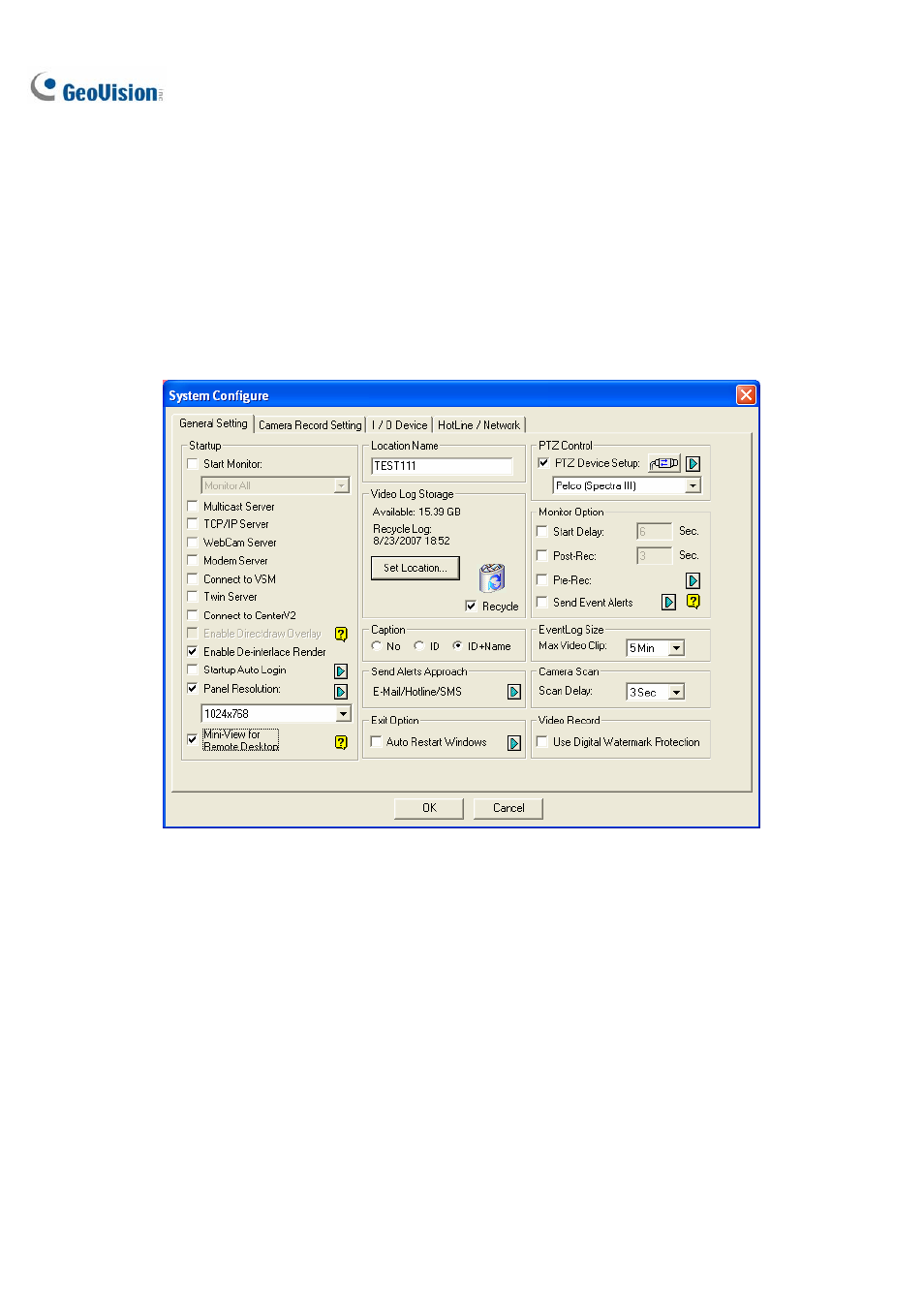
8
System Configuration
Click the Configure button (No.14, Figure 1-2), point to General Setting and select System
Configure. You may configure cameras and global recording parameters in this dialog box. Changes
made to the General Setting tab would apply to all available cameras attached to the system. In the
Camera Record Setting tab, you can configure each individual camera. In the I/O Device tab, you
can add and configure I/O devices. In the HotLine/Network tab, you can configure the system for
connection to network or mobile.
Figure 1-3
