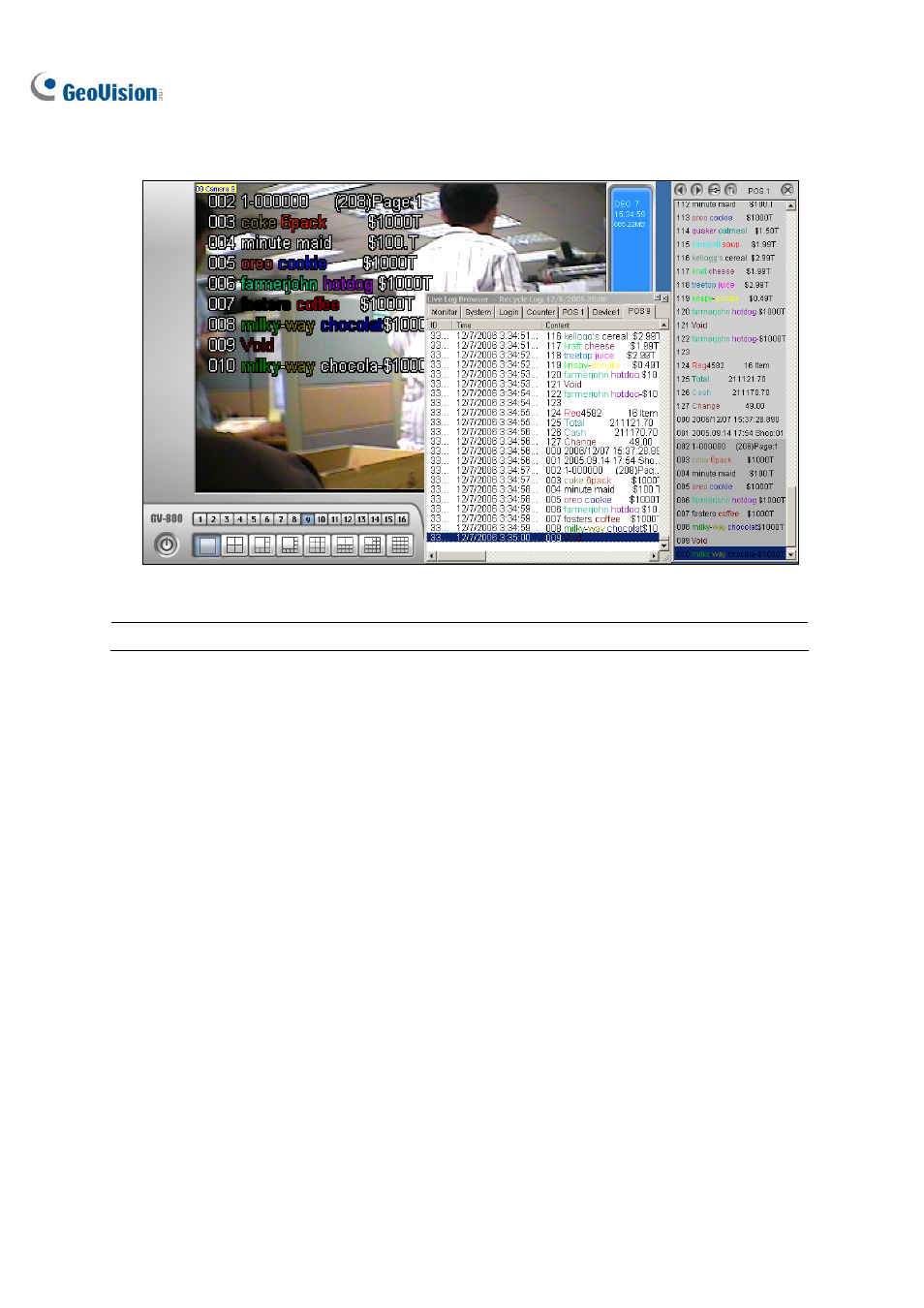
174
5. When the defined text is identified in the transaction data, the identification appears not only on
the main screen but also on the POS Live View window. It is also recorded in the System Log.
Figure 3-16
Note: You can set the maximum of 32 keywords for identification.