CCTV Camera Pros Geovision 8.2 Multicam Digital Surveillance System User Manual
Page 59
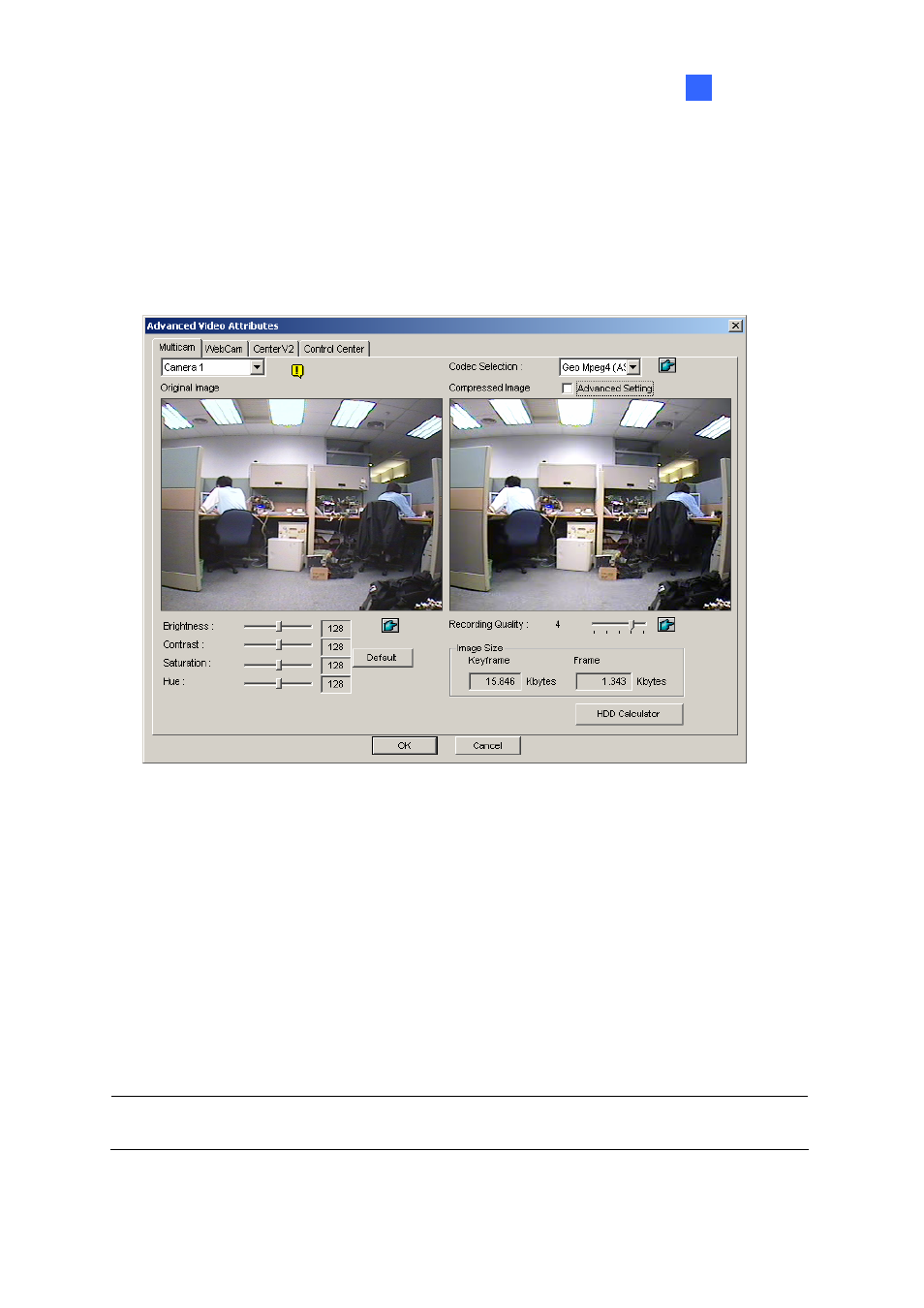
Configuring Main System
1
Advanced Video Attributes
This feature lets you know the image size after quality and image adjustment.
[Mulitcam]
Figure 1-40
Camera drop-down list: Select a camera channel for the application.
Codec Selection: Select a desired type of compression.
Image Adjustment (Brightness, Contrast, Saturation, Hue): Move the slide bars to adjust
image attributes. Click the finger button to apply the displayed values to all cameras.
Recording Quality: Move the slide bar to increase or decrease the picture quality. Click the
finger button to apply the selected quality to all cameras.
Image Size: Keyframe indicates the compressed file size while Frame shows the partly
compressed file size after quality and image adjustment.
Note: The smaller image size means higher video compression and smaller file size, thus
extending the recording capacity.
45
