Chapter 1 configuring main system, Configuring main system – CCTV Camera Pros Geovision 8.2 Multicam Digital Surveillance System User Manual
Page 19
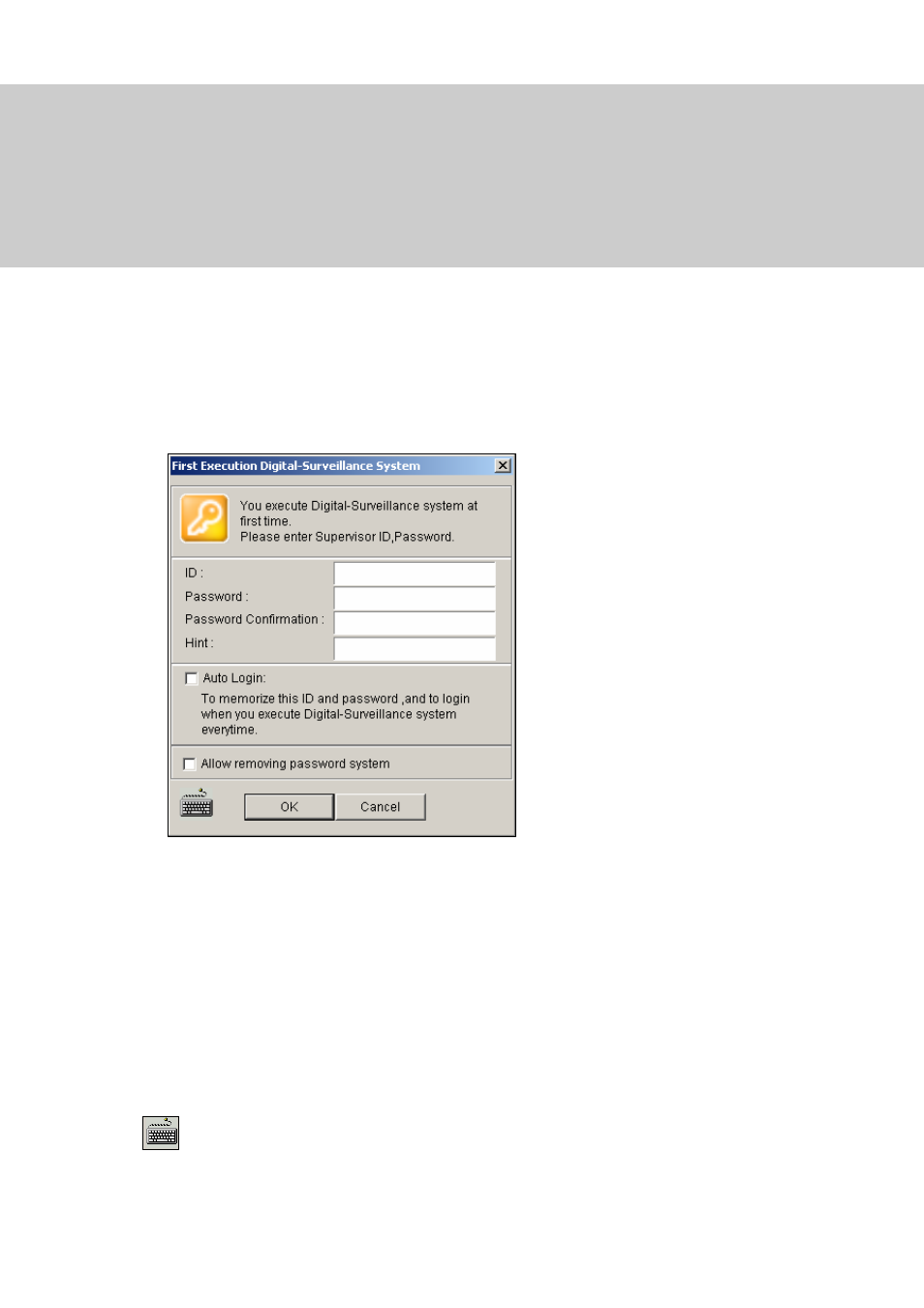
CHAPTER
1
Configuring Main System
The system prompts you for a Supervisor ID and Password when starting the system for the first time,
shown as below:
Figure 1-1
Enter a name you wish to be the Supervisor ID in the ID field. Finish the setup by entering Password,
Password Confirmation, and a Hint (optional) that would remind you of the password. Messages
entered at the Hint field will only pop up when passwords are entered incorrectly.
Auto Login: Allows auto login as the current user every time when the system is launched. For
security purposes, this feature is only recommended for single-user systems.
Allow removing password System: For this setting, see Setting Up Password later in this
chapter.
: Click to open the onscreen keyboard and enter the login information.
5
