Choosing video source – CCTV Camera Pros Geovision 8.2 Multicam Digital Surveillance System User Manual
Page 57
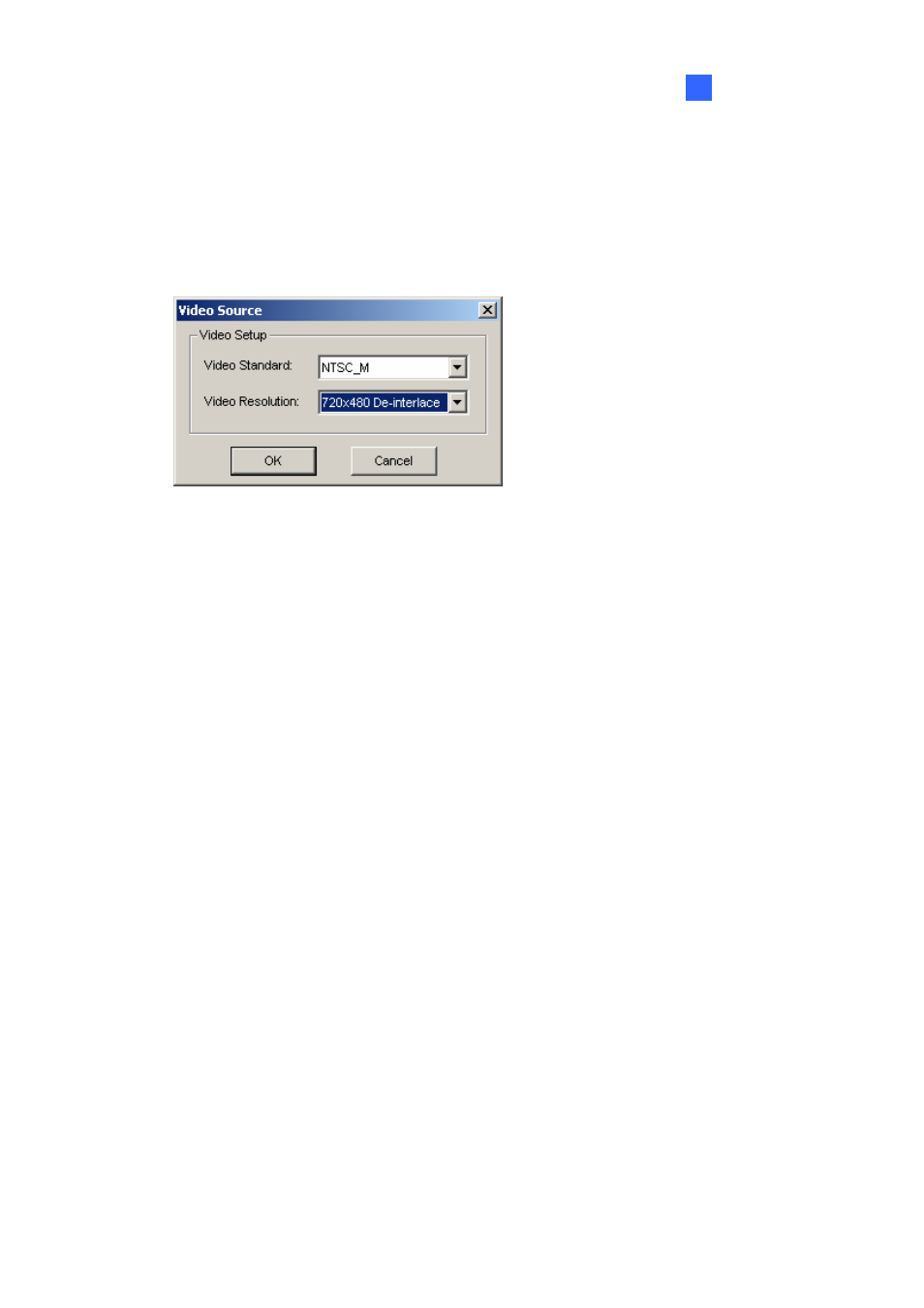
Configuring Main System
1
Choosing Video Source
Video Source sets the video standard of your system: NTSC or PAL. Click the Configure button
(No.14, Figure 1-2), point to A/V Setting, and then select Video Source to display the following dialog
box.
Figure 1-38
[Video Setup] Determines a video standard for your system.
Video Standard: Select a video standard used in your country.
Video Resolution: Consider your priority in image quality or CPU usage before making a
selection.
z For NTSC, the image quality and CPU usage from the highest to the lowest is: 720 x 480,
720 x 480 De-interlace, 640 x 480, 640 x 480 De-interlace, 360 x 240, 320 x 240.
z For PAL, the image quality and CPU usage from the highest to the lowest is: 720 x 576,
720 x 576 De-interlace, 640 x 480, 640 x 480 De-interlace, 360 x 288, 320 x 240.
43
