CCTV Camera Pros Geovision 8.2 Multicam Digital Surveillance System User Manual
Page 425
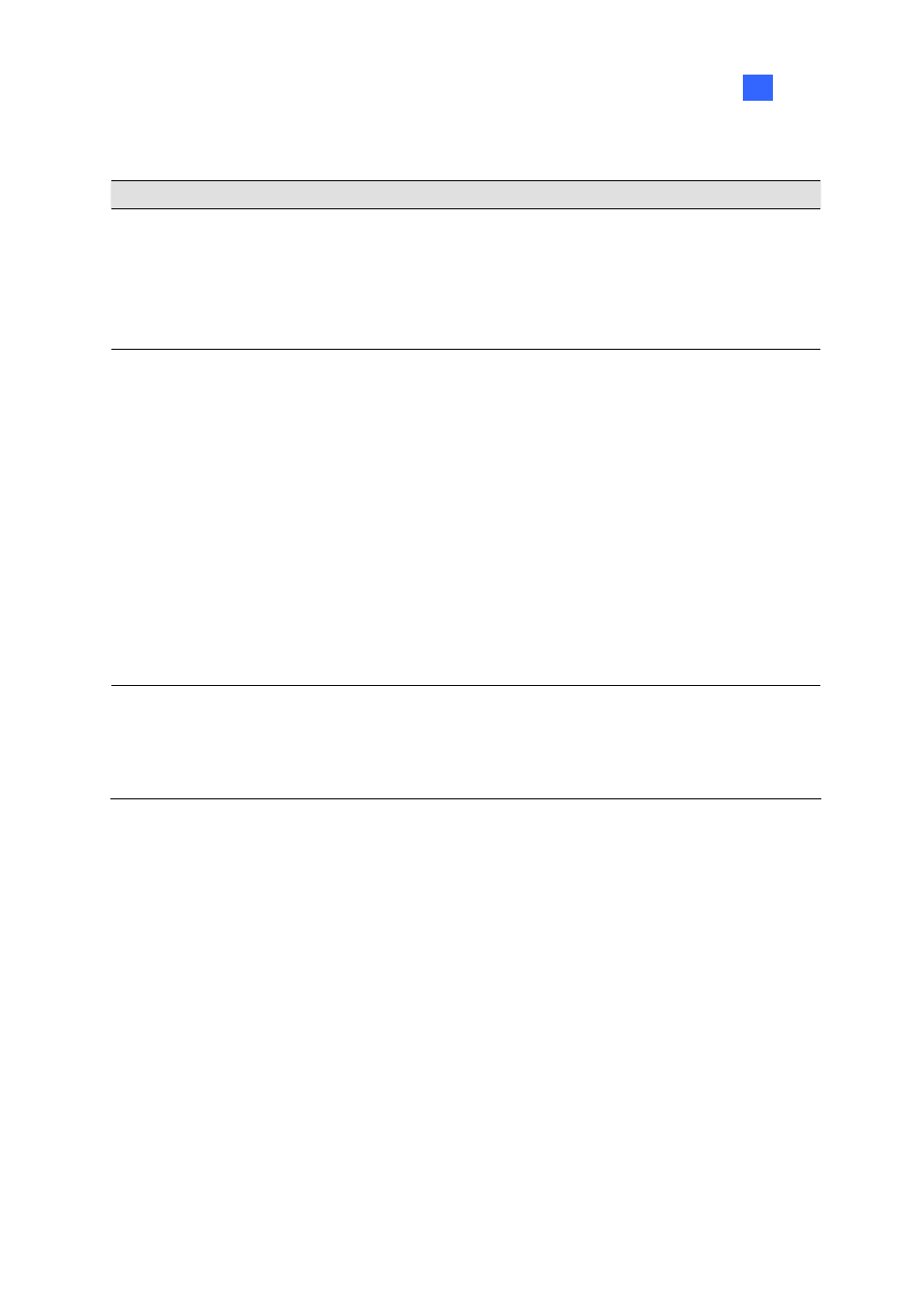
Useful Utilities
10
Right-clicking the playback window can change the play mode and create special effects when you
play video back.
Name
Functions
Play Mode
Includes these options:
z Frame by Frame: Plays back video frame by frame.
z Real Time: Plays back video on real time. This mode saves waiting time for
rendering, but drop frames to give the appearance of real-time playback.
z Audio: Turns on or off the video sound; audio denoise.
Render
Includes these options:
z Deinterlace: Converts the interlaced video into non-interlaced video.
z Scaling: Smoothens mosaic squares when enlarging a playback video.
z Deblocking: Removes the block-like artifacts from low-quality and highly
compressed video.
z Defog: Enhances image visibility.
z Stabilizer: Reduces camera shake.
z Text overlay’s camera name and time: Overlays camera name and time
onto the video.
z Text overlay’s POS/GV-Wiegand: Overlays POS or GV-Wiegand Capture
data onto the video.
z Full Screen: Switches to the full screen view.
Tools
z Snapshot: Saves a video image.
z Save as AVI: Saves a video as avi format.
z Download: Downloads the video clip from the DVR or video server to the
local computer.
411
