Chapter 5 backing up and deleting files, Backing up files using backup system, Backing up and deleting files – CCTV Camera Pros Geovision 8.2 Multicam Digital Surveillance System User Manual
Page 239
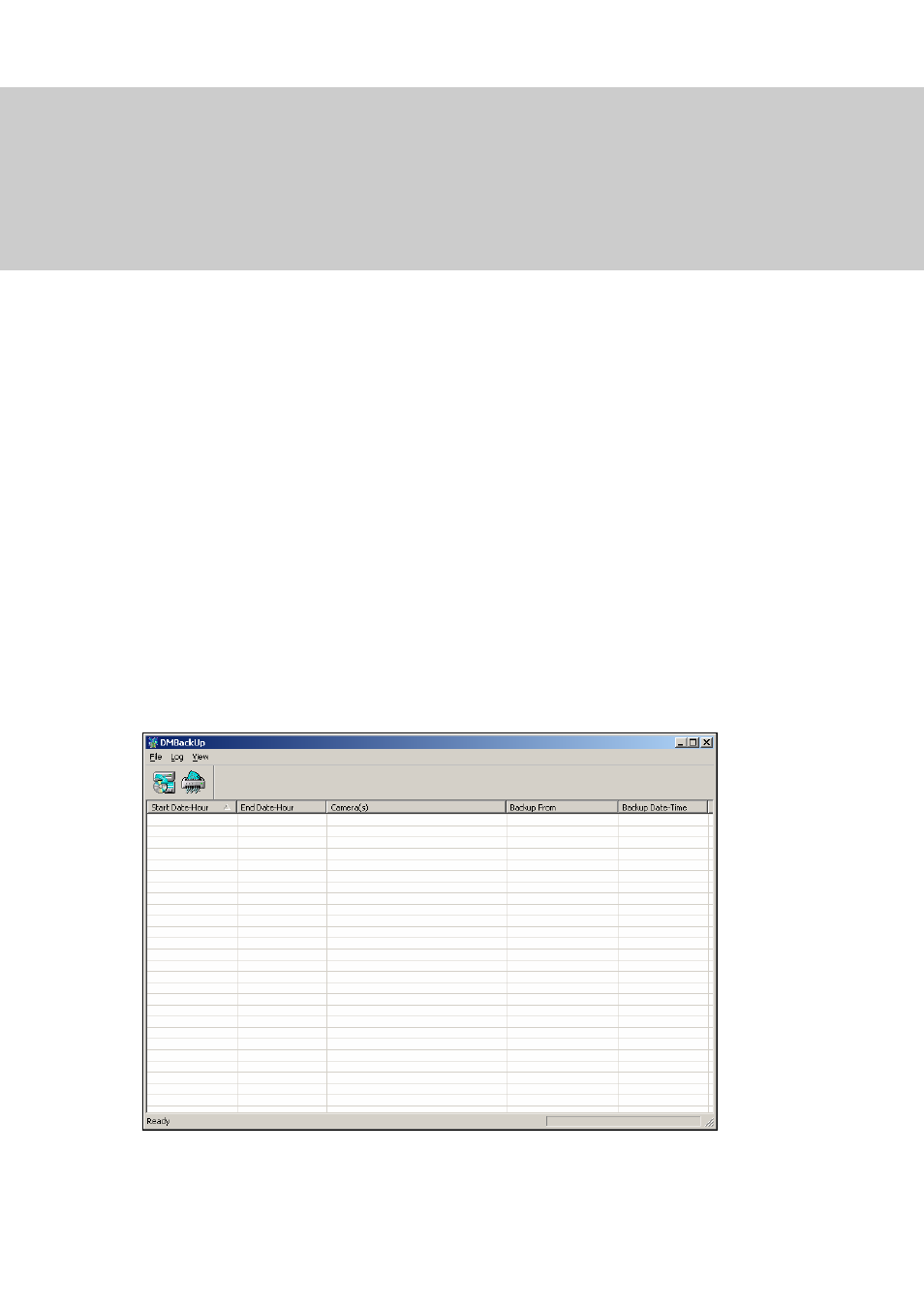
CHAPTER
5
Backing Up and Deleting Files
Video files can be copied from the hard disk to external storage media, such as CD-R, DVD, MO, or
ZIP drives. Video files saved on the hard disk can be easily deleted as well. This chapter explains how
to back up and delete video/audio files using Backup System and ViewLog.
Backing Up Files Using Backup System
Video and audio files may be backed up to a CD-R through a third-party application, such as Nero or
EasyCD, as long as it contains the feature of “paste”. Nero is used as an example below.
1. Go
to
Windows Start, and then select Backup System from the system folder. The DMBackUp
window appears.
Figure
5-1
The DMBackUp Window
225
