CCTV Camera Pros Geovision 8.2 Multicam Digital Surveillance System User Manual
Page 21
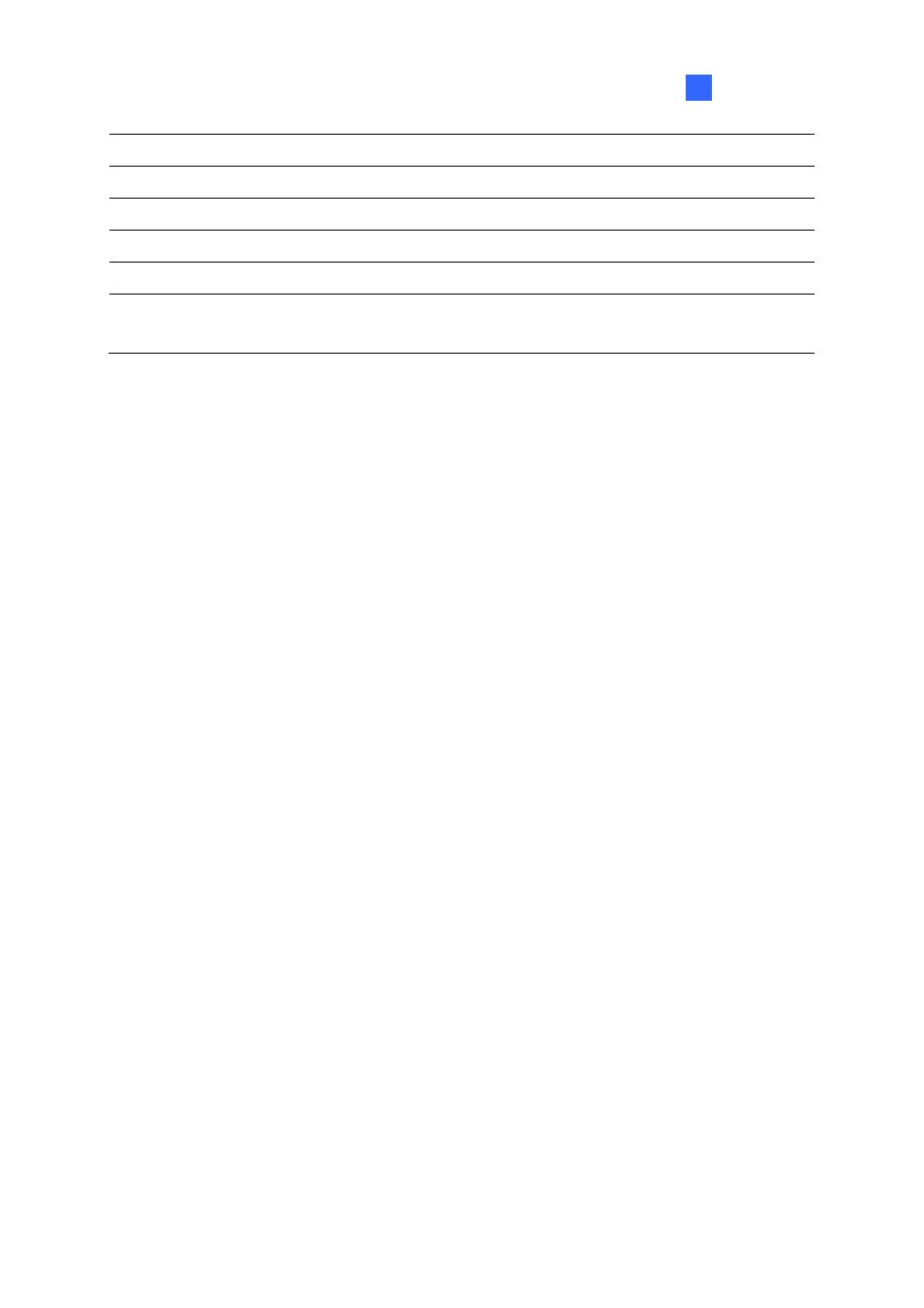
Configuring Main System
1
14 Configure
Accesses System settings.
15 Schedule
Set up recording schedule.
16 Monitor
Starts monitoring.
17 Camera Select
Select the desired camera number for main division view.
18 Screen Division
Select screen divisions.
19 Exit
Brings up these options: Login/Change User, Logout, Minimize, Restart
Multicam and Exit.
Press [F7] on the keyboard, or click the Monitor button to start recording. By default, every camera
records with the following settings:
z In Motion Detection mode
z With the 320 x 240 resolution
z With Geo Mpeg4-ASP codec
When working with the system, you will undoubtedly want to change the settings as you go along. The
buttons provide quick access to several popular Main System settings. Click any button to see the
menus of these settings. Let’s start with the Configure button.
7
