CCTV Camera Pros Geovision 8.2 Multicam Digital Surveillance System User Manual
Page 145
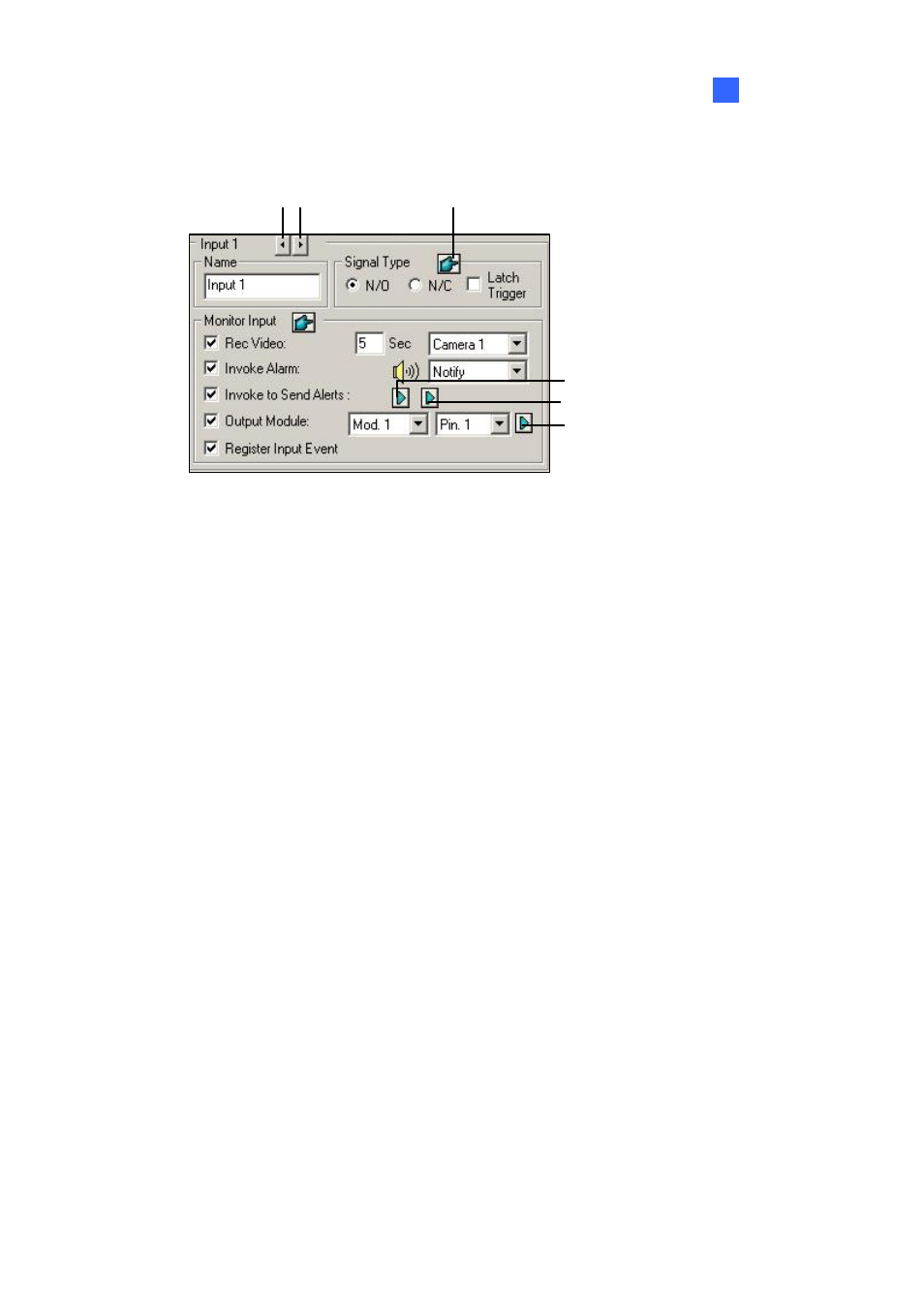
I /O Applications
2
[Input X] Click the Arrow buttons to select an Input to set up. One GV-IO module provides up to 8
inputs.
Select Input
Apply to all Inputs
Take a snapshot on input trigger
Delay Time Setup
Delay Time Setup
Figure 2-2
Name: Specifies a name for each input device in the Name field. (Click the Arrow button to set up
next input).
Signal Type: Select signal type for your input device. You may use the Finger button to apply
your selection to all input devices.
For details on Latch Trigger, see Latch Trigger later in this chapter.
[Monitor Input]
Rec Video: Check this option to use the input (sensors or detectors) to trigger recording. You may
select which camera to record in the Camera Select drop-down list and specify the recording
duration.
Invoke Alarm: Check this option to activate computer alarm when the input is triggered. You may
select the alarm type in the drop-down menu.
Invoke to Send Alerts: Check this option to send out an assigned alert (E-Mail/Hotline/SMS)
when the input is triggered.
1st Right Arrow button: Appears when E-Mail is the assigned alert. Click to select the camera(s)
to take a snapshot on input trigger. The snapshot will be sent out by E-Mail.
2nd Right Arrow button: Click to set the delay time to activate assigned alerts
(E-Mail/Hotline/SMS).
Output Module: If the input is invoked, the system will automatically send a signal to an output
pin.
Right Arrow button: Click to set the delay time to activate the assigned output module.
131
