Backing up and deleting files, Viewing live video using webcam – CCTV Camera Pros Geovision 8.2 Multicam Digital Surveillance System User Manual
Page 7
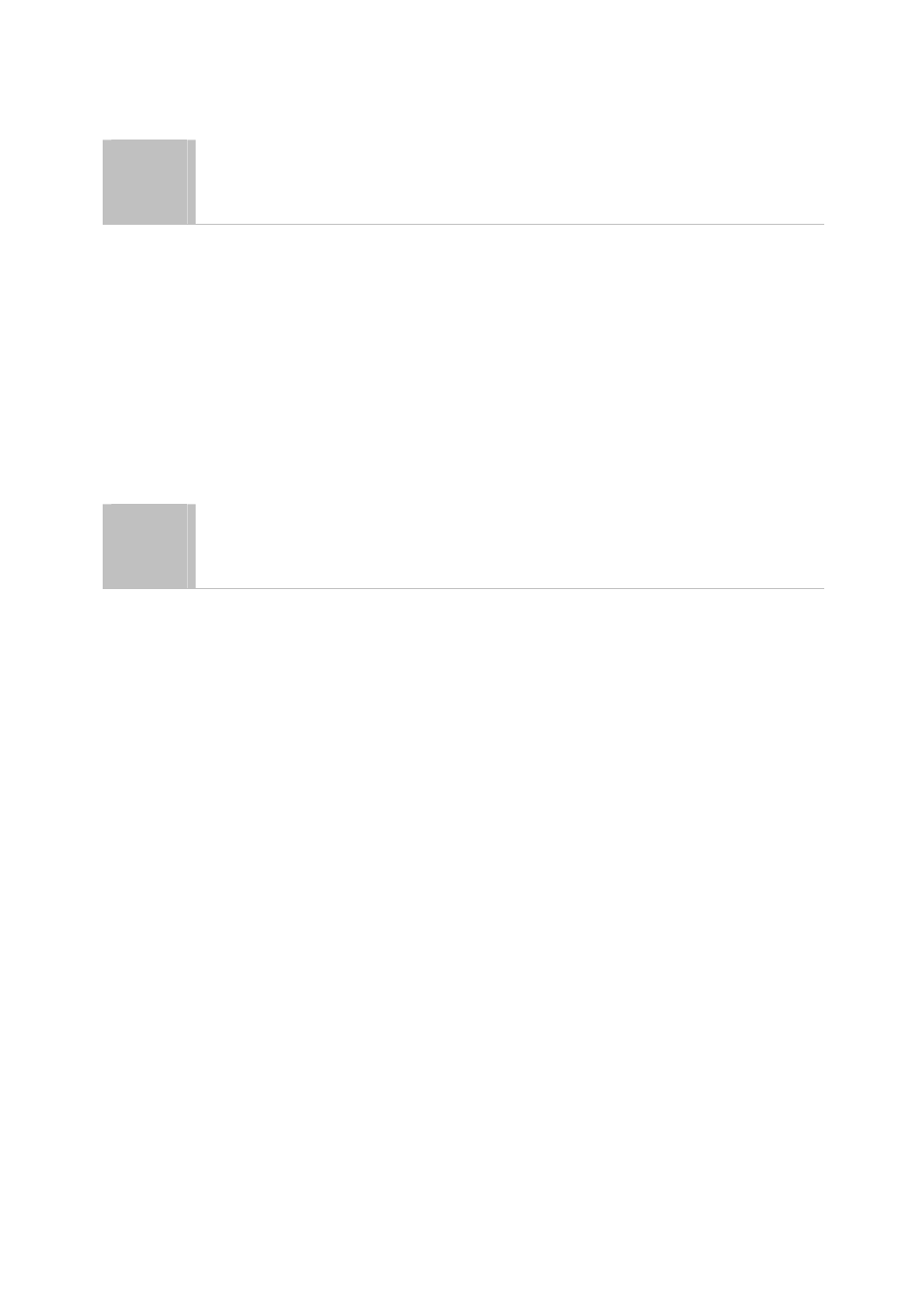
5
Backing Up and Deleting Files ................ 225
Backing Up Files Using Backup System ................................................................. 225
Backing Up Log Data Using System Log................................................................. 229
Backing Up Files Using ViewLog ............................................................................. 230
Splitting Files for Backup onto Multiple Discs........................................................ 233
Backing Up at the Client PC ...................................................................................... 235
Deleting Files Using Backup System ....................................................................... 236
Deleting Files Using ViewLog ................................................................................... 237
Repairing Damaged File Paths ................................................................................. 238
Repairing Damaged Video Files ............................................................................... 239
6
Viewing Live Video Using WebCam......... 243
Configuring WebCam Server .................................................................................... 243
WebCam Server Settings ...................................................................................... 243
UPnP Settings........................................................................................................ 252
FTP Server Settings .............................................................................................. 255
Network Port Information ....................................................................................... 256
Accessing Live Video Using a Web Browser .......................................................... 257
Single View MPEG4 Encoder Viewer........................................................................ 259
Control Panel ......................................................................................................... 260
Administrating Host Server .................................................................................... 262
Taking a Snapshot from a Live Video.................................................................... 263
Pop-Up Setup ........................................................................................................ 264
Video and Audio Configuration .............................................................................. 265
Exporting Video...................................................................................................... 266
PTZ Control............................................................................................................ 266
I/O Control.............................................................................................................. 267
Visual Automation .................................................................................................. 268
Visual PTZ ............................................................................................................. 268
Display of Video Resolution................................................................................... 269
Picture-in-Picture View .......................................................................................... 269
Picture-and-Picture View ....................................................................................... 269
Image Enhancement.............................................................................................. 270
ix
