Noise filter – CCTV Camera Pros Geovision 8.2 Multicam Digital Surveillance System User Manual
Page 108
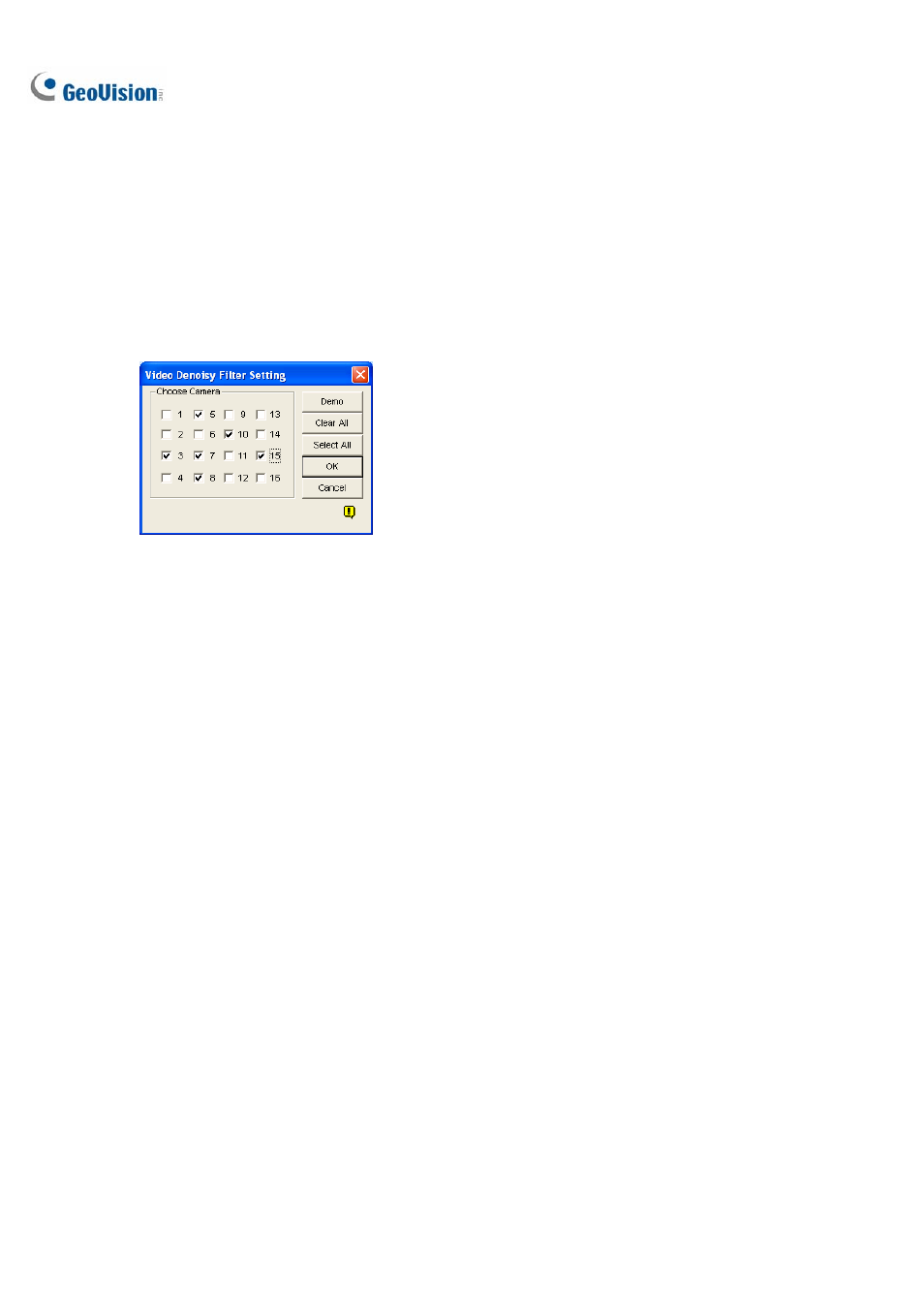
94
Noise Filter
The Noise Filter function can remove video and audio noise from live view. The video denoising can
reduce file size and improve image quality, while the audio denoising can maximize the sound quality.
Filtering Out Video Noise
1. Click
the
Configure button (No. 14, Figure 1-2), point to Video Analysis and select Video
Denoisy Filter Setting. This dialog box appears.
Figure 1-92
2. Select the desired channels to be filtered out video noises, and click OK. The video noises from
the selected channels are reduced, and file sizes are decreased too.
Filtering Out Audio Noise
1. Click
the
Configure button (No. 14, Figure 1-2), point to A/V Setting, select Wave Out, and select
Wave Out Denoise. A dialog box appears.
2. Select the desired channels to be filtered out audio noise, and click OK. The audio noises of the
selected channels are reduced.
