CCTV Camera Pros Geovision 8.2 Multicam Digital Surveillance System User Manual
Page 134
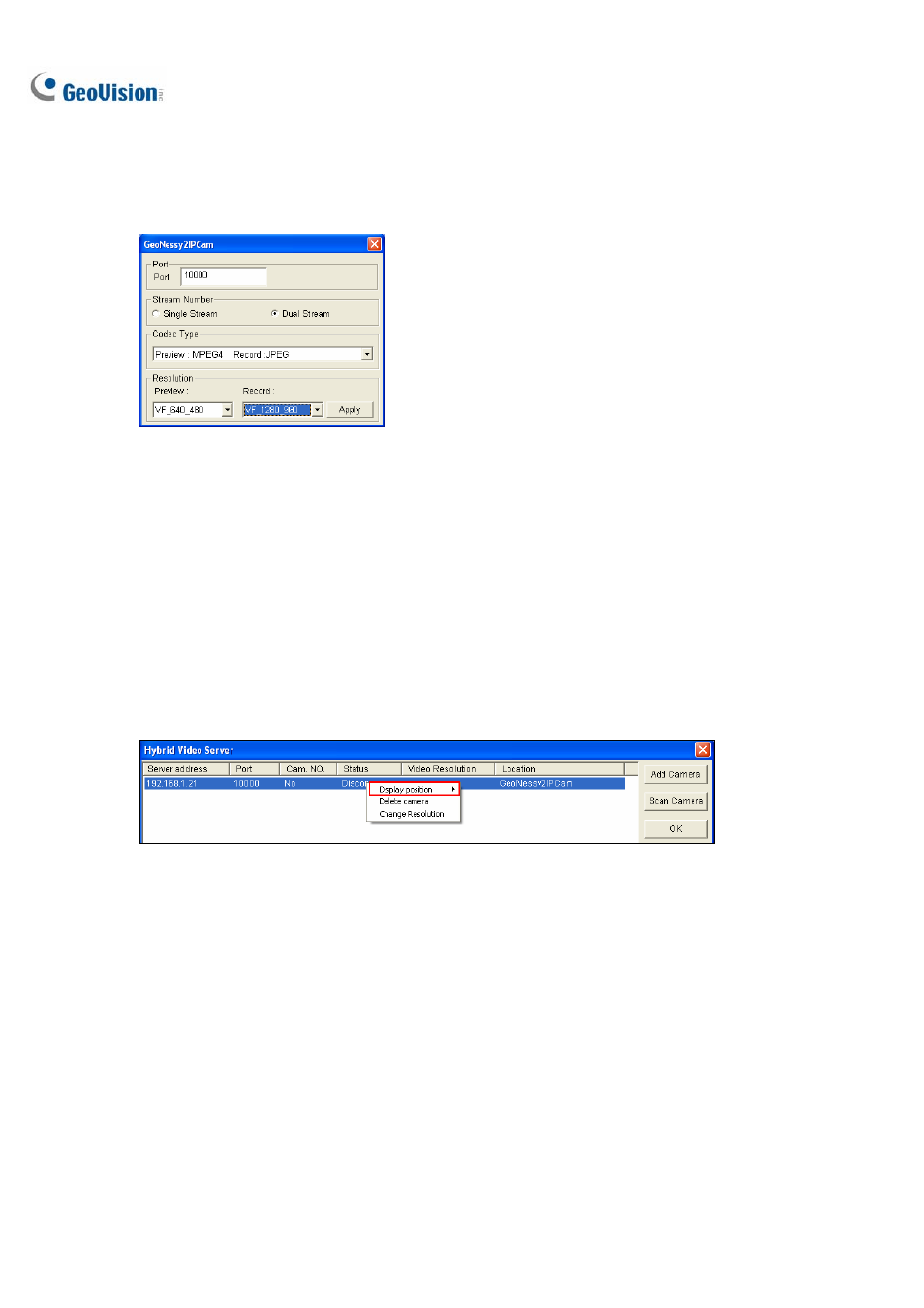
120
4. Type the IP address, username and password of the IP camera. Modify the default HTTP port if
necessary.
5. Select a camera from the Brand drop-down list. This dialog box appears. The options in the dialog
box may vary depending on camera brands.
Figure 1-119
Port: Video streaming port number.
Stream number: You may have the option of single or dual streaming.
Codec Type: You may have the codec option of MPEG4 or JPEG. If the selected camera
supports dual streaming, the preview codec and recording codec can be set differently.
Resolution: You may select the different resolutions for preview and recording.
6. Click
Apply. The IP camera is added to the list.
7. Click the listed camera, and select Display position to map the IP camera to a channel on the
GV-System.
Figure 1-120
8. The Status column now should display “Connected”. Click OK.
