CCTV Camera Pros Geovision 8.2 Multicam Digital Surveillance System User Manual
Page 230
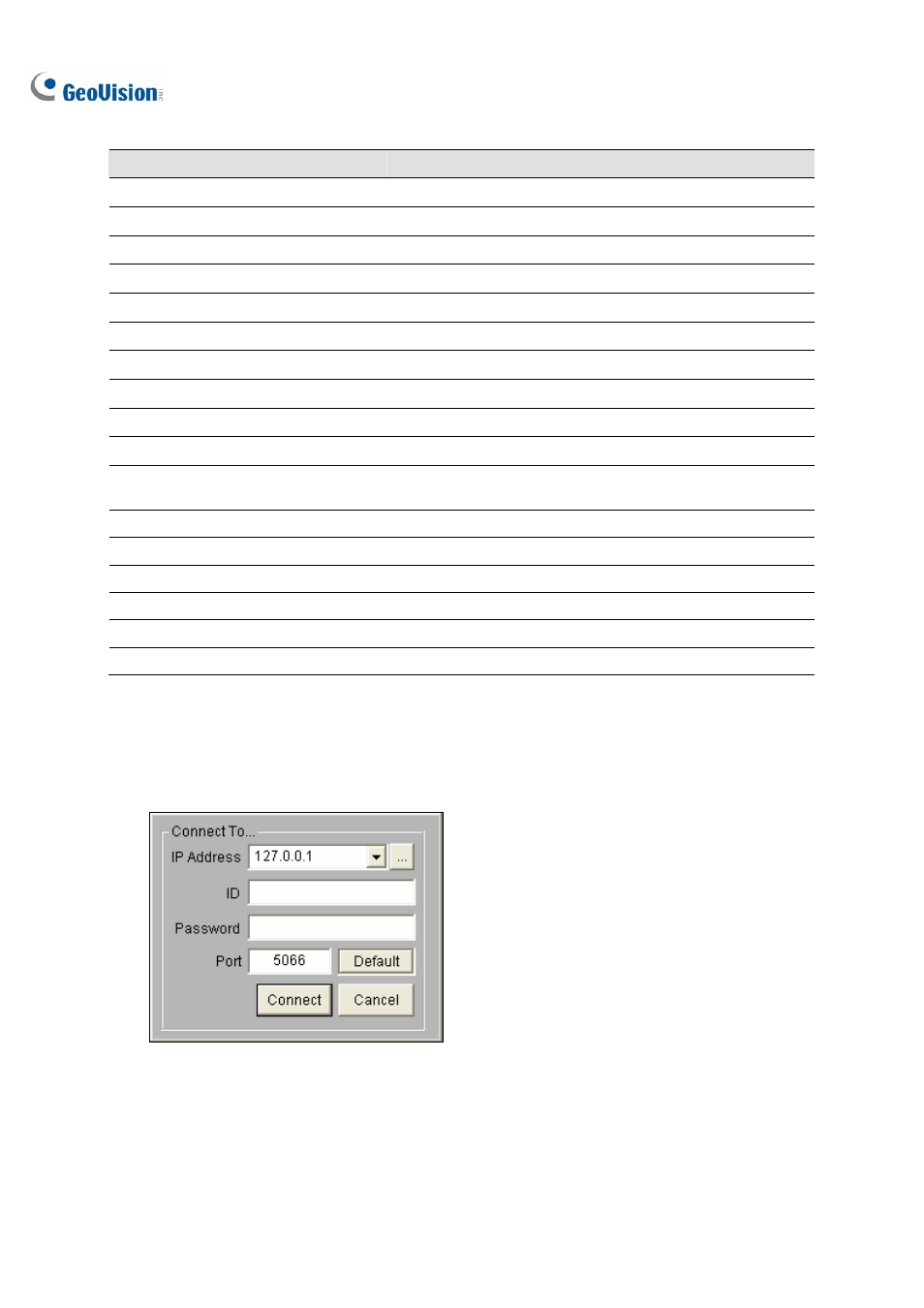
216
The controls in the RPB Client:
No. Name
Description
1
Camera Name
Indicates the given camera name.
2
Camera View
Displays playback video.
3
Connect
Sets the connection to the RPB server.
4
Disconnect
Closes all or selected connections to the RPB server.
5
Download (Play) Remote Video
Downloads and plays the remote video.
6
Play Local Video
Plays back video files at the client computer.
7
View List
Keeps record of connection activity.
8
Connection Record
Keeps track of the connections.
9
Address Book
Creates a quick connection to the RPB Server.
10
Preference Setting
Sets download status, text display and panel resolution.
11
Save As AVI
Saves a video file as avi or exe format. See Exporting Video
earlier in this chapter.
12
Save As BMP
Saves a video image as bmp format.
13
Exit
Closes or minimizes the RPB Client window.
14
Scroll Bar
Moves forward and backward of the playback video.
15
Playback Panel
Contains typical playback buttons.
16
Page Select
Toggles between channels 1~16 and 17~32.
17
Screen Division
Sets the screen divisions.
Connecting to RPB Server
Click the Connection button on RPB Function Panel (No.3, Figure 4-38). This displays the following
Connect to dialog box.
Figure 4-39
Enter the login information. You may enter the IP address or the domain name of the RPB server.
Alternatively, you may click the drop-down list to find recently visited servers, or click the Browse
button to select a RPB server from the folder.
