Applications – Nortel Networks 1000 User Manual
Page 994
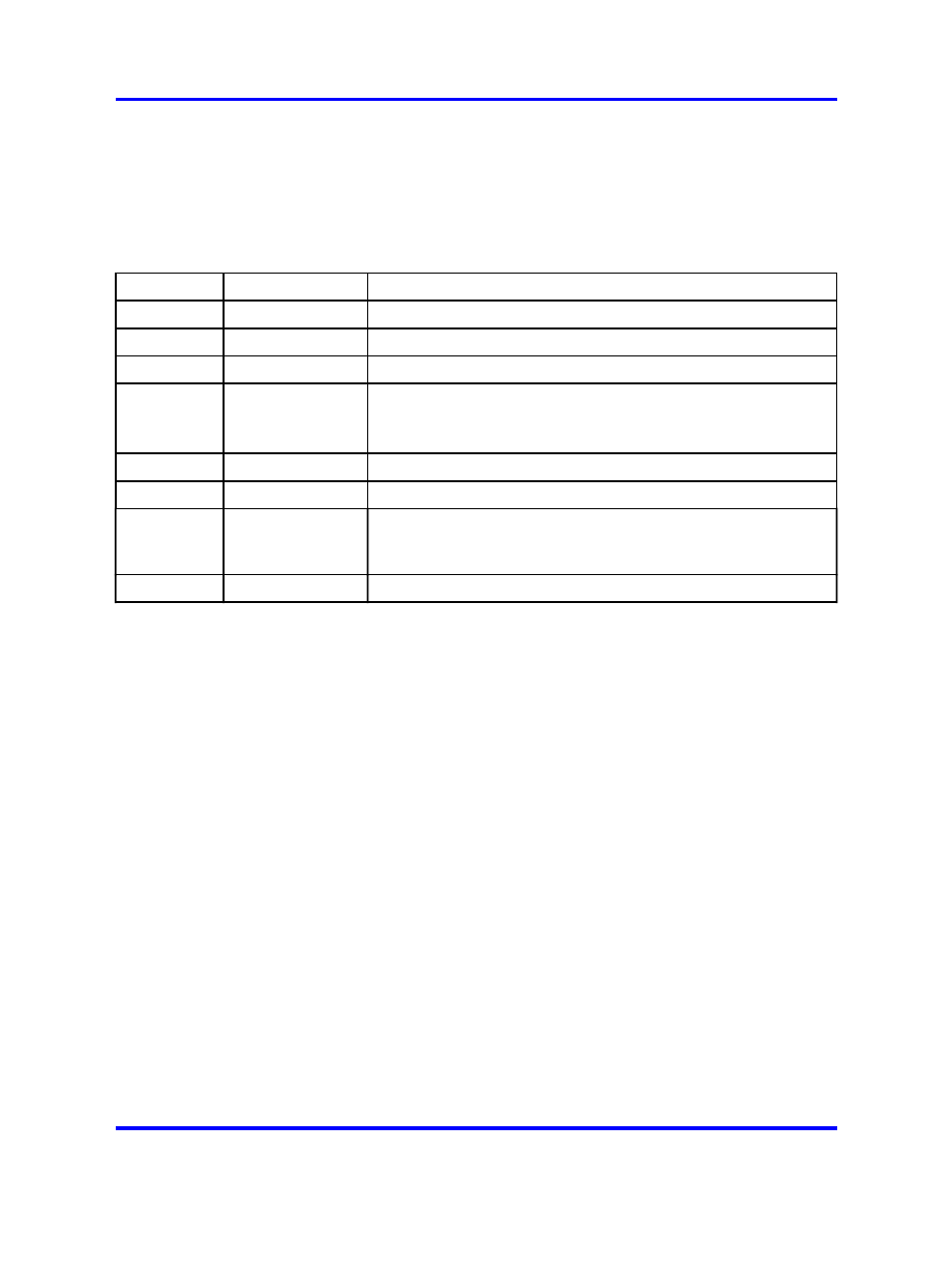
994
QPC841 Quad Serial Data Interface card
Some of the prompts that are commonly used when running the
Configuration Record program LD 17 are shown in
Serial port configuration parameters" (page 994)
These parameters must
be configured for each port that is being used.
Table 419
LD 17 - Serial port configuration parameters
Prompt
Response
Description
REQ:
CHG
Change configuration.
TYPE:
CFN
Configuration type.
IOTB
YES
Change input/output devices.
ADAN
NEW TTY x
NEW PRT x
Define a new system terminal (printer) port as device x, where
x = 0 to 15.
CDNO
1-16
Use the QSDI card number to keep track of all ports.
DENS
DDEN
Double density SDI paddle board.
USER
xxx
Enter the user of port x. The values that can be entered
depend on the software being used. See Software Input/Output
Reference — Administration (NN43001-611) for details.
XSM
NO YES
Port is used for the system monitor.
Applications
The QPD841 Quad Serial Data Interface (QSDI) card is used to connect
the switch to a variety of communication devices and peripherals. Any
RS-232-C compatible device can be connected to any of the four serial
ports.
The standard application for the QSDI card is to connect the switch to the
system console. This can be either a direct connection if the console is
located near the switch, or through a modem for remote maintenance.
Bell 103/212 compatible dumb modems are recommended to connect
a remote data terminal. If a smart modem (such as a Hayes modem) is
used, select the dumb mode of operation (Command Recognition OFF,
Command Echo OFF) before connecting the modem to the asynchronous
port.
Serial data interface connector J1 is a standard RS-232-C DB-25
connector that connects port 1 of the QSDI card to outside peripherals.
Connector J2 is non-standard in that it contains the connections for
Nortel Communication Server 1000
Circuit Card Reference
NN43001-311
02.06
Standard
27 August 2008
Copyright © 2003-2008 Nortel Networks
.
