Mmi port speed selection, Table 76 – Nortel Networks 1000 User Manual
Page 185
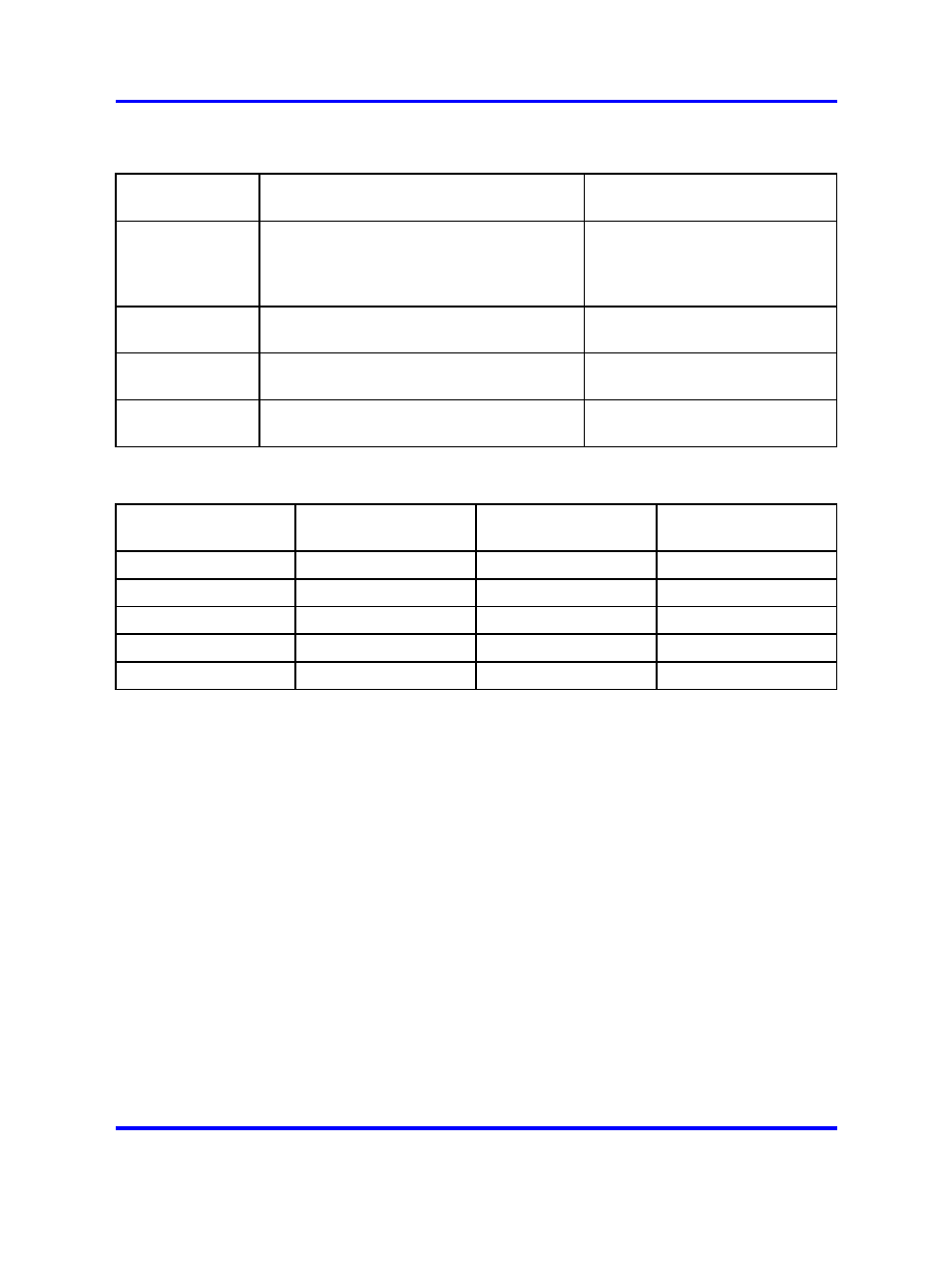
Installation and configuration
185
Table 75
Lineside T1 card - T1 Switch 2 (S2) dip switch settings (cont’d.)
Dip Switch
Number
Characteristic
Selection
3–5
CPE or CSU distance
See
CPE or CSU distance dip switch
settings (Switch S2, positions 3
- 5)" (page 185)
6
Line processing on T1 link failure
On = On-hook
Off = Off-hook
7
Daisy-chaining to MMI
On = Yes
Off = No
8
MMI Master or Slave
On = Master
Off = Slave
Table 76
Lineside T1 card - CPE or CSU distance dip switch settings (Switch S2, positions 3 - 5)
Distance
S2 Switch
Position 3
S2 Switch
Position 4
S2 Switch
Position 5
0–133
On
Off
Off
134–266
Off
On
On
267–399
Off
On
Off
400–533
Off
Off
On
534–655
Off
Off
Off
Begin the installation and configuration of the Lineside T1 card by selecting
the proper dip switch settings for the environment. The Lineside T1 card
contains two dip switches, each containing eight switch positions. They are
located in the upper right corner of the motherboard circuit card as shown
in
Figure 32 "Lineside T1 card - T1 protocol dip switch locations" (page
. The settings for these switches are shown in
card-T1 Switch 1 (S1) dip switch settings" (page 188)
through
"Lineside T1 card - CPE or CSU distance dip switch settings (Switch S2,
positions 3 - 5)" (page 190)
When the Lineside T1 card is oriented as shown in
T1 card - T1 protocol dip switch locations" (page 186)
, the dip switches
are ON when they are up, and OFF when they are down. The dip switch
settings configure the card for the following parameters:
MMI port speed selection
This dip switch setting selects the appropriate baud rate for the terminal or
modem (if any) that is connected to the MMI.
Nortel Communication Server 1000
Circuit Card Reference
NN43001-311
02.06
Standard
27 August 2008
Copyright © 2003-2008 Nortel Networks
.
